All-New Adobe Captivate - Build Your Own Custom Table of Contents Slide
Вставка
- Опубліковано 1 чер 2024
- In this video, I show you how to build your own custom table of contents slide in the All-New Adobe Captivate.
🔗 *[Explore 1-on-1 Sessions](captivateteacher.com/how-i-ca...
00:00 Introduction
01:18 Explanation of the slides and blocks
02:30 Customize the dropdown menu
03:11 Create your user variables
04:10 Create your actions for the sections
06:19 Create actions for dropdown
07:48 Create action for Jump to Quiz
08:18 Slide enter action to check for completion
10:02 Preview project
Do you need help with Adobe Captivate? captivateteacher.com/how-i-ca...
Subscribe to my channel for FREE: goo.gl/iuA6Lm
Join as a premium member to access additional perks, exclusive content, and advanced courses:
Custom Content Carousels with Audio Narration (All-New Adobe Captivate): • Custom Content Carouse...
Free Quick Start Projects! Saves You HOURS! (All-New Adobe Captivate): • Captivate Update 12.3 ...
Export Closed Captions in VTT and SRT Formats (All-New Adobe Captivate): • Captivate Update 12.3 ...
Allow Your Learners to Download and Print Certificates (All-New Adobe Captivate): • Captivate Update 12.3 ...
Import 100s of Quiz Questions in SECONDS (All-New Adobe Captivate): • Captivate Update 12.3 ...
Reset Your ENTIRE Project in SECONDS (All-New Adobe Captivate): • Captivate Update 12.3 ...
Edit Your Images with Greater Ease (All-New Adobe Captivate): • Captivate Update 12.3 ...
Share Your eLearning Project for Review (All-New Adobe Captivate): • Captivate Update 12.3 ...
Become a Captivate Superhero (Captivate Classic): • Become a Captivate Sup...
Making eLearning Magic with Adobe Captivate (Captivate Classic): • Making eLearning Magic...
Advanced Adobe Captivate Interactions Stakeholders Want (Captivate Classic): • Advanced Adobe Captiva...
Easy-to-Build Click-to-Reveal Example (Recorded in Real-Time with Captivate Classic): • Easy to Build Click to...
Responsive Custom Quiz Questions (Captivate Classic): • Adobe Captivate 2017 F...
Build Your Own Memory Game (Captivate Classic): • Build Your Own Memory ...
Customize Adobe Captivate Responsive Quick Start Projects (Captivate Classic): • Customize Adobe Captiv...
Here are services I use and recommend Support me with these affiliate links.
Review My eLearning: Share your elearning for review: www.reviewmyelearning.com/?ca...
Snagit / Camtasia: Professionally edit your videos: techsmith.pxf.io/c/2338148/48...
WellSaid Labs: Elevate your audio quality with AI-generated voiceovers: www.wellsaidlabs.com/?via=paul
Murf Studio: Murf AI provides tons of voices right inside Captivate: get.murf.ai/jh1c1tqt1lym
Tubebuddy: Optimize your UA-cam channel for success: www.Tubebuddy.com/pricing?a=c...
Here are some tools I use and recommend If you purchase items from the links below, I may earn a small commission.
Dell XPS: amzn.to/4azdBGB
Dell Widescreen Monitor: amzn.to/3W05Wwy
Dell Dual Charge Dock: amzn.to/3Q3Qpbs
Insta360 Link Webcam: amzn.to/3VYslue
Shure MV7 Mic: amzn.to/49vpHPT
Microphone Arm Stand: amzn.to/441BMed
LED Video Light and Stand Lighting Kit: amzn.to/43VQCmN
#AdobeCaptivate #HowToCaptivate #eLearning


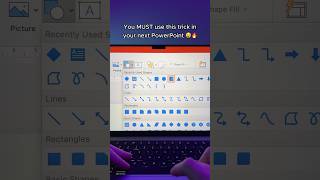






Hey Paul, have you found a way or have a video on maintaining the "check mark" for each section visited upon returning to the TOC slide? Thanks for all that you do!
If you are talking about custom table of contents you can store completion of each lesson in a variable on slide enter of the branching slide just have a series of conditional actions checking these variables and setting up the checkmarks accordingly each time you arrive on the slide.
Thank you sir for this great tutorial. Sir is it possible to mute a slide audio on revisit in new captivate?
Yes, absolutely. This requires you to write a custom interaction. If you have trouble with this, you can purchase some one-on-one time with me, and I can review it with you. bit.ly/Cp1on1
thanks for sharing.
Thanks for watching!
Is it possible to create the TOC in sequence so that students complete section 1 then 2 and so on,(a prerequest for section 2 is to complete section 1)
It is possible, but it's a bit involved with variables and advanced actions. I can help with this if you wish to purchase an hour of time so I can review it with you. bit.ly/Cp1on1
I followed this step by step and it isn't revealing the button at the end. I'm not sure how to trouble-shoot.
Try following the video again and see if you can spot the missing step(s).
I'm always happy to point you in the right direction regarding questions about Adobe Captivate. You can purchase a one-hour one-on-one session with me at bit.ly/Cp1on1 if you need more than a simple question answered. If you only use some of that time, that's okay. You can bank any unused time (15-minute increments) for future sessions. For example, if you use 30 minutes, you can use 30 minutes later.
Strongly dislike the new captivate. Seems like we are very restricted in terms of what we can do and our design options. e.g you can only add content in the form of an existing block, widget or component. Correct me if I'm wrong but it seems very prescribed what you can do.
You are correct. Adobe Captivate 2019 was getting long in the tooth and a new Captivate that was feature complete was years away. Adobe made the deicision to launch Adobe Captivate 12 as a product that would evolve over the next several years. This is why when you subscribe to Captivate 12, you get Captivate 11 included in the one subscription fee. Depending on what you needed to build you could use one or the other. For example, no random question slides in 12 so if this was a requirement you would develop in Captivate 11 (what they are now calling Captivate Classic).