How To Temporarily Pause Updates In Windows 11 | Micro Center Tech Support
Вставка
- Опубліковано 25 тра 2024
- While Windows 11 updates are automatic, they can easily be temporarily paused through Settings in Windows 11. When you pause updates, new Windows feature updates won’t be installed for up to 35 days. Pausing updates cannot be repeatedly used, once the time lapses for each pause period, updates will have to be installed before pausing is enabled as an option again. Here's how to pause your updates in Windows 11
------------------------------------------------------------------------------------------------------------------------------------------------------
More questions?
Contact Micro Center's Tech Support: micro.center/8kbe
------------------------------------------------------------------------------------------------------------------------------------------------------
linktr.ee/microcenter
Instagram: / micro_center
TikTok: / microcenter.com
Facebook: / microcenter
Twitter: / microcenter
------------------------------------------------------------------------------------------------------------------------------------------------------
#windows11 #microcenter #windows #software #computersettings #microsoftaccount #pcsetup #techsupport #microsoft #techhelp #computerknowledge #iwantamicrocenternearme #tech #customerservice #sleepmode #office #microsoftoffice #windowsupdate



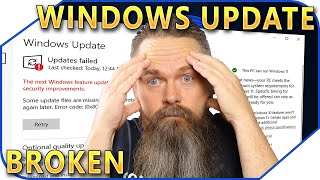





I temporarily paused Windows 11 updates, by uninstalling Windows 11, and going back to Windows 10. It has worked very well so far...
Didn't Micro Center promise 256 pc build videos?
You guys are a bit disappointing....