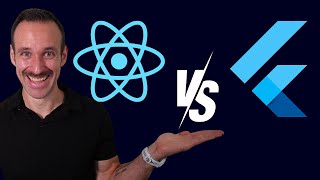How to Set Up Firebase CLI in Flutter 2024 | Complete Guide for Flutter Version 3.16.3 or greater
Вставка
- Опубліковано 7 вер 2024
- Welcome to our step-by-step guide on setting up Firebase CLI in Flutter 2024! In this tutorial, we'll walk you through the entire process of installing and configuring Firebase CLI for your Flutter projects. Whether you're a beginner or an experienced developer, this video will help you seamlessly integrate Firebase into your Flutter applications.
In this video, you will learn:
1. Introduction to Firebase CLI: Understand what Firebase CLI is and how it can enhance your Flutter development workflow.
2. Prerequisites: Ensure you have the necessary tools installed, including Flutter SDK and Node.js.
3. Installing Firebase CLI: A detailed walkthrough on installing Firebase CLI using npm.
4. Initializing Firebase in Flutter Project: Step-by-step instructions to initialize Firebase in your Flutter project.
5. Firebase Authentication and Firestore Setup: Learn how to set up Firebase Authentication and Firestore for your app.
6. Testing Your Setup: Verify that Firebase is correctly integrated with your Flutter project.
Useful Links:
- [Flutter SDK Installation Guide](flutter.dev/do...)
- [Node.js Download](nodejs.org/)
- [Firebase CLI Documentation](firebase.googl...)
-[Stack-Overflow Firebase Cli Setup Guide](stackoverflow....)
Don't forget to like, subscribe, and hit the notification bell for more Flutter tutorials and updates! If you have any questions or run into issues, drop a comment below and I'll be happy to help.
Happy coding!
#Flutter2024 #FirebaseCLI #FlutterTutorial #FirebaseSetup
If you read this complete description comment below...