QuickBooks Online for Construction (UPDATED COURSE)
Вставка
- Опубліковано 1 чер 2024
- Construction Course:
hectorgarcia.teachable.com/p/...
KNOWIFY video (Coming Soon): • QUICKBOOKS + knowify f...
Table of Contents:
00:00:00 Introduction
00:01:43 Chart of Accounts Setup
00:06:29 Setup your Items (Products/Services)
00:11:49 Creating Customers/Projects
00:15:33 Create Estimates
00:22:18 Progress Invoicing
00:28:46 Entering Expenses (Job Costing)
00:35:22 Entering Time Cost to Projects
00:45:16 More Project-Related Reports
00:50:42 Upgrade to QBO Advanced
00:51:21 Project Cost Estimates
01:04:00 Estimates vs. Actuals Report
01:07:42 WIP Report by Project
01:14:04 Custom Fields for Projects
01:16:43 Outro - Наука та технологія
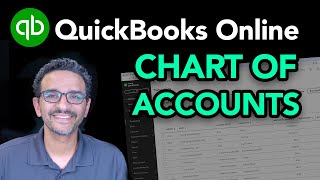

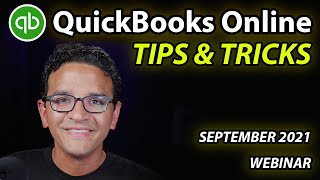






Hector, your content is gold! Thanks for your generosity
Glad you find it useful
How can I learn more about this industry? Saw you had an older knowify course from 2021, is it still relevant?
@@emilio-vernaza yeah. I am redoing a Knowify video for UA-cam, next month
@@HectorGarciaCPA cool let me know when it out pls
Hector you are amazing Ty. I have been using QBD since it came out and have mastered a daily routine system. I just migrated to QBO and much the same just finding it and how to. Your video is exactly how I operate and so helpful for me to navigate QBO. I wish you had a PDF flow chart...lol.
Thank you again, I'll keep watching!
You are welcome.. no PDF flowchart, wouldn’t even know how to make one
Whooooaa! I was just talking about how the road construction companies in my county are super active!
Great niche to serve
Thank you so much for such great videos. I do a lot of construction and do AIA billing I would love to see a video on tracking retainage for invoices and we hold retaininge for some of our subcontractors.
That video has been posted. I recommend looking an an app called Knowify
Would it be possible to link the video in here? Or give me the name of the video to look up. I will also look into knowify
You are so great. I wish you could make a video for interior designers, too 😂
Not my specialty
Hector I need your help please. In Quickbooks Desktop when creating estimates there was a feature similar to what you explain in the "project cost estimates" section of your tutorial where you could populate "your rate" (which is hidden) and the customer rate on the estimate. In Desktop you could then create a PO based off of this estimate. Is this possisable within QBO Adavanced, can you create a PO based off of the "project cost estimate". Thank you in advance for any help.
Not yet…. They have not done this part yet :(
@@HectorGarciaCPA Thank you sir.
Hector - At 1:06 you show the Project Est vs. Actuals report; however, you didn't demonstrate how to drill into the total cost detail of the cost code (service item). Even though QBO makes it look like you can click on the total of the cost code to drill into the transaction detail, you cannot. This should be highlighted in BOLD for all accountant considering moving their QBD construction clients to QBO. I was excited to have the Project Bud vs. Act report only to find out I couldn't get back to the original budget or the actual transaction cost code detail from any of these project reports. The Intuit rep kept telling me to go back to the P&L to drill through the G/L detail. Clearly, she's not understanding the need for accountants to drill into the cost by cost code and not by G/L. What good is a report that shows over or under budget when I cannot access the details to find out why? Can you shed any light on this glaring issue? Thanks for your content as always!!!
Its a glaring issue for sure! This is something that Intuit/QB has not addressed
@@HectorGarciaCPA Thank you so much...I thought I was crazy.
Thanks for such a great and detailed video.
I am getting this error when I click "Products & Services",
"We're sorry!
You don't have access rights to view this data, please refresh the page to see the new experience or please do logout and login again."
I know I shouldn't post this here, however, I thought someone has the same issue and might have a solution.
No clue.. gotta call support
@@HectorGarciaCPA Thanks for the quick reply, I already called them and they said they are working to fix this issue.
@@FancyBuilders cool
Hi Hector, Thank you for sharing the Video, I am looking forward for E commerce Bookkeeping Video from you. It is a request to upload that one too. Please acknowledge.
Ecommerce video will not be coming anytime soon time soon
TLDR: QuickBooks Online for construction provides comprehensive tools for setting up accounts, tracking project costs, and assessing profitability for construction projects.
00:00 🏗 QuickBooks Online for construction provides a comprehensive overview of setting up chart of accounts, creating income accounts and subcategories, and customizing cost of goods sold and income accounts, with suggestions for third-party apps for additional functionality.
07:04 🏗 Set up labor, equipment, and materials items with correct accounts, organize product and services list, create customers and projects for tracking billing and project statuses in QuickBooks Online for construction.
16:23 🏗 Use QuickBooks Online for Construction to enter project line items, set up estimates, create bundles for internal breakdowns, and convert estimates into invoices with potential confusion for customers.
26:14 🏗 Clearly communicate project costs, use items for advanced analysis, pay subcontractors and track expenses in QuickBooks Online for construction projects.
35:30 🏗 Enter employee time in QuickBooks Online for construction projects, calculate cost of employees, and track project profitability and costs, but be aware that only actual payroll will affect profit and loss.
43:35 🏗 QuickBooks Online for Construction allows for hourly payroll calculations, progress invoice reports, customizable and filterable income and expense reports, and detailed cost analysis through product-based reports and advanced features.
51:40 🏗 Use QuickBooks Online to create project estimates, track costs and profit margins, and easily convert estimates to invoices for construction jobs.
58:04 🏗 Track income, costs, and profit margins for construction projects in QuickBooks Online, emphasizing the importance of using the projects report and new reporting module for accurate profitability assessment.
:)