Microsoft Power Automate: How to convert Excel (.xlsx) to .csv files - Full Tutorial
Вставка
- Опубліковано 15 вер 2024
- This video tutorial shows, how to convert Excel (.xlsx) table data to .csv files in Microsoft Power Automate.
You could also watch:
🔵 Microsoft Power Automate Tutorial for Beginners - • Microsoft Power Automa...
🔵 Microsoft Power Automate Use Cases - • Microsoft Power Automa...
0:15 Our Excel Sheet is stored in OneDrive
We store our data in an Excel sheet in OneDrive. The solution also works, if the sheet is store in e.g. SharePoint.
0:46 Create a new Power Automate Flow
We create an instant flow and manually trigger it.
1:45 Get tables
We get the Excel table with our data.
2:22 List rows present in a table
List all the rows with data, so we can work with them in the next Power Automate steps.
2:53 Create CSV table
We create a CSV table with our data columns. We could chose to take all columns from or .xlsx file or specify which one, we want to use.
3:51 Apply to each
To get all the data we chose an Apply to each, where we iterate through each of our tables.
4:18 Create file
Create our .csv file in OneDrive. Again we can create it in e.g. SharePoint, if we wanted.
📚 Best Power Automate Book - geni.us/cKCS
Connect with me:
🔔 Subscribe - www.youtube.com...
💼 LinkedIn - / andersjensens
👥 Facebook - / andersjensenorg
💌 Email Newsletter - andersjensen.o...
#microsoft #powerautomate #excel


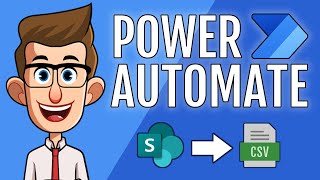






Have you seen my complete Excel guide for Power Automate Developers: ua-cam.com/video/PlCnYDkbw3I/v-deo.html 👋😊
I've seen so many tutorials of exporting Excel to CSV, and yours is the BEST! Thank you!
Thanks a ton, Kirk 😍
Hi Anders, we really need a Power Automate CSV to XLSX from you! You're make the best tutorials.
Thanks a lot, Jibb's! My challenge to you is that you make it and post it on your excellent channel 😀 I'll gladly watch.
Do you want to learn Power Automate from the start? Check my new Power Automate Tutorial for Beginners: ua-cam.com/video/omQ-fAF4QpI/v-deo.html
Hi Anders, what if the excel doesn't have any tables but it has data.
this video helped me complete my process to extract order details from PDF files we receive by email and drop them into a spreadsheet (with the help of a different video from Anders) and convert that spreadsheet into a CSV file. BIG THANK YOU
Wow, Jorge. This message makes me so happy - thanks a ton 😍😍😍 Kind regards, Anders
Thanks, This was really helpful! Solved a Problem at work.
Hey Chris. That's great to hear - thank you 🙂 Kind regards, Anders
How can you accomplish this if your xls data is not in a table?
Hey Mike Tamoush Thanks for writing. I'm getting more than 50 questions/comments every day and having difficulty answering everyone (I try my best). I've created my Microsoft Power Automate Groups, where we all can post and solve problems or hang out around our favorite tool, Power Automate. So you're very welcome. Get the addresses here: ua-cam.com/video/_QRI-Yo2h8U/v-deo.html Have a great day. Kind regards, Anders
Thank you, Anders. It helped me a lot.
You're very welcome 🤩
Hi Andres, thanks for your sharing. Do you have the tutorial for converting .csv file to xlsx, we need it. thanks very much~!!!
Under List rows present in a table i don't become show a pull down with Tabels unter "Table", i think the problem is that my .xlsx has no dynamic tabells, such only normal datatabels. is there a way to convert to .csv? Thank you
Thanks for writing 😊 I'm getting more than 50 messages daily. While I read all of them, I can’t reply to everyone 😔 But I’ve created an RPA/Automation community where we’re 12,000+ RPA Developers helping each other with solutions and our careers. Here’s the video on how to join (the invitation link is in the video description): ua-cam.com/video/xWFz-S96XGo/v-deo.html Kind regards, Anders
I have to do something similar but every time an email arrives with an excel file and I need to convert this excel file to a csv but I observe that I would have to copy the file to an onedrive folder and that the excel file has a defined table it is possible to do this dynamically or how I could do it
Same case here...
Same here. Did you find a way to do this? TIA
First you can create a flow that extracts the attachments from your email and places them in a one drive folder and another flow for when a file is added in that one drive folder it converts it to txt
Hey Vincent Garcia
Thanks for writing. I'm getting more than 40 questions/comments every day and having difficulty answering everyone (I try my best).
I've created my Microsoft Power Automate Groups, where we all can post and solve problems or hang out around our favorite tool, Power Automate. So you're very welcome. Get the addresses here: ua-cam.com/video/_QRI-Yo2h8U/v-deo.html
Have a great day.
Kind regards,
Anders
Hallo Anders, I need to make my CSV with
Semicolon separated and
instead of comma separated CSV file.
Can you help explain what i can do?
Thanks for writing 😊 I'm getting more than 50 messages daily. While I read all of them, I can’t reply to everyone 😔 But I’ve created an RPA/Automation community where we’re 10,000+ RPA Developers helping each other with solutions and our careers. Here’s the video on how to join (the invitation link is in the video description): ua-cam.com/video/xWFz-S96XGo/v-deo.html Kind regards, Anders
Hi Anders,It was very helpful.Solved my problem.However,I had date type columns in my excel file which got converted to general format.Is there any way I can keep my dates in correct format while converting?
Thanks for writing 😊 I'm getting more than 50 messages daily. While I read all of them, I can’t reply to everyone 😔 But I’ve created an RPA/Automation community where we’re 4900+ RPA Developers helping each other with solutions and our careers. Here’s the video on how to join (the invitation link is in the video description): ua-cam.com/video/xWFz-S96XGo/v-deo.html Kind regards, Anders
Hi,
I want to send xlm data into excel sheet with the help of Power Automate flow how to do that? Plz explain
Thanks for writing 😊 I'm getting more than 50 messages daily. While I read all of them, I can’t reply to everyone 😔 But I’ve created an RPA/Automation community where we’re 8000+ RPA Developers helping each other with solutions and our careers. Here’s the video on how to join (the invitation link is in the video description): ua-cam.com/video/xWFz-S96XGo/v-deo.html Kind regards, Anders
how to create cvs when the path file excel is dinamic? so whe can't identify whe use select
Thanks for writing 😊 I'm getting more than 50 messages daily. While I read all of them, I can’t reply to everyone 😔 But I’ve created an RPA/Automation community where we’re 8000+ RPA Developers helping each other with solutions and our careers. Here’s the video on how to join (the invitation link is in the video description): ua-cam.com/video/xWFz-S96XGo/v-deo.html Kind regards, Anders
So what happens if the excel file doesnt have tables? I just want a flow that grabs and email attachment, changes it to csv and saves it in a share point... I can deal with the data transformation afterwards in power query...HELP!
Thanks for writing 😊 I'm getting more than 50 messages daily. While I read all of them, I can’t reply to everyone 😔 But I’ve created an RPA/Automation community where we’re 11,000+ RPA Developers helping each other with solutions and our careers. Here’s the video on how to join (the invitation link is in the video description): ua-cam.com/video/xWFz-S96XGo/v-deo.html Kind regards, Anders
@@andersjensenorg thank you!!!!
Really helpful thank you! But, is there any way to save the CSV file outside of the On Drive For Business like a Network Drive? Thanks :)
Hey Madman. Thanks a ton! Yes and no. It's not possible in Power Automate itself, BUT we can use Power Automate Desktop (an RPA tool): ua-cam.com/video/kMVYIlBsros/v-deo.html or use the leading RPA tool UiPath: ua-cam.com/video/sp5ZwFKfh-0/v-deo.html Let me know, if that helps. Kind regards, Anders
Thanks Andres
Anders, this is helpful, thanks. However, I would also like to know how to convert a csv that is in blob storage to an xls using a logic app - is this possible without utilizing the Excel connector?
Hey Samuel. Thanks a lot :) I havn't worked with Logic Apps, so can't help you there. Kind regards, Anders
Are you able to achieve this I have the same use case CSV file from blob storage to SharePoint Excel
Hi Anders, thanks for all the great videos! My excel file has 3 tables and the apply to each creates 3 csv files with identical data, but each has the name of the 3 different tables. Is there any way to work it with a file with multiple tables? Any advice much appreciated!!
Thanks for writing 😊 I'm getting more than 50 messages daily. While I read all of them, I can’t reply to everyone 😔 But I’ve created an RPA/Automation community where we’re 8000+ RPA Developers helping each other with solutions and our careers. Here’s the video on how to join (the invitation link is in the video description): ua-cam.com/video/xWFz-S96XGo/v-deo.html Kind regards, Anders
Thank you
Hello @Anders Jensen, I am having trouble creating a csv file from values after going through multiple conditions. Is there a way that you can help me by looking at my flow?
Hey Miguel Estrada
Thanks for writing. I'm getting more than 40 questions/comments every day and having difficulty answering everyone (I try my best).
I've created my Microsoft Power Automate Groups, where we all can post and solve problems or hang out around our favorite tool, Power Automate. So you're very welcome. Get the addresses here: ua-cam.com/video/_QRI-Yo2h8U/v-deo.html
Have a great day.
Kind regards,
Anders
Dear sanders
Would it be possible to apply the same approach to xls -> xlsx conversion case ?
Thanks in advance
Hey Allen Hsu Thanks for writing. I'm getting more than 50 questions/comments every day and having difficulty answering everyone (I try my best). I've created my Microsoft Power Automate Groups, where we all can post and solve problems or hang out around our favorite tool, Power Automate. So you're very welcome. Get the addresses here: ua-cam.com/video/_QRI-Yo2h8U/v-deo.html Have a great day. Kind regards, Anders
Hey Anders. I have a table with 1250 entries but when I follow these steps it only copies over 257. Any idea what I'm doing wrong?
Thanks for writing 😊 I'm getting more than 50 messages daily. While I read all of them, I can’t reply to everyone 😔 But I’ve created an RPA/Automation community where we’re 4500+ RPA Developers helping each other with solutions and our careers. Here’s the video on how to join (the invitation link is in the video description): ua-cam.com/video/xWFz-S96XGo/v-deo.html Kind regards, Anders
What's the point of using Get Tables if you're not listing the rows for each one of them? Even if you did have multiple tables, all the csv files generated would have the same content of the table Data, which comes from the Create CSV Table (outside of the loop)
Hey Marco Aurelio Caldas Miranda
Thanks for writing. I'm getting more than 40 questions/comments every day and having difficulty answering everyone (I try my best).
I've created my Microsoft Power Automate Groups, where we all can post and solve problems or hang out around our favorite tool, Power Automate. So you're very welcome. Get the addresses here: ua-cam.com/video/_QRI-Yo2h8U/v-deo.html
Have a great day.
Kind regards,
Anders
Is it possible to import xls. files from web directly to google sheets? All =import( functions failed. I found a solution on stackowerflow in VBA, which I do not know to apply. Is there any google script out there?
Hey Cold Avenue. I'm not sure, you can do it in Power Automate, but you can do it in either Power Automate Desktop or UiPath :) Kind regards, Anders
Can we put in dataverse tables in these csv tables or no?
I mean dataverse values. sorry
Hey Wild Chang, Jr. Thanks for writing. I'm getting more than 50 questions/comments every day and having difficulty answering everyone (I try my best). I've created my Microsoft Power Automate Groups, where we all can post and solve problems or hang out around our favorite tool, Power Automate. So you're very welcome. Get the addresses here: ua-cam.com/video/_QRI-Yo2h8U/v-deo.html Have a great day. Kind regards, Anders
Any video or how to convey .CSV to .xlsx ?
This is something much more prevalent in my business .. would be very useful
@@Jay-wq5iu Same here. I think this is not possible because there is no get data function for CSV yet...
@@muhammedirshaad you can first convert a text file to pdf file by flow and then another flow to convert PDF to excel
Hey Science and Technology Projects
Thanks for writing. I'm getting more than 40 questions/comments every day and having difficulty answering everyone (I try my best).
I've created my Microsoft Power Automate Groups, where we all can post and solve problems or hang out around our favorite tool, Power Automate. So you're very welcome. Get the addresses here: ua-cam.com/video/_QRI-Yo2h8U/v-deo.html
Have a great day.
Kind regards,
Anders
hello anders can u tell me how u generated the exl file lite table is name data !
Hey Mamoun Alchalabi
Thanks for writing. I'm getting more than 40 questions/comments every day and having difficulty answering everyone (I try my best).
I've created my Microsoft Power Automate Groups, where we all can post and solve problems or hang out around our favorite tool, Power Automate. So you're very welcome. Get the addresses here: ua-cam.com/video/_QRI-Yo2h8U/v-deo.html
Have a great day.
Kind regards,
Anders
Please could you explain how to get ID in its own column and name in its own column in the completed csv file?
Hey Gerald Dahl
Thanks for writing. I'm getting more than 40 questions/comments every day and having difficulty answering everyone (I try my best).
I've created my Microsoft Power Automate Groups, where we all can post and solve problems or hang out around our favorite tool, Power Automate. So you're very welcome. Get the addresses here: ua-cam.com/video/_QRI-Yo2h8U/v-deo.html
Have a great day.
Kind regards,
Anders
Need automated flow which would convert csv file in sharepoint to xlsx file in share point .used when file created in folder .don't have premium license.could you provide possible solution.thank you in advance.
Hey Sarat. Thanks for the question and sorry for the late reply. At the moment, I’m on paternity leave, meaning I don’t produce videos and solve problems until the 23rd of August. Feel free to post the problem at my Discord, where many bright automation minds are gathered: ua-cam.com/channels/Pdtz4gd_iYebJFYq9N8pWA.htmlcommunity?lb=UgxD1Qe9lWKL1I7HyAJ4AaABCQ Kind regards, Anders
Hi Anders,thank you for reply .will post there.
Where does the date comes in and it seems like mine wont show the data for 2:48
Hey CDH. Thanks for the question. At the moment, I’m on paternity leave, meaning I don’t produce videos and solve problems until the 23rd of August. Feel free to post the problem at my Discord, where many bright automation minds are gathered: ua-cam.com/channels/Pdtz4gd_iYebJFYq9N8pWA.htmlcommunity?lb=UgxD1Qe9lWKL1I7HyAJ4AaABCQ Kind regards, Anders
hello Anders ....do you have any idea on how to convert an excel without a table to csv
Hey Mohit. Great question. Then I would go with Power Automate Desktop: ua-cam.com/video/Xtc3bHcDrW4/v-deo.html Kind regards, Anders
Hello guys, I don't know if you had the same problem but my excel with 680 lines it only converts 255, does the power automate have any limits?
Hi, click on settings of list rows in table step and increase threshold limit per your requirement, it will work...cheers!
@@gauravkapoor2507 Thanks for your quick help, Gaurav 😊
@@andersjensenorg Hi Andres, do you have any solution for the cap of 5000 rows?
hi, nice work!!! thanks! So, how can i use another delimiter?? Regards!!
Hey Nahuel Gatica
Thanks for writing. I'm getting more than 40 questions/comments every day and having difficulty answering everyone (I try my best).
I've created my Microsoft Power Automate Groups, where we all can post and solve problems or hang out around our favorite tool, Power Automate. So you're very welcome. Get the addresses here: ua-cam.com/video/_QRI-Yo2h8U/v-deo.html
Have a great day.
Kind regards,
Anders
hi, does this solution work from sharepoint to sharepoint? that is, I have an excel in sharepoint and I want to convert it to csv and leave it in the same sharepoint. thanks and very good video, subscribed.
Hey Jaz. Definately. You just specify the Sharepoint. Do you want to delete the initial? Kind regards, Anders
@@andersjensenorg Thanks for answering! I already worked your indications from the video ... but I was trying to do something similar but without the data being formatted as "table", since the client excel does not have that format. Thank you!
@@luxxitto0 Hi, did you figure out how to do this without the data being formatted as a table?
Can you do a video on how to covert excel to pdf?
Hey alice Morili Thanks for writing. I'm getting more than 50 questions/comments every day and having difficulty answering everyone (I try my best). I've created my Microsoft Power Automate Groups, where we all can post and solve problems or hang out around our favorite tool, Power Automate. So you're very welcome. Get the addresses here: ua-cam.com/video/_QRI-Yo2h8U/v-deo.html Have a great day. Kind regards, Anders
Are Microsoft on drugs? What's this obsession with tables in excel? An excel spreadsheet is already in tabular format! The amount of screwing around you have to do to perform simple data operations in Power Automate is ridiculous.
Thanks for writing 😊 I'm getting more than 50 messages daily. While I read all of them, I can’t reply to everyone 😔 But I’ve created an RPA/Automation community where we’re 5800+ RPA Developers helping each other with solutions and our careers. Here’s the video on how to join (the invitation link is in the video description): ua-cam.com/video/xWFz-S96XGo/v-deo.html Kind regards, Anders