14 New Excel Worksheet Functions That Will Blow Your Mind! Excel Magic Trick 1782
Вставка
- Опубліковано 13 лип 2024
- Download Excel File: excelisfun.net/files/EMT1782....
These two functions were released in March 16, 2022 and are in Beta at that time in Microsoft 365 Excel.
Learn about the 14 new functions in Microsoft 365 Excel.
Topics:
1. (00:00) Introduction
2. (00:31) TEXTSPLIT
3. (02:55) TEXTBEFORE
4. (03:14) TEXTAFTER
5. (04:31) TOCOL
6. (05:52) TOROW
7. (06:00) CHOOSECOLS
8. (06:38) CHOOSECOLS and XMATCH rather than FILTER function to dynamically choose columns from a table.
9. (08:38) CHOOSEROWS
10. (08:55) VSTACK
11. (08:55) Append Excel Tables in a dynamic way.
12. (09:50) HSTACK
13. (09:50) HSTACK and VSTACK to create a single cell report
14. (11:55) WRAPCOLS
15. (11:55) Worksheet formula to Pivot a data set.
16. (13:26) WRAPROWS
17. (14:31) DROP
18. (15:51) TAKE
19. (16:05) EXPAND
20. (16:39) EXPAND to create column in proper data set from column or row headers in a cross tabulated table.
21. (17:52) Summary
22. (18:21) Closing and Video Links



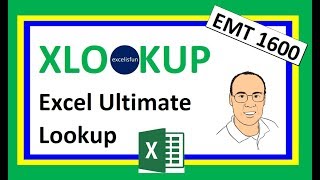





This is a useful formula that just fills down a single item:
=EXPAND(G2,5,,G2)
In the video I showed how to fill down three columns, but I should have also shown just one column, as with this formula.
Thanks for this addition Mike!!
@@spilledgraphics : ) : ) : )
This really blow my mind.
These new functions are a lot better than my create LAMBDA functions.
They are truely amazing. And our Team has been busy creating all sorts of formulas that are happily now obsolete : )
@@excelisfun "happily obsolete"
😁 good term.
@@ExcelWizard Good Team, Go Team!!!! : ) : )
New era of excel
Totally true. A new fun era : ) : )
Finally, today these new functions arrived for me, now I can use them. Thanks Mike!
They are unbelievably fun. So glad you got them!!!!
amazing formula. thanks for the video
You are welcome for the video, Ubaidillah Muhammad!!!
Wish I had some of those functions 20 years ago, would have made my job a piece of cake. Always enjoy your enthusiasm, Mike, to show the world how cool Excel is.
Yes!!!! I am lucky to get to make videos. Becasue I love to show how cool Excel is : ) : ) : )
Boom!50km Trail Ride Followed By Some Excel Magic Fun Life Just Doesn't Get Any Better Than This...Thank You Mike :)
Cool: Bikes and Excel!!!!! Rad : )
Can't get these soon enough, thanks Mike!
I got lucky this time. Back when Spilled Arrays first came out, I was in the batch that did not get them. I was mad. It is not fair that MS only puts out new features in a random way for about 50% of Insiders. If only I could e-mail or test you these new functions, Chris M...
I agree Mike. I’m on the Insider program but I haven’t received these yet, and I had to wait when dynamic spilled arrays came out too.
@@chrism9037 It literally is a random draw. Hit or miss. I will have to inform the Excel Team at the MVP Summit next week and say: "What are you thinking!?!?"
Thanks Mike for EXCELlent video.
You are welcome, Fellow Teacher!!!!
Still the best, Mike. Lots of great detail. Thx.
Details and good story telling just make it more fun ; ) You are welcome for the detailed manual on Excel fun!!!
Thank you Mike for another great content.
You are welcome, Jawad!!!!
FUN FUN FUN... SUPER EXCITING new set of functions! I LOVE EXCEL ... thanks a bunch Mike!
You are welcome a bunch, Edge!!!! P.S. I love Excel too. Go Team!!!
Best explainer so far on these new functions.👍
That is usually the way it goes when the story is what matters ; )
Thanks for your kind words, Lester : ) : ) : ) : )
Thanks!
Thank you very much, Don, for your kind donation : ) : ) It helps me to keep making videos for our Team!!!!
Awesome Mike! Thanks for the Friday night fun with the new beta functions. Hope these are on the fast track for general release soon. Thumbs up!!
I hope so. 2 weeks for all insiders and hopefully a few months after. They really do change a lot : )
Thanks Mike. I hope these new functions come out very soon for ordinary 365 users.
Microsoft say in a few months! I hope that they come soon to you too. They give real power : )
Great. Glad you did your comprehensive video at this time. It's the best of the comprehensive videos that I have seen. I like what you did with the STACKS--excellent follow up of your previous STACK videos. TAKE should be called KEEP.
Glad you liked the story telling fun that I created, Richard Hay!!! I am curious, though, what was good about the STACK part of this story? How was it a good follow up?
I wish you had been working at Microsoft, with your great word-smith-ery, all the functions would have better names : ) : ) : )
@@excelisfun You just made my life easier! You were confused by my comment on the STACKS/Crosstab video when I asked about 2 things: 1) using VSTACK rather than Cut/Paste to append new data to the data set. You did the adding of data with VSTACK in this video. I like to do that because VSTACK is not destructive of the original data set and you can add to any existing table and have your report update in the correct place in the VSTACK result. You illustrated that perfectly in this video. 2) I suggested that you can use TOROWS/COLS as a substitute for TRANSPOSE and specifically that TOROWS(UNIQUE([Product Column])) gave the same result as TRANSPOSE(UNIQUE([Product Column])). At that time I had not tried it but now I have. No real advantage but when you have a single column TOROWS spills the Column as a Row and behaves like TRANSPOSE. While this video does not address this function choice it did illustrate the principle. I hope this clarifies my awkwardly stated comment from yesterday. Finally I think 13 of 14 functions have good names but TAKE not so much!! LOL
@@richardhay645 Now I see. But as you know, I am slow and do really have a hard time comprehending sometimes. Thank you for clarifying. I do REALLY love the VSTACK and adding new data - it is just magnificent. Maybe it should have been DROP and PICKUP lol just kidding... Go Team!!!!!
@@excelisfun Just glad MS put me on the first "flight" (pure luck) so I could play and start figuring them out!! :):)
@@richardhay645 I got lucky too. All of use are in the random shuffle. Sometimes we get the first wave and sometimes not...
This is just amazing. Mehn, Excel just keeps getting better and better. As usual, awesome video Mike.
Great, fantastic video! Thank you!!
You are welcome, Christian!!!!
Wonderful tutorials of amazing new functions. Thank you Professor!
You are welcome, Kevin!!!!
Mike!!!!!! Thank you so much for illustrating how theses formulas work! I learnt so much from you!
Yes!!!! I love to hear that what I post can help you learn : ) : ) Happy to help, Celia!!
These new formulas are amazing. Thank you Mike.
You are welcome, kiwikiow!!!!!
Perfect 👍
Glad it is perfect, usman!!!
Your enthusiasm, dedication to the subject and hard work never stops. Thank you.
You are welcome for the 14 years of hard work. It's fun : )
It makes me crazy, now we can do alot of things with these new functions.
Thanks.
Crazy good, right?
Thank you so much, Sir.
You are welcome so much!!!! : )
Very useful functions that can make the work done timely so these are very fun.
Timely and fun: I love that : )
This is beautiful
I agree!!! B-E-A-U-T-I-F-U-L!!!!!
OMG, Christmas came earlier. Fantastic functions.
I can't wait to check out each of them. Hope to get them this week.
Thank you Mike for a great demonstration of how to use each of them. 👍👍👍
You are welcome, O Master of All That Is Excel!!!
I am glad that it is Christmas day for all of us : ) : ) : ) : )
Как я рад, что вы живы. На вашем канале 2 года не было новых видео.
Wife: Do you know why I know you're a nerd?
Me: no, why?
Wife: you are excited by a UA-cam excel is fun a alert on a Friday night!
Yes!!!!! You are I are very similar - my wife is like: why are you making qa video on Friday night!?!? LOL. This is a good one, though : )
It's like function tease. I wanna try!!!!!!!! At least one of the recent LET (single cell reporting I think) vids left my head reeling and I will need to actually write it out myself and re-watch the video. So awesome. Thanks for sharing. Brilliant teaching as usual.
Too funny, D M: function tease. Yes, LET is so wonderful. You are welcome for the teaching, D M!!!!
I was really surprised 🤩
Excel is becoming increasingly dangerous 😁
Dangerous is a good way : ) : ) : ) : )
As a Belgian French speaking avid follower of your channel, I was interested to test these functions in Excel in French. It is sometimes hard to find the equivalent in French of these functions, though you have it in the answer (an) tab of your exemple workbook, if one opens it in Excel in French. So, for French speaking users:
TEXTSPLIT() = FRACTIONNER.TEXTE()
TEXTBEFORE() = TEXTE.AVANT()
TEXTAFTER() = TEXTE.APRES()
VSTACK() =ASSEMB.V()
HSTACK() = ASSEMB.H()
CHOOSECOLS() = CHOISIRCOLS()
CHOOSEROWS() = CHOISIRLIGNES()
DROP() = EXCLURE()
TAKE() = PRENDRE()
EXPAND() = ETENDRE()
TOCOL() = DANSCOL()
TOROW() = DANSLIGNE()
WRAPCOLS() = ORGA.COLS()
WRAPROWS() = ORGA.LIGNES()
Video always comes with a lot of mind blowing examples...
A wizard with lots of tricks. Thanks for every time. ❤️❤️❤️❤️
You are welcome for every time, Omotosho!!!!
Thanks Mike!! Amazing functions. I hope i have them on my home comp to play around.
I hope you will get them soon, Formula Guy : ) : ) : ) : )
@@excelisfun I have them. :) :) :)
@@johnborg5419 I love to hear that!!!!
Excellent Sir
Glad you like it!!!!
You are incredible 💖
Big fan of you 🙂.
Full knowledge of Excel video, I have never seen.
Very happy to have you.
I am very happy that you enjoy the video, Shriram!!!
Finally Excel is cool
I like it. Finally!!!!! : ) : ) : ) : )
Fantastic
Glad you like it, YOUSRY!!!!
This is super brilliant 👍
Glad you lik ethe video, Sachin! We are lucky that Microsoft has given us so many great new functions : )
I appreciate it. I am VIetnamese. I proud of you!
I am glad that you appreciate it, #BIWASUG7!!
I saw another video on thus new beta formula, but you showed many examples.
I tried to show many practical examples - it is more fun that way : ) : ) : ) : )
This functions are going to make job much easier in excel. ..... Amazing...❤️😍🤟
Much, much, much easier : ) : )
It's ironic that Filter can now be considered "old school" while it's still in it's infancy.
I could add 14 separate comments here but instead I will just says thanks Mike.
You are welcome, Matt!!!!
You are welcome, Matt!!!!
You are welcome, Matt!!!!
You are welcome, Matt!!!!
You are welcome, Matt!!!!
You are welcome, Matt!!!!
You are welcome, Matt!!!!
You are welcome, Matt!!!!
You are welcome, Matt!!!!
You are welcome, Matt!!!!
You are welcome, Matt!!!!
You are welcome, Matt!!!!
You are welcome, Matt!!!!
You are welcome, Matt!!!!
I put all 14 in one comment ; )
Absolutely amazing ... it is funny to see "Filter" became an old school ...i hope microsoft developers can add an option to add a total for columns or rows inside the array.
We already have the function to add total rows for rows or columns, VSTACK and HSTACK. Did you see these two videos that show how:
ua-cam.com/video/dHySYFz4Dzc/v-deo.html
ua-cam.com/video/17U8_6besyI/v-deo.html
@@excelisfun of course i've seen them ... but i'm still waiting for my office 365 insider to update.
@@HusseinKorish Yes, I thought so : ) I just wish that Microsoft would not release the new functions in a random way to only 50% of the Insiders. Back when the Dynamic Spilled Arrays first were released in Beta, I was not in the lucky 50%. It is no fun to not get the new things even though we are in the Insider Program. I hope you will get them in a couple of weeks : )
Amazing formula but for me...power query is the king of transformation.
if they keep this itll be great, not to mention a creazy idea just 2 years ago: Comments within formula, but now that idea seems not so creazy...
I dont mean for me and you Mike, but for people who know less then us for whom such formulas are total magick and wizardry :)
That is a great idea, Rad Teammate : )
Thank you for this comprehensive video!
I wasn't following lately new stuff, I hope I will catch up. Could you explain what are Beta functions? I heard you are mentioning them in previous video as well.
Beta means that they are in the test phase by Microsoft. The Insider program allows you to get access to functions like these early. Here is how to join:
insider.office.com/en-us/join/windows
Microsoft says that should be out to all of M 365 in a few months.
@@excelisfun thank you for your reply, I didn't know that.🙂
@@ljubicar1987 : ) : )
We thought it is DAX time!
But it seems Excel keeps evolving with amazing functions which makes our life easier
Well said: it seems Excel keeps evolving with amazing functions which makes our life easier : ) : ) : ) : )
With these new functions, will PowerQuery become obsolete in terms of basic/quick data cleaning?
No, Power Query is the main way to import data, so when you are importing, then you would do the cleaning there.
@@excelisfun Power Query is also still a lot more powerful when it comes to cleaning data.
@@brianxyz You are 100% correct. M Code is profound when it comes to dealing with data. about 700 functions just for just dealing with data.
Great video and use cases, Mike!
OK, ‘everyone’ seems to have these new functions but me :-( ;-)
Here’s my feedback so far:
• the default behavior for TOCOL should be “column-wise” (just like my FlattenH LAMBDA ;-) - for intuitive behavior,
• I like WRAP because it mentions the word “vector” ;-)
• We still need a fill-down function as smart as the one in PQ-M. MS: (:-p)
Impatiently yours. :-)
If it helps, I don't have the new functions yet either! I agree about the default for tocol, worth giving feedback on user voice for that change as I think it's an error not to have it as you suggest, it would be an easy amendment giving a slight improvement (just more intuitive as you suggest).
Dear Vector Master Geert,
1) I sooooo agree about TOCOL and how it should have column as default. Because stacking columns with such ease is very useful.
2) Vectors are fun.
3) Fill Down the clunky and cumbersome way with EXPAND... lol
Sincerely, Wishing I Could Just Text You These New Functions
@@excelisfun Mike, your EXPAND++ formula is not clunky at all, it’s just that:
• it’s a construct of 3 functions, where in PQ-M it’s only 1,
• your formula is not a true Fill Down in the PQ-M sense: e.g. the values are evenly distributed / the subvectors are of equal length.
Maybe someone should write an XL Lambda for a true Fill Down function. I wonder who could do that… ;-)
PS: …and we still need Fill Down as an operation in the ribbon as well (not just as a function).
PS: I already have it on a button on my Stream Deck, so I can wait. ;-)
@@GeertDelmulle I love this: Maybe someone should write an XL Lambda for a true Fill Down function. I wonder who could do that… ;-) I LOVE being on such a great Team : ) : ) : ) : )
Can't wait to put these functions in practice. I expected to find them in Excel online version, but still not available there.
You actually use the Online version, Vida? I also can't wait for you to put these new functions into use!!!
@@excelisfun At work I use 365, but as a home user I test new functions in online version, which is free with One Drive account
@@vida1719 That makes sense. I have used the online version a few times, but it does not have many tools.
Just mind boggling - when will MS have them go live
They said in a few months, but you never know. In the past, sometimes they come sooner and sometimes later. I hope soon.
Function argument array operation.
So much fun!!! The ability has always been there, but we just could not spill. Maybe I should change my channel name to functionagrumnetarrayoperationsarefun lol
Thank you Mike Please if there is any of these features available in Power query to mention it bcz 365 is not available
You are welcome! I thought I did mention the PQ features that were parallel to the new functions.
Amazing video Boss. Could you please tell.... Is there any function to evaluate blank cell, zero (The Confusion in Excel).
I have a full video on this topic:
Excel Formula Master Tricks for Empty Cells, Zeros, Zero Length Text String and ‘Blanks’ EMT 1764
ua-cam.com/video/ubrpg2ffyNc/v-deo.html
@@excelisfun , Yes that I have seen, very interesting and informative but boss.... Is there new formula on this to remove confusion?
@@Al-Ahdal Not that I know of : (
For the EXPAND function can you pad with a formula and is there a way to have multiple padding formulas? Simple example would be take an array of data and expand to give a total or average. It would be nice if you could say expand by four and give me the total, average, min, and max.
Someone else suggested that also. But I think that adding a total row or rows with min, max, average, VSTACK would be best for that. But maybe I am missing something... I wish Microsoft had released to more people, so that people like you could be playing around also to see what is possible. I have two vids on HSTACK and VSTACK to add total rows here:
ua-cam.com/video/dHySYFz4Dzc/v-deo.html
ua-cam.com/video/17U8_6besyI/v-deo.html
In textsplit, I think Microsoft short have put the ‘col_delimiter’ in square brackets since it seems to be optional?
I though the same exact thing. But I think this inconsistency is consistent with other functions where one or the other is required so they just put square brackets around second one.
Amezing
Glad it is amazing for you, ANAND!!!!
This functions change the comfort level of Excel Users
@@AnandGautam9901 Yes, we are getting more and more comfortable : ) : ) : )
thanks mike ,for update when it will be available in excel 365?
Microsoft never says for sure, but hopefully a few months : )
Wow really great work but How i can get the new function thanks
They are only in Beta for the Insider Edition for Microsoft 365. They are in no other versions that have these. M 365 has many things that none of the other versions have. It is the best, by far. However, I know many of us, including me at my college, are at institutions that refuse to get M 365... You can sign up for Insider M 365 here: insider.office.com/en-us/join/windows
Why we need wrap and tocol function when we have pivot table?
Hi Mike..as usual great excel tutorials! I already have Microsoft 365 (version 2204) but how come I don't have these new functions?
I tried updating but Excels says I already have the latest version.
How can I get these cool new functions?
They are in Beta. You can sign up for the Insider Edition for free to get beta: insider.office.com/en-us/join/windows
@@excelisfun I think I can't sign up bcoz I have Microsoft 365 subscription for business 😞
@@angelokimi They should be out soon enough : ) HSTACK and VSTACK change everything for single cell reporting : )
@@excelisfun Yeah, I hope I get them soon!
Could the EXPAND be used for single formula reports to add titles and column names to solve the sort problem`?
I haven't got the functions yet, but I imagine using it to add subtotals (at each change of X), so you can recreate pivot functionality. You can expand a range by the unique count of the field you want to subtotal, with padded text of "subtotal". I don't know if you can provide an array of values to the pad_with criteria, but if so you could pass field names and summed values. Obviously you'd have to then sort to show the subtotals correctly.
67duiker, I think VSTACK can be used for adding a title row, like in these videos:
ua-cam.com/video/dHySYFz4Dzc/v-deo.html
ua-cam.com/video/17U8_6besyI/v-deo.html
But how would you use EXPAND to add column hedaers?
@@ricos1497 I could not get an array to work in the pad argument. It seems to only take a scalar value. Which seems VERY strange to me. Almost pointless. But I know later we will have the lightbulb moment and see how to use it.
I am not sure how to use it to add subtotals. I wish you had these functions, so that your set of really smart eyeballs could be looking and figuring too. If only I could just e-mail you the new functions... lol
Hi
Can you please help me with some of the following tips I’m not sure if you already have videos on these topics
Formula for creating re occurring tasks in action plan example
Training matrix tracking for employee
Master employee staff list which is linked to seperate sheets for each smaller team and dynamically linked
Formula for creating new work sheet based off template
Formula for saving files in specific folder with new name I.e new document with sheet for each month
I do not know how to do any of those. I am not that smart : ( But, no worries: THE best Excel Question site that allows back and forth dialog is: mrexcel.com/board This site is where I learn many of my tricks in the early days.
the Expand function.
Mike, do you work / worked on SAP system?
if so youll know some SAP S3 reports are total nightmare to work with, if you help SAP user to set the report in SAP to more easy-to-work-with-format and then that format / layout to transform into something more usefull. thats where expand function can be very helpfull - to fill empty cells below value.
Imagine this: in A1, A10, A25 you have some values, and all the cells between needs the value repeated from the cell Above, co range A2:A9 would get value of cell A1,
normaly we would use PQ fill down option, but expand can help with that if there is aneed for non power query solution.
I hope this make sense.
I have not worked with SAP. Thank you for that great example!!!
This is a useful formula that just fills down a single item:
=EXPAND(G2,5,,G2)
In the video I showed how to fill down three columns, but I should have also shown just one column.
@@excelisfun Maybe, but the SAP reports are real nightmatre - they would be good Video opportunities, but sadly thats company data and there is no Dummy SAP server sadly.
@@ExcelInstructor Yah, too bad. That is not rad ; )
Excel's amazing team releases 14 new functions in a single day. Has that ever happened before, except when they released the original version of Excel?
I have a question Mike. What is the ideal machine requirements to work efficiently in Excel?
I currently use some complex power query operations on more than 300000 rows and Excel is lagging from time to time.
Yes, they have released multiple functions in one day a number of times. Just 9 months ago they released the seven LAMBDA helper functions in one day, for example.
I am not a good machine guy. But I think that the more processors the better. Also, with Power Query, there are many different ways to write M Code for any given task. And some ways are much faster than others. So it pays to try and improve M Code.
@@excelisfun That's why I am watching your videos. Few days back I managed to reduced the time needed for an M code to be processed from couple of minutes to only 15 seconds. Thank you very much for your tips Mike.
@@B1897forzajuve You are welcome for the tips. Although I do havve some Power Query videos posted that are real slow, but most of them I then re-posted alternatives that were faster. What was the situation you just had where you went from minutes to 15 seconds?
@@excelisfun It was a lookup situation where I have to look up from a table with around 200000 rows. I tried first with the Record.Field function and it took me couple of minutes. Later I tried with the List.Position function and I reduced to 15-20 seconds, but once I tried to load the query it got stucked. I tried the third option by simply merging two queries and that was the most efficient way of doing the task.
These functions are now LIVE!
Yes!!!!!! Awesome : )
Thanks sir, how can I get it work on my office 365 please.
They are only in Beta for the Insider Edition. You can sign up for Insider M 365 here: insider.office.com/en-us/join/windows
I have installed version MS excel 365, but these functions are not available. Could you please explain why?
They are only in Beta for the Insider Edition. You can sign up for Insider here: insider.office.com/en-us/join/windows
Why do we need TEXTAFTER if you have flash fill that will do this for you?
Because different built solutions have different requirements. When the solution must regularly update instantly when source data changes, worksheet formulas are used. Flash Fill is for a one time data cleaning tasks. Power query is used when data is imported from an external source or when data needs to be loaded to Data Model or PivotTable directly. Each of the data cleaning tools have other uses and scenarios also.
👉🤯👈
Like n° 623, Comment n°191:
14 Excel new ....what ?!? Jesus!
The individuals making these functions are PURE geniuses! 🧐👌
on minute 7:37 is the wonderful "Three Musketeers": FILTER, ISNUMBER, XMATCH! awesome for Excel charts with dynamic arrays 😵
Yes!!!!!!
@@spilledgraphics New New School Wins!!!!
Big Thump Uppppppppppppppppppppppppppppppppppppppppppppppppppppppppppppppppppppppppppppp
Thank you for the uppppppppppppppppppppppppppppppppppppppppppppppppp : ) : ) : ) : ) : ) : )
I use Excel 365 program, but I don't have 14 New Excel Worksheet Functions. Would you help me?, I am Vietnamese
The new functions are part of the Insider program. They are in beta right now. They should be out in a few months : )
Here is how to join Insider Program:
insider.office.com/en-us/join/windows
@@excelisfun Thank you very much. I just get it. Amazing!!!!
@@biwasug7413 You are welcome!
this functions wasn't working in my office 365
Yes, it is only in Beta in the Insider Edition. But in a few months, it should be out. I wish it was out for you too, and everyone else. But soon : )
Unrelated to this video i just found in my UA-cam feed a channel called Excel Is Fun in contrast with your ExcelIsFun. It had a 30 second video on custom number formatting. The channel showed 3 subscribers and the video had 8 views as of 9:10 Phoenix time!! Are you aware??? I amediting this comment to note that I just found a second video from that channel 32 seconfs long on dark mode (Darth Vader!!!!) in Excel!!
I did not know about this. It seems like cheating. Sort of like the excelishell channel. However, excelVBAisfun conversed with be before launching, so that is OK. I just searched for it. But nothing came up. Can you send me channel link? Thanks, Richard Hay!!!!
@@excelisfun i will try to find it. I tried a momemt ago but no luck. First it was in my feed. Then i searched excel is fun and it came up with your videos. That's how I found the secod short video but now I'm not finding the channel. I will try again as I can. Maybe uou could find out by contacting youtube?
.
@@excelisfun ihave tried twice to reply with a link. Message deleted both times!! Did you happen to see it?
@@richardhay645 Ya, UA-cam is useless in so many ways. You can not search for exact channels easily or even playlist. I mean why even have channels or playlist if you can't search for them... There are lots of other problems with UA-cam also, but they are a monopoly, so they can abuse as they see fit. They just let the algorithm do their bidding. : (
In the early days of UA-cam I was assign a direct partner manager, and she was amazing - I could ask her anything and she would help. But now, asking them a question is asking a question into the abyss : ( : (
@@excelisfun i posted a link on magic trick 1013. It has "stuck" now for 6 min so see if you can get it!
The default for TEXTBEFORE and TEXTAFTER should have been case insensitive since most of Excel is case insensitive. Tons of people are going to forget that argument and get wrong results..
Yes, I agree. TEXTBEFORE and TEXTAFTER should have been case insensitive by default. And TOCOL should have scanned by column by default too...
@@excelisfun Agree on TOCOL as well. Maybe there is still time for the beta people to provide that feedback to Microsoft as have it changed before release to the public.
@@KO1967 Yes, there is. The MVP summit is next week. I will report a lot to them : )
Thanks!
Thanks for this video
You are welcome, O Consistent and Amazing Teammate Santosh : ) : )
@@msantosh1220 You aree welcome : ) : ) : ) : )