Creating a full-width Hero Image Background in Elementor
Вставка
- Опубліковано 27 сер 2024
- Be sure to subscribe and not miss any of my videos:
ladybossstudio...
----------------------------------------------------
LINKS TO OUR FAVORITE TECH:
Siteground Hosting: ladybossstudio...
Elementor Template Kits: ladybossstudio....
Thrivecart Pro: ladybossstudio...
Mailerlite: ladybossstudio...
ActiveCampaign: ladybossstudio....
Thrivecart Learn: Only available when you purchase Thrivecart Pro above.
----------------------------------------------------
FREEBIE:
Download our free Website Homepage Copy Planner: ladybossstudio...
----------------------------------------------------
LET'S CONNECT:
🌎 Website: LadyBossStudio.com
🎥 Subscribe: LadyBossStudio.com/subscribe
✉️ Email: support@ladybossstudio.com
----------------------------------------------------
JOIN US!
Instagram: ladybossstudio
Facebook Group: groups/LadyBossStudio
----------------------------------------------------
DISCLAIMER:
Links included in this description might be affiliate links. If you purchase a product or service with the links provided, I may receive a small commission and there is no additional charge to you!


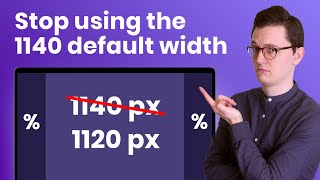






I was hoping you were going to show us how to split the section screen, half image half colour
Omg thank you so much for this video! It was exactly what I needed and I searched EVERYWHERE. Do you happen to know the size of the hero section image so nothing will be cut off on the photo? No matter how many times I resize it still cuts off the bottom half and I am at full height for the hero section in Elementor Pro. Thank you!
I did all you said in the video, but i still get white spaces on the right and left and i can't understand why
Hi there! Did you make sure the image is styled as "cover"? Let us know!
@@LadyBossStudioInc Hi, thanks for replying. The problem was i didn't see the option "Extend the section" under Layout. Thank you :)
Would you ever come back to UA-cam? I looked through your templates and I can’t find one with a blog carousel. Do you have a video showing that?
I want this but not including my header just below it? how do I do that? your video is great. Also how did you make the first one your deleting?
How do I manage to get rid of the white bar from the header like at 1:33?
Hello help me please, I want to know how fix full width picture with menu slide down ?
Hi There! Thanks for reaching out. We're not 100% what you mean and if you could provide some more details, then we can better help :)
@@LadyBossStudioInc i mean home page of website with full width picture slide down with menu .
@@DMacademy01 Yes, so we're not 100% sure what you mean by "slide down with menu". If you want to clarify, that'd be super helpful! Thanks.