MS Excel Userform Login ID Password Creation (Step by step Guide)
Вставка
- Опубліковано 5 жов 2024
- Don't Click This: bit.ly/3q89CcY
This tutorial will demonstrate the designing and coding of user form login ID Password protection for your excel based software and worksheet
You will get to know
1) Coding of vba userform login id password
2) excel vba project
3) userform project
If you have any doubt you can ask questions on my Instagram also
/ sagar.banja. .
#LoginForm #VBA #ExcelVBAUserform
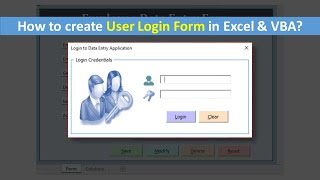








This tutorial was awesome! Thank you so much!!
Thanks for sharing this knowledge brother. this is really helpful
Thanks for sharing your knowledge. It was the information i've bin searchin for.
Simple, to the point n well explained
thanks a lot you helped me so much
Brilliant work!!
Thank you so much sir
Great content, thank you.
When I Microsoft Excel file in a VBA project
Enter the login ID and password.
Once I open it, it asks for login name and password
But when I open it the second time the file opens without the password
yeah same problem'
Thanks for the video, but my question is in case I forgot my password how will I regenerate it? Because in the login page there’s nothing showing like FORGET PASSWORD.
sir when i open developer tab property sheet changes not visible in bottom.
😊Good work especially for beginners
Pls....do you have to go through the same process to create for another user
Thank you so much
Thanks so so sososososos much
Sir My VBA Application OverAll Activity Complete Insert update Display But Login After Display Menubar Form Click to file menu Select Any option click after Hung Problem Create
Excel Has Stop Working
plz Any Solution This Problem So Reply mi
Hi, lot of people having doubts here... can you please help us
Thank you
do you have tutorial login multi user? not 1 user only
Where is the user form pulling the username and password info from?
Pls..copy this all program in command box
Code to activate workbook
Private Sub Workbook_Activate()
Application.Visible = False
UserForm.Show
End Sub
Code for Login
Private Sub cmdLogin_Click()
If txtName.Text = "Admin" And txtPassword.Text = "Password" Then
MsgBox "You have unlock the file successfully"
Application.Visible = True
Unload Me
Else
MsgBox "Please enter correct Username and Password"
txtName = ""
txtPassword = ""
End If
End Sub
@Vinotha Narms you correct 💯 bugs 🐞
1404
Deeq ismacil dulmi diid