Whisper AI: Tried with Python 3.11 on Windows 11 2024
Вставка
- Опубліковано 8 вер 2024
- Download links: heyletslearnso...
#whisper #ai #transcribe
In this video guide, we'll walk you through the installation process and demonstrate how to transcribe audio to text using Whisper, a Python application. With Whisper, you can easily transcribe audio to text and also utilize various other features for free.
To begin, ensure you have Anaconda installed. If not, download and install it from the official website. After installing Anaconda, open the Anaconda prompt, create a new Python environment (version 3.11), and activate the new environment. Then, download the files from the Whisper GitHub (link provided) and extract them to the desktop. Now, install all the required files, including additional components like ffmpeg and setuptools-rust, to complete the setup. Run the 'python setup.py install' command, and you're ready to experience the capabilities of Whisper AI.
Please check the video and let us know. Thank you very much.
-----------------------------
Start your UA-cam Channel (from basics)
skl.sh/3jFaUd9
-----------------------------
FREE courses on WordPress
skl.sh/2GgiOKn
-----------------------------
Start your UA-cam Channel (from basics)
skl.sh/3jFaUd9
-----------------------------
FREE courses on WordPress
skl.sh/2GgiOKn
-----------------------------
We got A scores on GTmetrix and 90+ on Google PageSpeed Insights for heyletslearnsomething.com!
These are affiliate links, BUT WE USE THEM on our site; We do not promote anything we don't use!
WP Rocket:
shrsl.com/3348v
Hosting (Special discounts on Domains and Hosting)
shrsl.com/33491
WordPress themes - We use "Enfold"
1.envato.marke...
-----------------------------
Edit PDF with Wondershare PDFelement
shrsl.com/3j551
Edit Videos with Wondershare Filmora 11
shrsl.com/3j552
-----------------------------
If you are on medium PLEASE SUPPORT US by following:
/ heyletslearnsomething
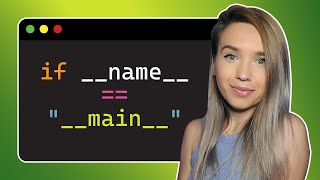








Tortoise tts tutorial | voice clone: ua-cam.com/video/PA8bAin3ttE/v-deo.html
Very helpful. Thanks for sharing
This is work on my pc ..i have i3 10105f with 3060 12gb,16gb ram...2TB ssd
UserWarning: FP16 is not supported on CPU; using FP32 instead. please help. I have P1000 Quadro VGA
Is possible to put the output directly in a txt file without doing ctrl+c ctrl+v?
just use python
numpy is not available
Same here. It doesn't appear that the content creator replies to problems
@@tomlynn1000 pip install numpy==1.24.1 ,may help