AutoCAD - Plotting (Printing) Tutorial
Вставка
- Опубліковано 18 вер 2024
- A beginner's guide to plotting (printing) in AutoCAD. This tutorial also covers the basics of using viewports in Paper Space and inserting titleblocks.
For independent AutoCAD training in London, go to www.cadcoaching.co.uk



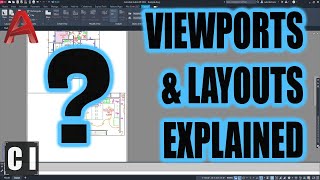





Excellent tutorial! At last, a class to show you clearly how to print to scale. Thank you
Thanks so much!
After watching this it took me 10 minutes to do something I tried for almost 2 hours...
You're great!
A Headache this thing was for me! Thanks for the video mate!
Brilliant! Just what I was looking for. Thanks for such a clear, and easy to follow explanation.
Very helpful and easy to follow.
Thanks so much for this video dude, it was extremely helpful and to the point
Thank you very much.
Thanks, it's very helpful.
very nic super style of teaching
I did as the video instructed but honestly it didnt work for me... I have autocad 2016, all i get is a BLANK preview. super frustrating. plz help
thank you very much
very helpful! thanks a lot
thank that it´s very helpful, but i have a question, if i want to printing the background in blue how can i do that?
I was at my wit's end then I saw here that I just need to go to Layout, so I can print it right. :D
its very help full me..........
Thanks for this. I'm impressed at how shite the autocad interface is, and how they keep changing things around for no real reason.
excellent !
Thanks Man
I download 3 drawings from my email , they were send by another company. The drawings were drawn on a 8.5 x 11, when I download the drawings and print them it change my settings paper size in autocad. Now I can't print any drawings in 11x17 , I only print 8.5 x 11 no other zises Thank you for your help.
thanks
thankyou
Nice
MTB TASK Execute custom AutoCAD commands, functions or scripts, plot over multiple folders loaded in runtime such as ARX, ObjectARX, LSP, VLX, DVB and FAS without open AutoCAD.