XMATCH Function in Excel - Two Examples of its Use
Вставка
- Опубліковано 22 вер 2019
- In this video, we look at the new XMATCH function and its improvements over the original MATCH function.
We look at two examples of how to use this awesome function and demonstrate its advantages.
Now, the XMATCH function is only available to Excel 365 users and in Excel Online.
The video shows it being used to return the position of an item in a range, and when used with the impressive INDEX function.
We then explore the extra options of INDEX by performing a wildcard search and looking back up a list.
Find more great free tutorials at;
www.computergaga.com
** Online Excel Courses **
The Ultimate Excel Course - Learn Everything ► bit.ly/UltimateExcel
Excel VBA for Beginners ► bit.ly/2JvnnRv
Advanced Excel Tricks ► bit.ly/3CGCm3M
Excel Formulas Made Easy ► bit.ly/2t3netw
Creating Sports League Tables and Tournaments in Excel ► bit.ly/2viGg3J
Connect with us!
LinkedIn ► / 18737946
Instagram ► / computergaga1
Twitter ► / computergaga1 - Навчання та стиль


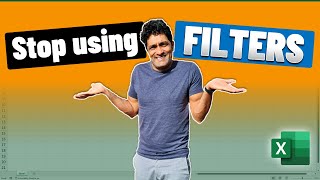






Another wonderful and very useful video. 👏 🌟 🌟 Thanks Alan.. 🌟 🌟 👏
Thank you very much Salim.
Hi Alan.. thanks for the intro to XMATCH. Your videos are always informative and entertaining. Thanks for sharing. Thumbs up!
My pleasure Wayne.
A very good instruction video, though as I see it, only in your first example (the club's position), XMATCH is necessary, in the other two examples XLOOKUP is easier than the combination of INDEX and XMATCH. Can you tell me why I would use XMATCH here or do you have another video in which you show examples of the benefits of XMATCH? Thanks!
Thanks for this demo Alan
My pleasure, John.
Hi, in the last example how can we makes it show all the outcome (currently I have 3 outcomes needed to be display)
Great Alan, can you explain about forth argument>>my mean is binary search. What is its use?
Thank you. I believe the binary search is faster as it does not check the entire array, however the array must be sorted in order or results are inaccurate.
Binary search is useful to speed up your search in large data sets. It works by repeatedly dividing in half the portion of the list that could contain the item, until you've narrowed down the possible locations to just one. Sorting your lookup column is mandatory.
xmatch is a better version of match function, cool
Oh yes!!
Vlookup..?
Yes, XMATCH can be used with VLOOKUP or HLOOKUP if you like.
VLOOKUP is already designed to search vertically, but XMATCH could be used in the column index number argument for a dynamic column number.