Tableau Pulse - How to enable from scratch. ? (Day 1)
Р’СҒСӮавРәР°
- РһРҝСғРұліРәРҫРІР°РҪРҫ 29 Р»СҺСӮ 2024
- My website: рҹ”Қрҹ“ҡрҹҺ“
вһЎпёҸ learnwithritesh.graphy.com/
Download Tableau Cloud: вҳҒпёҸ
вһЎпёҸ www.tableau.com/products/clou...
For information about Tableau Pulse: рҹ’Ўрҹ“Ҳрҹ”Қ вһЎпёҸhelp.tableau.com/current/onli...
Tableau Customer Care Email
вһЎпёҸcustomercare@tableausoftware.com
Set Up Your Site for Tableau Pulse
вһЎпёҸhelp.tableau.com/current/onli...
Create Metrics with Tableau Pulse
вһЎпёҸhelp.tableau.com/current/onli...
Explore Metrics with Tableau Pulse
вһЎпёҸhelp.tableau.com/current/onli...
Power BI Copilot
вһЎпёҸlearn.microsoft.com/en-us/pow...
tableau 2024.1 feature
рҹ”® Dive into the future with AI! рҹӨ– Explore how to enable and configure AI in this captivating Tableau Pulse video. From setting up algorithms to unleashing the power of machine learning, embark on a journey of innovation and discovery. рҹ’Ў Join us as we decode the secrets of AI and unlock its potential for your projects. Don't miss out on this transformative experience! #AI #Tableau #Innovation рҹҡҖ #tableaupulse #tableau #ai
Applies to: Tableau Cloud
With Tableau Pulse, users receive personalized data insights about metrics that they follow. These insights are sent directly to users in Slack and email digests, giving them access to the data they need in the tools they already use. If users want to learn more about their data, they can visit a metric's insights exploration page on Tableau Cloud. On that page, users can engage in guided data analysis to understand what is driving changes to their data.
Tableau Pulse is available for Tableau Cloud. To get a site ready for Tableau Pulse, a site administrator must first turn on the setting and make sure that there's appropriate data to work with. Then, users can create metric definitions, which specify the core metadata for metrics. Users create metrics based on these definitions by adjusting filter and time options to scope the data in ways that are useful for different groups of followers.
The articles here help you get started with Tableau Pulse, whether you're a Tableau administrator setting up your site, a Creator defining the metadata that metrics are based on, a Viewer exploring existing metrics, or a developer embedding metrics.
Generative AI for Data Analytics


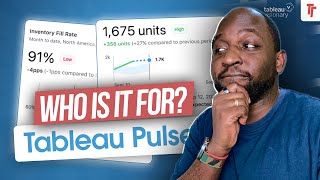






My website: рҹ”Қрҹ“ҡрҹҺ“
вһЎ learnwithritesh.graphy.com/
Download Tableau Cloud: вҳҒ
вһЎ www.tableau.com/products/cloud-bi
For information about Tableau Pulse: рҹ’Ўрҹ“Ҳрҹ”Қ
вһЎhelp.tableau.com/current/online/en-us/pulse_intro.htm
Tableau Customer Care Email
вһЎcustomercare@tableausoftware.com
Set Up Your Site for Tableau Pulse
вһЎhelp.tableau.com/current/online/en-us/pulse_set_up.htm
Create Metrics with Tableau Pulse
вһЎhelp.tableau.com/current/online/en-us/pulse_create_metrics.htm
Explore Metrics with Tableau Pulse
вһЎhelp.tableau.com/current/online/en-us/pulse_explore_metrics.htm