Exercise 33: How to make 'Modern Flower Pot Design' in Solidworks 2018
Вставка
- Опубліковано 17 лис 2021
- Watch a free SOLIDWORKS Boeing 747 video here ➜ easycadsolutions--learnsolidw...
Grab a free SOLIDWORKS Superyacht eBook here ➜ easycadsolutions--learnsolidw...
------------------------------------------------------------------------------------------------------------------------------------------------------------
@Easy CAD Solutions
In this exercise, you will learn how to create a Flower Pot by using specific commands in Solidworks. You will also learn how to use the circular pattern and loft command effectively to achieve the similar results.
Important Commands Used:
-Extrude Boss/ Base (with Draft)
-Split Line Tool (Intersection and Projection)
-Delete Face Tool
-Loft Boss/ Base
-Circular Pattern
-Sweep (with Circular Profile)
-Combine
-Extrude Cut
-Fill Pattern (with Circular Seed cutout )
-Fillets (Curvature Continous Fillet)
-Change Appearance
CAD File Link: Available Soon
Contact Info:(For Freelance Work)
WhatsApp: +919793662583
Email ID: nishant13071992@gmail.com
LinkedIn: / nishant-gautam-86253a100


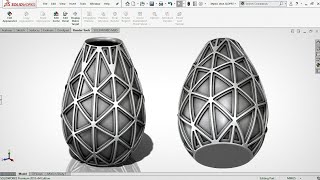
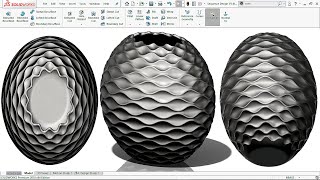





I love music for these videos. It makes me focus more!
Thanks 😊
Merci !
Aha! The Pattern Master strikes again! This is quite elegant! Guess I'll work on mine maybe tomorrow- looking forward to it! These little tutorials help me in my retirement (don't want to lose whatever edge I still have).
I am glad to hear this
Happy Modelling 😊
@@EasyCADSolutions OK, Done! My older ver 2015 just required a tiny bit of additional work, but it came out perfectly, so I'm good with that.
Well done 👍
Thanks Sanjeev 👍
Thaaaaaanks ♥️
Welcome 😇
Great tutorial as always! Btw how do you smoothly zoom in and out rotating panning as well from the user view?
I am using 3D connexion space mouse for this
Nice design! Would you please make a tutorial to design the sphere shown in your channel logo and make it only radius dependent. Is it possible?
I will make a similar looking sphere
Thanks for watching
💯💯💯👍👍👍
Awesome design mate! Great work. Can you please tell how you earn money and where do you get freelance work?
I have some fixed clients from here i get work
can you do this if the curve you project on the surface extends more than 180 degrees?
Yes, but in that case this technique wouldn't work so we need to use wrap command instead of split line or project curve
Bohat bhadhiya design banaya hay nishant bhai app ne awesom .
App ke tutorial hamaisha he seekhnay maien bohat helpful hotay haien. Plz apna khayal rakhiay ga.
👌👌👌👌👌👌👌👌👌👌👌👌👌
🤲🏻🤲🏻🤲🏻🤲🏻🤲🏻🤲🏻🤲🏻🤲🏻🤲🏻🤲🏻🤲🏻🤲🏻🤲🏻🤲🏻🤲🏻🤲🏻
Thank you 🙏
I want to get the video of the boeing 747 course a few times before you have shared it but when I go to that link it doesn't exist do you have another link?
I checked it
It works
Kindly check it again ☺️
Easy drawing but not easy to make mold construction to produce with plastic injection for this model. Any undercut. But i appreciate for your design.
But it can be modified to make it mold friendly
And, Thanks for watching 🙏🏼
How to apply an texture 3d on surface conical solid? Its impossible?
It's Possible
@@EasyCADSolutions ok but.....I can't find ANY video on UA-cam that shows how to apply a 3D texture to a perfect conical solid, specifically, to create a flat tiled roof like those of imaginary castles, no one has ever made a video like this, if it possible, how to do? 🙏🙏🙏🙏pleeaaase