7 Microsoft Outlook Tips and Tricks in 1 minute ⏱ [2021]
Вставка
- Опубліковано 28 вер 2024
- A step-by-step tutorial on my top 20 Microsoft Outlook tips and tricks 2021. Learn the new Outlook tips and tricks, and discover the new Outlook tips you didn't know existed. I use Outlook Office 365 version in this video
📺 Top 20 Microsoft Outlook Tips and Tricks [2021] • Top 20 Microsoft Outlo...
📺 Outlook tips playlist: • Outlook quick tip videos
📺 My Office Tips and Tricks playlist: / playlistlist=pldhjjccr...
✅ More links for MS Outlook tips and tricks + support: support.micros...
🔔 Subscribe to my Channel: aka.ms/MikeYou...
📢 Connect with me on Social:
Twitter: / mtholfsen
LinkedIn: / miketholfsen
Instagram: / mtholfsen
Pinterest: / miketholfsen
TikTok: / mtholfsen
Wakelet: www.wakelet.co...
#Shorts #Outlook #Microsoft


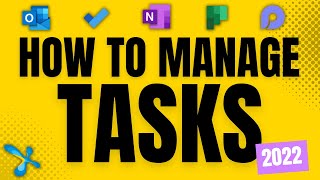






Awesome👍
I actually didn't know the drag and drop on calendar to create a meeting invite. The others aren't as useful.
How to fix notifications for a folder? I am not getting notifications for emails for a folder i created.
How do I print an email thread with the oldest email on top?
Nice
nice
You can also have emails automatically go to folders
Is there a way to create multiple folders in outlook
what do you mean? At once no but you can right click on the inbox and it makes new folders or you can click on any folder and add a subfolder.
Hi, Can Outlook 365 looks like Outlook 2016?
How to use in mobile
Sensitivity feature in Excel ? I can't find in excel
I want to make the middle part (mails list) bigger. Is there a setting for that?
Why cntr+shft+M for new mail.
Just press cntrl+N
CTRL N only works when you are in the Inbox, not the other modules
I guess that's why 😂😂😂😂
@@MikeTholfsen well noted ✅ thank you 😊
Quick Actions is there a way to pin a certain button?
Dear sir, please write in Hindi.
Hi Do you have a tip how to filter out none English emails from my outlook? I am have a difficult time setting up the junk mail rules. thanks
Stay off those porn sites
I am facing issue in ms office 2016. If there is a mail with 2 or more reply and when i tried to attached that mail so only last mail only showing in attachment.
Go to view and select show conversations
You’ll see all replies too
Thanks for sharing
All of these are worthless
Wow amazing micro tip love it
You are rushing hovering those mouse. Reduce the speed please
it's a short, it's meant to go really fast because our attention spans are not very long. :-)