Quantity Take Off Civil3D
Вставка
- Опубліковано 20 вер 2024
- This video shows a run-through on how to create cross sections through a corridor, which are then used to generate a quantity take off, volume report and mass haul diagram.
If you find this video useful, why not buy me a coffee to say thanks! You can do that at the following link: ko-fi.com/A87866S


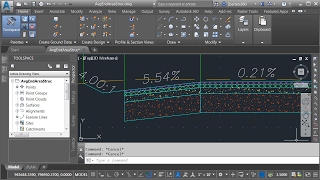






Thanks for the informative video!
Thank you very much for your explanetion
Nice video!
I think you were still selecting the corredor, thats why the ribbon didn't show the tools for the section viiew selected, since its a different category of object ;)
Thanks! very clear
Thank you
understood
Fine video, but it is misleading. You covered how to compute corridor materials, not quantity take-off via the QTO manager.
same here