Sound - Precision editing by frequency in Audacity using the spectrograph display
Вставка
- Опубліковано 19 чер 2024
- A more precise way to remove specific frequencies from audio in Audacity.
Manual page on spectrograph editing:
manual.audacityteam.org/man/s...
If you like my videos, please subscribe here:
ua-cam.com/users/loughkb?s...
If you want me to keep making more videos like this, consider becoming my patron at Patreon: / kb9rlw
Discuss this and other videos on Facebook:
/ kb9rlw - Наука та технологія
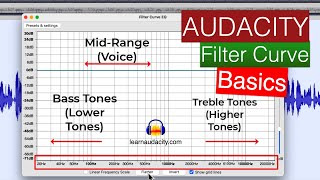








Really great stuff here. Have used Audacity many times but never knew it had this much power/ functionality.
Its stunning for a free piece of software. I used it to restore lots of lost 8 bit data from audio cassettes. I really did think that data was lost forever. Not anymore
finally found what I was looking for. Thank you so much for teaching this techinque so well. I need it for cleaning up vocals before putting new instrumentation and this lets me get there.
Appreciate this so much - did a live comedy taping and BOTH bars around our venue had bands that night despite being told about the filming (but hey, it brings in patrons, so I get it) and the audience mics picked up a lot of the bass rumble, so hoping this helps minimize it during the non-laughter parts because simply silencing is so obvious in the playback
Thank you for this wonderful demonstration of Audacity's Spectral Editing features. I was lost, not knowing what to implement about "filtering via editing spectrogram" for the app I'm creating for my Multimedia coursework. After seeing this video, I ended up implementing all of Audacity's Spectral Editing tools. You saved my day ❤
I appreciate this video so much. I was fumbling around with the spectrogram, but wasn't sure how to delete the frequency I highlighted. Thank you for your time and information!
I knew audacity had spectral view and selection, but the interface is so vast I had no idea there was a reason for those features. Thank you sir for helping me step my editing game up several notches in one (edit) 12-minute video
Thanks Kevin. Great presentation as always. You gave me a possible solution to a problem that I am working on. I must distinguise between to sounds coming from a pellett hitting two types of metal. One sound must be ignored while the other is worth one competition point. I am going to use Audacity to determine the two frequencies and try to filter out the proper one.
Thanks again. Have a good day.
Thanks Kevin, knew I didn't need Audition to do simple spot cleaning on audio. Really helped out for a class! Keep up the great content. Take it easy.
I cannot thank you enough for this video, I've been attempting to salvage some near inaudible audio of a court hearing with so many hums and harmonics through it that it looks like Sheldon's doppler effect suit.
Plus I'm dealing with very wide volume ranges.
Well just the simple ability to be able to zoom in to refine my spectral selections and I've got something that I'm now almost able to hear without effort - even the very faint voices.
I didn't read a reference to the zoom feature anywhere else .
I actually feel like I am beginning to know what I'm doing now
Thank you!
Absolutely fantastic video. I learned a lot quickly that I could put to immediate use on my own vocal recordings.
You are so awesome! I did not know that Audacity has such powerful functions that I needed. I sincerely appreciate you for the tutorials.
You went straight to the point. Nice content.
Very interesting, some of us have net been exposed tp even the crude ways. When you start into ham you do not know how big of an interest your letting yourself in for. I like that you decided to show more of what you know about related things.
Thanks for using the original sound. I could hear the bird well this time.
Hi Kevin. I used Audacity for a while, but for some reason that I don't recall, I switched over to another program that was not free. Because of your videos, I have updated Audacity to the latest version (3.1.3) and am using it again. Thanks.
Thanks for showing this off. This feels like a really good tool to understand. It was exactly what I needed. Though, seems like the result would have improved had you focused just on the regions of the bird call with some more precise selections, given it occupies a clear and narrow frequency range-- but it's also good to understand the effect this can have on any overlapping audio.
This is the best tutorial I have ever seen
Cool. Will have a play with this. Reminds me of doing the absolute opposite years ago. To get the bass tone we wanted we stuck cigarette papers all over the speaker cone and cranked it up. Man it sounded cool
Great tutorial,man! And kudos for even reading emails from viewers -- always gonna be people trolling. Thanks again for awesome advice!
Literally the coolest thing ever
Wow! I was looking for that
Thanks! that's very useful!
I just want to thank you for this so much. I'm autistic and I really love a specific song I found, but it has a clip/distortion throughout the left channel that drives me absolutely bonkers and prevents me from enjoying it as much. I've wanted to edit it for some time, but hadn't figured out how while still preserving a majority of the rest of the audio.
This allowed me to do so. Sure, there are tiny holes in the spectrograph display between 10k-12k at various points throughout the song, but now I can listen to it in peace.
Vintage stuff, thanks
Thank you so much for the video - thumbs up of course. It occurred to be you can achieve even better results by applying smaller boxes to smaller portions of the offending sound. It does require more work of course.
great tutorial Kevin!! Too bad Audacity doesn't have a type of eraser similar to an image editor or paint program where you could have a type of dot or circle at the cursor and could just erase the fine line of the bird whistle. Might have also been worth doing multiple iterations of the select but make it more narrow to only include the whistle line and do this a few more times as the freq went up instead of the more broad stroke box you were drawing. Thanks for sharing your knowledge. 73 N7KBC Dwight
Is there an audio editor with the proposed feature you described?
@@novachromaticAdobe Audition
Great example and approach. Is it possible also to patch in something else in the frequency domain? I'm trying to remove excessive vibrato, and it's easy to see the vibrato wave in the frequency domain, so presumably it's possible to remove that. However that is likely to leave an audible "hole" in the sound just like the change in your voice in your example. If we know exactly what the frequency is of the "ideal" sound, is it not possible to generate that with a precise oscillator, then patch that back into the audacity file using the spectrogram and multi-tools? It would be interesting to see if this works.
This is really good editing technique if you have a whistle-type noise which runs mainly horizontal where you can pinpoint that horizontal line and then erode it away. But what if the bird is producing chirp-type noise which appears as vertical lines? Very short and repeated chirping crosses multiple frequencies but very briefly each time.
Thank you. ❤. I wondered if you know how some audiobooks have a lot of grit/dirt in the low end/ bass part of the recording? How not been able to find a plugin to do that. I am guessing EQ and distortion but perhaps you know? Anyway, thank you.
Is there a plugin tool that can allow for free-hand editing of the spectrum? The thought would be that you could draw your deletion along the lines/frequencies of interest and only eliminate those, thus not leaving a large hole in the overall clip.
That would be nice. Also, they could add the edit functions to a menu that's part of the spectrogram display to make it easier than digging down through the filter menu.
Good tutorial, thanks! If I understand the spectrograph correctly, the intense color that shows the bird sound means that those frequencies have a high loudness/amplitude (decibel). Then, maybe it would give an even better result if you could apply a low-pass filter for amplitude in that region of the spectrograph? Then the lower amplitude parts of the audio would not be decreased, so it would probably be less of a noticeable change to the recording. Do you know if such a thing is possible in Audacity?
Yes, under filters, it's the graphic EQ.
Hi.
Nice tuturial to remove 'noise' from background. There are several methods such as using machine learning neural network, such as Nvidia's "RTX/GTX VOice". It is very effective.
Off topiv:
I like to suggest a simple RF related experiment.
1. Get a portable AM radio. Tune tu lower AM5 band broadcast station, around 500 kHz.
2. Start walking at a straight line, and observe the signal strength level.
Observation:
We may find the signal strength changes about evebery 1/4 of wavelength.
So, somtime, the location/QTH of the antenna/receiver may effect the recetption of certain frequency bands., especially for MF and LF bands.
Thank you. 73
Crude or not, not every one is an expert. I just want some sounds edited. I'm hoping this gets me what I want. So far so good :)
Also do you know of a way in Audacity to JUST listen to the part of the spectrograph selected? Mine is far too noisy to visually identify bits, so I've had to manually move the selection around and ctrl+r until the offending noise was gone.
In Adobe Audition there are some tool to like paint on that like a brush. then you can remove noises very precisely. Is there something like that ?
i wonder if you can "compress" the sound in the selection to a level before the sound of the bird start. then probably your voice and the noise is not reduced but the sound of the bird will be highly reduced.
It would be nice if you could use a pencil tool to draw a highlight over the offending sound, using a mouse.
Great!!!
Just a, maybe, silly question: After we select some specific frequency from the spectrogram view, Can we change the pitch of that selected frequency only? How?
Hi Kevin, really interesting video. Can you explain how you made the submenu in the effects menu e.g Plug-in 1 to 15 and Plug-in 16-18?
They've always been there on Audacity under debian based linux, as far as I know. Part of the default plug ins I think. I don't know about audacity on windows or mac though.
@@loughkb Thanks for clarifying Kevin. I don’t see the same menu structure in windows so I presume it’s a Linux thing
@@joedale There may be additional plug in packs for the windows version. Probably worth looking in to. There's tons of add ons for audacity.
@@loughkb Thank you :-)
@@loughkb Hi Kevin, I asked the same question on the Audacity Forum and learnt how to replicate your menu by going to Edit/Preferences/Effects and in Maximum Effects per Group box replace 0 with a number indicating the number of items you want to appear below the line in the Effects Menu. Note that the effect grouping will be changed in the next version of Audacity 3.2, and on first run Audacity will enable every effect that it finds that it thinks are compatible (some may not actually be compatible with Audacity).
Turns out what I was looking for was the Grapic EQ x'D
Excellent tutorial! I am searching on the web for how I can extract only the drum beats from a song. Possible to do a simple tutorial on how to do this? I can use the EQ but many frequencies to cover for the snare, toms * 3, bass drum, 3 cymbals. Add salt to injury, other sounds (eg bass, vocal ) are around the drum frequencies. Appreciate your help. Thanks.
I don't think there'd be any way to do it analogue. The harmonics of the snare go right up the spectrum, mixed with the other instruments and vocals. No way to separate one from the other.
@@loughkb Oh dear. OK, thanks. I am trying to learn the drum beats from songs. In some songs, difficult to know whether it is the bass or kick drum and some beats are too fast for my brain to digest. Ha.
Can this tool be used to remove everything except for the sounds selected?
Can you do this in real time for the removal iof QRM on CW signals?
Your radio should already have a tool for this. A notch filter.
Is there a way to remove crackling sound from a video? My voice has a crackle throughout an hour long video😢 this video is so impressive i thought ud have an idea about it.
If your mic gain was too high and the loud parts of your voice are clipping causing the crackle, then no. There's nothing you can do about that. You'll see that in the audio waveform where the top of the waveform will be flattened out at each clip.
The selection tool will not drag it lower.
Interesting clip Kevin. Got me wondering can it get rid of live XYL whining ? LOFF. 73's Andy M6APJ.
6:36
Good morning old friend.👋. 22degrees brrrrr.....
oops it works
doesnt works on me
If only President Nixon had this tool back in 1972, there wouldn't have been 18 1/2 minutes missing from the tapes. ;-)
Trust fund kids use Izotope RX to do this better
They have a linux version? I thought they were a commercial product that only supported win and mac.
@@loughkb As far as I know they are Windows Only. I use it in a Hyper-V Windows machine. Mostly to restore clipping of today's music. When I saw this video I remembered that RX has a feature to magicaly erase unwanted sounds. Instead of a rectangle void you can actually cut the precise shape of the noise and replace it with AI reconstructed sound. Magic.