Mass forms in Revit (How to create shape of building) [LR5M] (Quick modelling)
Вставка
- Опубліковано 26 жов 2018
- Hello everyone, in this video ill show you how we can create an underground space with dynamo!
My PATREON (to get all models and etc):
/ nikog
My model's store:
gumroad.com/eleron96
To download this model:
www.mediafire.com/file/1v5vav...
Donation:
paypal.me/eleron96
_________________________________________________________________
Don't forget to give like 👍 for this
❐ COMPUTER SPECS
➫ Main PC:
-Processor Intel core i7 8700k
-RAM 64 GB
-Graphic card Nvidia GTX 1080ti
-SSD Samsung 960 Evo 500gb
Laptop:
Dell Inspiron 7567-9323
❐ GET CONNECTED❏
➫Join us on Telegram
t.me/offArchvizu
➫Join us on Instagram:
/ archvizu
➫Join us on Facebook:
www.facebook
➫ Linkedin:
/ niko-gamsakhurdiya-474...
Email:
nikog90@outlook.com
#Revit #Render #NikoG
Bunker,Underground, Road, Pathway, Dynamo, Toposurface, material, glass concrete, architecture, family, Structural, Beam, Column, Beam System, Light, family, family editor, street light, Revit, Architecture, House, Reference Plane, Detail Line, Floor,, BIM, Building Information Modeling. Building, Roof, Roof by element, Roof by extrusion, How to model a roof in Revit, Revit City, Revit 2018, Revit Tutorials, Revit 2019, Revit Autodesk, Revit Architecture 2017, Revit Array, Render, AutoCAD, How to model in Revit, learn Revit, Revit Beginner tutorial, Revit tutorial for Beginner, Revit MEP, Revit Structure, Mass in Revit,


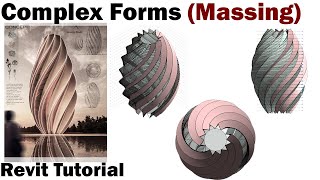
![Learn Revit in 5 minutes: Mass in revit [quick overview] (Quick modelling)](http://i.ytimg.com/vi/2SNsYOoVXyc/mqdefault.jpg)





Great video to explain the mass
Thank you so much your idea is so important
omg ur saving my life man ! love ur videos ! can you please show us some post production videos ( as im trying to make my renderings better specially glass facade and all ) thank you !
Thanks bro
Verry good,.
You're a Best..
Very useful , thank you !
How do you split surfaces to makes curtain walls only in specific areas ?
nice one bro
how did u do the model in the beginning ? plz answer me
How to split surface to make curtain in specific area??
Syukron.
I'm new to Revit and taking a class now. I need to learn how to make three Elipse domes end to end, and hollow them out as one shape.
Can you help??
how did you pick the plane
Now when you've chosen to make it as In-place component & not conceptual mass, that means you cannot use these surfaces as walls, you can niether make slabs or roofs out of that! what will you use the shape for as an architect ??
you are able to use the wall on this. Use "Pick faces" tool) if you don't know how to text me on my email and I'll show you) anyway thank you for the comment! it is important for me!
@@NikoG hi can you help me with pick faces for in place mass
I want a form can you say how to create or u will show how to create please .....how can i send the picture
Why don't u upload the full video
Going EXTREMELY to fast for me to comprehend.
You can watch the video in slow motion like 0.5 or 0.2 to see the process it would be helpful