UE4: Step-by-Step to Your First Landscape Material Instance (Day 3/3: 3-Day Tutorial Series)
Вставка
- Опубліковано 18 чер 2024
- Full Tutorial, Video and Notes: www.worldofleveldesign.com/ca...
Material Instances in UE4 are extensions of your main, master material that allow to expand its functionality and flexibility of using that material. Let's say you wanted to make some changes to the material such as updating color, roughness or changing a diffuse texture. Instead of creating an entire separate material you would create a Material Instance and change the parameters within it to update those properties. With Material Instances, you do not have to recreate entire material from scratch. Just create a Material Instance.
3-Day Tutorial Series: UE4 Step-by-Step Landscapes for Complete Beginner
Day 1: Step-by-Step to Your First Landscape for Complete Beginners: • UE4: Step-by-Step to Y...
Day 2: Step-by-Step to Your First Landscape Material (2 Texture Paint Layers): • UE4: Step-by-Step to Y...
Day 3: Your First Landscape Material Instance (Make Instant Material Changes): (CURRENT TUTORIAL)
BONUS - Easy 5-Step Process for Hand Sculpting Perfect Landscapes Entirely in UE4: • UE4: Easy 5-Step Proce...
-----------------------------------
Get the "UE4 Landscape Essentials" Tutorial Course: www.worldofleveldesign.com/st...
-----------------------------------
Follow World of Level Design
WoLD Website: www.worldofleveldesign.com/
WoLD on Twitter: / gameleveldesign
WoLD on Facebook: / worldofleveldesign
WoLD on Instagram: / worldofleveldesign - Ігри



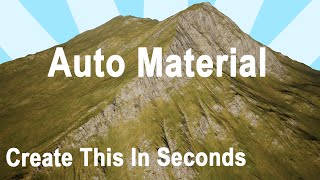





PLEASE keep doing what you are doing. THIS is what every teacher is NOT doing. I love that you are to the point. You explain enough to understand and to not confuse. AND the thing that I ABSOLUTLEY LOVE is that you add all Hotkey and names for what you are doing within the video. I had no Idea that Click and dragging was even called Marquee Select. Thank you so much. your free content is 10x better than any paid content I have ever used! Keep being amazing ! 0
Thank you very much Dominick. I really appreciate that.
I will. I love creating and sharing what I'm learning and I will continue to do that.
All three of these tutorials were awesome, it's so nice to be able to have a material instance to change everything on the fly like this. Thanks a lot!
Finally...!! After 2 days of searching an answer how to deal with this engine (because I'm really new to ue4 and its hard to find someone who explains really in detail), but your tutorials make it so easy to understand! Love it how you comment every single step so calmly and make it so easy to understand for total beginners. Thanks mate, have a nice day!
This is mindblowingly awesome and useful! Your channel rocks!
This is wonderful, thanks!
Thanks man. So nicely explained. Even though level design isn't my focus, I will add your course to my wishlist because I really do want to learn more, and you've given me a good impression based on these free lessons you've provided :)
Awesome, thank you!
U RULE!!! DANK U
thanks bro
Great
Hey man, awesome vid. I wanted to ask if you know how to solve the texture issue I'm having where I will paint but the brush won't give round edges, everything is blocky and boxish
how many layers can/should we include on our base material? great series, thanks!
There is no set number as it depends on what you are creating.
However, the more layers you add, the more texture samples you have to use which increases the complexity of the material and its performance.
Use as many as you need to achieve your aim yet keep the number as low as you can.
Also as a side note you will reach a limit on the texture samples you can use due to shader complexity but there is a work around to increase that number to more texture samples.
thanks a lot guru
hey sumit bro is there any way I can get ur whatsapp I'm learning UE4 myself it would help both of us if we can talk about it
@@itsYOGII bro i just installed UE4 few days ago and i am learning it too.
i don't have a phone.
Bro does your no oil sandwich(your youtube channel) contain fat?
Hey how many textures can you do this with in 1 instance?
my favorite libido color is like a greyish purple. do u know wut im talking about?
Is anyone getting the message "Cannot set 'file name' as a parent as it is already a child of this material instance"? Help?
I'm unable to add more than three textures. The fourth texture just won't work. When I try to paint the foruth layer, the block area of that terrain shows no material. Anyone?
You might be reaching and exceeding the maximum Texture Sampler count of 16.
Try this and see if it works:
-Inside the Material Editor, select all diffuse/normal map textures
-In Details Panel change Sampler Source: Shared Wrap (default is “From Texture Asset”)
@@WorldofLevelDesign Thanks for the reply, I did change it to shared wrap to all the textures but it didn't work. I created a new material from scratch and it worked, I don't know how but it worked. It has 6 materials with diffuse, normal, and displacement, a total of 18 maps, but it's working, I don't know how it worked, but it did. One more thing I noticed is that when I was trying to apply more than 3 materials on one block of terrain, that block will become blank, i.e. grey mat. But each block works well if only three materials are applied.
So, I have been following step by step on the last 2 videos & when I went to get into the third video & I opened my project, all my landscape textures will not load.. landscape is as I left it, the the texture is gone & i"m getting a bunch of errors abt them.. Can u help, I'd to keep going with your teaching but I'm stuck here until I get this sorted.. Thanks
Check to see if all the texture nodes in the material are still associating with the textures and if they are still hooked up correctly.
@@WorldofLevelDesign ok thanks. I ended up starting another project that ended up working well.. I do have another question. Is it possible to replace those starter textures with others with out redoing the whole process?.. i finally got my mega scans imported so I want to replace & possible add more textures to the thing.. Thanks for the help
y las putas montañas?