Exploded 3D View in Revit in Under 2 Minutes | Exploded Axonometric Revit Tutorial
Вставка
- Опубліковано 28 вер 2024
- Create an exploded 3D View in Revit in under 2 minutes using the Displace Elements tool. This Revit tutorial will clearly explain how to create an exploded or projected 3D axonometric or isometric drawing in Revit.
Check out the full Revit course (200+ Revit Tutorials): successfularch...
Had I known of the displace elements tool earlier in my studies, I would have created a lot more exploded 3D views using Revit. In this tutorial, you'll learn how to create an exploded axonometric in less than 2 minutes. This is a game changer.
In the full Revit course, you will learn Autodesk's Revit. In 200+ tutorials, you are going to learn how to design and model confidently using the industry’s leading 3D BIM software, Revit.
If you have ever watched one of Kyle's videos, you would have noticed that he teaches architecture in an engaging, informative and entertaining way.
Check out the complete Beginner, Intermediate and Advanced Revit Courses - 200+ tutorials to learn Revit fast, fun and easily! successfularch...
Kyle’s fast-paced, to-the-point teaching style is aided by concise explanations, animations, images and exciting story telling.
What is Revit?
Revit is a BIM (building information modelling) software that creates intelligent 3D models of buildings which can be used to produce construction documentation drawings and design presentations. Revit is a building-specific solution for design and documentation and is currently the industry’s leading software for BIM. Revit is used for conceptual design, 3D parametric modelling, detailed design documentation, multi-discipline coordination, modelling building components, analysing and simulating systems and structures, iterating and visualising architectural designs, building performance analysis and more.
Why learn Revit?
Revit not only allows architects to design and model 3D solutions, but the BIM software also allows for seamless collaboration between disciplines which makes working with structural engineers, other designers, and MEP consultants incredibly efficient.
Why learn Revit with Kyle?
Let’s face it. Learning new software is often complicated and difficult. Doing it by yourself makes it even harder, but it doesn’t need to be that way. In this course, you will be learning from a Master student who has practical Revit experience across a number of architectural firms (which all use Revit as a main design and documentation tool). You will be able to follow along to learn the skills and confidence you need to use the software efficiently in a professional setting.
You can spend days, weeks or months learning Revit by yourself, and not necessarily learning it the right way. In Kyle’s 100+ lesson course, you can fast-track that journey to gain the skills to design and model in Revit at a professional level.
Most online Revit tutorials or courses are boring, slow going and demonstrate incorrect practices. Trust me, I’ve found that out the hard way. If you’ve watched Kyle’s videos before, you’d know that these Revit tutorials are fun, fast and easy to follow.
If you want to learn Revit the in a fun, fast and easy way, check out the full Revit course (200+ Revit tutorials) on my website: successfularch...


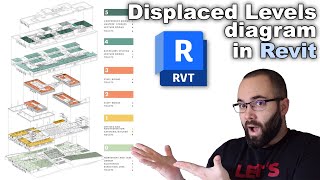






I love you i have a 50% assessment due in three days and this is gonna save me many hours
Helpful, short and TO THE POINT! thank you!
You're most welcome Tony! Cheers
so cool. Thank you
You are so welcome ☺️
How can you layout this exploded axonometric view in Paper?
This guy is teaching the advance tips of Revit, probably being watch every video of this channel, Much appreciate his efforts. Love from Pak❤
Thanks so much Pak! Glad you're enjoying the vids. Cheers mate
Amazing dude thankyou
You are so welcome :)
amazing, please post more tips for revit
Will do, cheers! Check out my channel for plenty more
such an underused tool... really hyped to give it a try! Great video
Cheers! I agree
if you have enscape would you be able to see this in enscape too?
You would see them displaced but you won’t be able to see the displacement lines
thankyou so much '
Awesome 😊
Straight to the point, no waste of time
Thank U sir
thank you so much
Great Video !!! Thanks,
Glad you enjoyed it! Thanks
Wow thanks dude. Genius feature. Never think about that button before
SHEEESH
Thank you so much!
AMAZING!
Thank you! :)