Aging Analysis Reports using Excel - How To
Вставка
- Опубліковано 7 вер 2024
- In this tutorial we learnt how to conduct aging analysis using Excel with different basic formulas.
Complete aging analysis tutorial with conditional formatting and sparklines: goo.gl/LJi5nE
To practice along please download the Excel exercise book at: goo.gl/PzQ4eG
For more Excel Tutorials visit: pakaccountants....
Social:
Fb: / exceltoexcel
Tw: / exceltoexcel
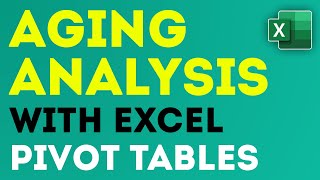

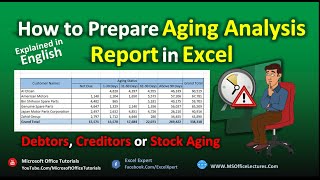






That was a super job. my friend. Continue your great work
that is just great.. not only creates the formula, he explains the logics as well. that is how it should be done
Thanks for the explanation!
Really learnt the firmula.... Excellent explanation of formula.... thanks... keep uploding videos plz
Thank You good learning, its more excel technical, when compared to easy Pivot Table.
Hi Hasaan, you are one of the best. God bless you for your kind free presentation to the mankind.
Happy it helped.
Thank you Sir. I am in search and I got it.Thank you for simplified and clear presentation.More useful for accounts people
Its wonderful AR Report for presenting to the Company 👍👍👍👍
thank you so much for the video and worksheet to practice. should the formulas be: =IF(AND(H6=1),D6,0), =IF(AND(H6=31),D6,0), =IF(AND(H6=61),D6,0), Thanks again.
Thank you so much
Thank u sir! This is excellent and clear!!!!
Very well done!! Thank you for the crisp and clear explanation.
perfect guidance thanks
thank u, i was looking for the same template. it help me lot
Very nice presentation, easy to understand. May you release more and more such work to help young
students.
Doing and sure will! Thanks for visiting :)
Thanks for a great and educational explanation!
Glad it helped
that was great explaining i love it so much , keep going ... thanks ♥
Very very help full. Thank you sir
This is a great training video! The best I've seen! I need to do something similar for my manager, but she is looking for aging as of month-end as part of month-end analysis. So, instead of (TODAY) I need to do from a specific date. I just can't figure out. Any help would be appreciated!
Most probably you have the specific date in a certain cell. So simply replace the today function with that cell address in the formula and you are good
that is creativity thank u hassan bhai
Very useful information thanks
Nice explaination brother! It's really helpful
Nice lecture sir
Thanks a lot Sir!
super useful
mashallah.Alllah aap kaay ilm maay izafa kkaray aaameen. sir this can do in power query ..how
This is great, I really like the explanation. The problem I have here though, these videos don't take into account the payments the client made. As an example, if a client gets invoiced 500 each month, and they pay 300 each month - how do we calculate what the age amount is in each section?
Very clear thankyou
thank you ,, very useful just would like to know about the paid invoices.?? one column where i can add the invoice paid than it can be auto less.
Great!
thank you very much. I have understood.
Glad it helped!!
Perfect
Great sir,thanks for guidance
👍nice👌, thank you.
thank u
I wish I used (TODAY) function in my assignment... will definitely use this formula for my quiz!
nice!
Hasaan, this was most informative, and easy to understand. Thank you.
Can you please indicate a way to put zeros all across the aging schedule if I see (from another column) that the invoice has been paid? This will save me another step. Thanks so much.
That step is taken even before aging schedule is made. We filter out all the invoices that has already been paid. Therefore any invoice appearing in schedule is basically an unpaid one.
Now an invoice is unpaid either it's not due yet or it has been due and still unpaid.
Hope this helps. Let me know if you have more questions.
@@HasaanFazal So after a payment is made, I assume you would move that entry back to your other spreadsheet that contains the details of all payments. If there was a way to do everything within the same (massive) spreadsheet, a lot of time can be saved. There has to be a way to make Excel look at another cell that shows if the invoice is 'PAID' and put a zero all across if that condition is true. You have been most helpful. Thank you.
Well anything is possible and this situation is no exception. I simply stated the usual practice.
But if you want to show/analyze all the invoices... Paid or unpaid then yes we will have to put another condition in the formula to first check if we have received any payment. If full amount has been received then 0 otherwise remaining amount. That does require change in formula.
Now the formula for this course of action is dependent on the format and design of cash book where payment received are recorded.
So it's hard for me to give a formula fitting every situation and format of cash book.
very helpful
Post a video of Balance sheet analysis... Please
Thank you Sir!!
Are you from India?
Thank you for this. I have to present aging of customer complaints for medical device product. I have only beginning skills with Excel. How did you do the formulas? I will be doing aging progressions from 0-120 days. Appreciate any other tips you can provide.
42Laj you will have to add one more column for 120 days on same basis just like 90 days but with formula adjusted for 120 instead of 90.
Hasaan Fazal Thank you so much!😊
Thanks for explaining how to create Debtors Ageing Schedul. However, we also need to summarize it Customerwise. How can we do so?
Please check my latest tutorial on aging analysis using pivot tables that let you do reports on customers basis: ua-cam.com/video/kwO7MjwfrTw/v-deo.html
I wish to put 2 conditions in outstanding column so that if my dues are nil then it should show 0 else it will calculate no of ostg days
Hi I have the ageing report ,I need to put conditional formatting on the data that I have basis ageing like 0-7 days should give me green and 8 and above should give me red.
Hi sir your presentation was awsome.can i ask? What if i sell motor vehicle in installment sales.then terms is 36month.. how can i do it in aging?
In my company, receipts not adjustued against debtors invoices. Please let me know any solution to get only exact
Invoices outstanding
Nice video.
Thank you :-)
Thank a lot, I have to buy Ms excel accounting software, please how is it possible.
All things explained good but if we want to add service charge for late payment on principal amount then how can we do kindly explain
Please help what formula use in days outstanding
Please answer my question.
Suppose my year end is 31st December 2018. Then is 0-30 considered December, 31-60 as November, 61-90 as October etc. Please answer.
Aging analysis is conducted from a particular day onwards. Not particularly year-end.
Say you want aging analysis from year-end date which is December 31 then:
0-30 is month of Jan
31-60 is month of Feb
61-90 is month of Mar
Hi, I want to understand how you set the due date. I don't seem to get it yet..
In which window we can make this report
By window if you mean worksheet then you can have data and the report on two separate worksheets if needed.
Should we add $ before H6?
Hello cn u help me with my project..it's on accounts receivable and I have to present annual age analysis and interpret it..
can't download the practice file.please solve the problem
I think this would be more easy if find out first aging and use pivot table..
how do you compute ageing with tax component?
Please help, when i use the if formula for age analysis on the H6. its populate an automated message that says" The formula you typed contains an error. i am not sure if it is my computer setting. please help and your help will be highly appreciated
Are you practicing with same sample data? And what formula are you putting?
#So, how about interm receipts/payments received. How do we deduct those amounts?
Aging analysis is done after all the adjustments. So interim payments are accounted for first. And aging is done on balances.
Why is it not working on just my pc.Could you tell me if there are any prior requirements for this formula?
No prior requirements. It should work for you as well. Let me know what error are you getting
@@HasaanFazal #Value! error.
I took some dates as samples and put the formula =today()- the desired cell no.
What if recipts are not against invoices?
i need the formula
that is
the formula should bring the customer names and the total amount of 30 days , the customer names with their total due amount of 60 days, name of the customer with their total due amount of 90 days.
pls
You can "concatenate" the two cells in required cell i.e. one containing amount and the one containing name.
Currently the formula for 31-60 days column is following:
=IF(AND(H1030),D6,0)
To have named added at the end simply change the formula to this:
=IF(AND(H1030),D6,0)&", "&A6
And drag it down to populate the whole column.
Hope this helps!
Let me use ur word "Perfect"
i want to know aging concept clearly , can you help me?
Sunil Halder sure you can ask your questions here