How to Customize the Ribbon in Microsoft Word
Вставка
- Опубліковано 7 лип 2024
- Learn how to customize the ribbon in Microsoft Word. The ribbon is the main toolbar at the top of the screen which is divided into tabs.
This tutorial was filmed in Word for Microsoft 365. These steps also apply to Word 2021, Word 2019, Word 2016, and Word 2013.
🍎 Are you on a Mac? Please see "How to Customize the Ribbon in Word for Mac." • How to Customize the R...
Chapters:
00:00 Introduction
00:59 How to Customize the Ribbon
01:10 How to Move, Add, and Remove Tabs and Groups
02:57 How to Add Commands to the Ribbon
03:12 How to Create Custom Groups in Custom Tabs
04:06 How to Create Groups in Existing Tabs
04:32 How to Add Commands to Custom Groups
05:28 How to Return the Ribbon to the Default Settings
06:20 How to Collapse and Reopen the Ribbon
📝 Companion Blog Post/Transcript for this Video
=========================================
How to Customize the Ribbon in Microsoft Word
erinwrightwriting.com/customi...
💻 Related Resources
==================
How to Change the Default Font in Microsoft Word
• How to Change the Defa...
How to Use Microsoft Word (Playlist)
• How to Use Microsoft Word
Microsoft Word Basics (Playlist)
• Microsoft Word Basics
💻 Please visit my blog at erinwrightwriting.com for more easy-to-follow tips on writing, editing, and document software.
Thank you for watching!
#microsoftword
All Rights Reserved © 2024 Erin Wright - Навчання та стиль



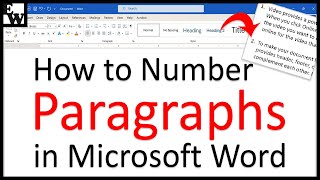





All the steps shown here are listed with images on my website at erinwrightwriting.com/customize-the-ribbon-in-microsoft-word/. Thank you for watching!
Thank you for this video. I never knew the ribbon could be customized.
Thank you for watching! I actually used Word for many years before I realized it could be customized. 😳
It really helpful, thakns.
I am so glad it was helpful! Thank you for watching!
Hello my name is Mary I just wanted to tell you that your videos are more than amazing 🤍 keep going girl 💝💝
Note: I love you 💓💓
Hello, Mary! Thank you for watching!