Setup A Green Screen in OBS Studio for Streaming
Вставка
- Опубліковано 27 кві 2024
- Everyone I see on Twitch is using Green Screens wrong, every tutorial I see is telling you how to set them up wrong, today we are fixing that, you will learn where to get one, how to set it up, and light it properly for OBS or Streamlabs, and most importantly I am going to give you dozens of backgrounds to perfectly trick your viewers into thinking you have the coolest or funniest stream room in existence.
🔴 Enter Own3d's Giveaway for the BEST Stream Graphics:
bit.ly/BestFullStreamPackages
👑Full Lighting and Streamer Gear List:
kit.co/Eljayem
👑Learn to setup a webcam properly:
• How To Make Your Webca...
👑 Check out Eljay Live Right now:
bit.ly/eljayemtwitch
🔴 Download FREE Animated Overlays Now:
bit.ly/FREEStreamOverlays
How To Position A Green Screen For OBS
Okay, lets grab the green screen, , you don’t want your green screen too far away, or too close to you, if its too close, you’ll get harsh shadows from your shoulders and back, but too far and it won’t cover enough of the frame to remove.
How To Add A Choma Key Filter In OBS
Open OBS, find your webcam source, add a Filter, and select Colour Key, then click custom colour, and use the select tool to pick the most even part of your green screen, if that doesn’t get much, keep trying until the MOST of the screen is gone without it removing you obviously.
Next you’re going to use Similarity to change how many similar shades of green are being removed, just lightly adjust this, and you’ll use smoothness to smooth out the fall off on the edges of the green around you. If you can’t get it nice, without removing part of yourself.
It might be time to add another light to remove dark spots or even adjust your main lights to have less brightspots, essentially, slowly adjust your lights and filter settings until it’s evenly lit, and cleaned.
Once you do, if you have little edges where you can’t get the greenscreen to cover, just hold alt on your keyboard, click the edge of the cam, and drag it in.
🕘Timestamps:
0:00 What You Need to setup a Green Screen In OBS for streaming
1:56 Sponsor Segment - Best Streamer Overlays and Graphics For Beginners! - Own3d
2:23 What Budget Lights To Buy For Streaming
3:32 How To Add A Webcam to OBS
3:56 Best Webcam Settings In OBS For Streaming & Green Screens
5:21 How To Light A Green Screen Properly In OBS
6:28 How To Set White Balance In OBS
7:00 Why Webcam Placement Can Ruin Your Green Screen
7:24 How To Position A Green Screen
8:00 How To Add A Chroma Key Filter To OBS To Remove A Green Screen
8:41 How To Use Green Screen Backgrounds to Grow as a Streamer
How To Light A Green Screen
Let’s start by turning on what we call our Keylight, so for me that is my Light I have position to my right, about 45 degrees, and about 10 cm higher than my eyes. It is a bit dark, so we’re going to slowly raise the brightness until it starts to look nicely lit, not too dark, not too bright.
Instantly this is beginning to feel better, but the light is so far to my right, so I get shadows over this side, to fix this, I turn on my other light to “fill in” the other side. And I will do the same slowly raising the brightness.
If you end up not having two lights, you’ll just want to move your “key light” to 25 degrees, and ease the brightness, this way you still get nice shading across your face, without it being so harshly from one side.
Instantly you can see this is so much better, that’s because I’m using directional light, to light the key subject, aka myself, AND most importantly I set my webcam or camera to its base exposure, and then lit myself properly rather than trying to digitally increase my brightness.
I also set my white balance correctly.
This is a step most people mess up, and it will make your green screen section BRUTAL later. Earlier I talked about lights being Bi-Colour, or a Kelvin range, this is essentially the temperature or white balance the light they produce is, I like to set my lights to 4700 Kelvin, and then on my webcam I set it to 4700 Kelvin as well to match. It is important you match these, if you don’t you’ll get washed out, look green, red or another technical term… just f**king trash.
The style of this video is similar to Alpha Gaming and Gaming Careers in parts. A large influence on this series has come from content creators like Wild4games and Nutty.
👑Watch a FULL BREAKDOWN of the Samson Q2u:
• Samson Q2u USB/XLR Mic...
👑Watch a FULL BREAKDOWN of the Audio-Technica AT2005USB
• Audio-Technica AT2005U...
👑Watch a FULL BREAKDOWN of the Audio-Technica ATR2100x-USB
• Audio-Technica ATR2100...
-------------------------------SOCIAL-------------------------------
👥Facebook: bit.ly/StreamSchemeFB
🐦Twitter: bit.ly/Streamtweets
💬Website: bit.ly/Streamscheme
🐦Go force Eljay to use Twitter: bit.ly/EljaysTweets
#twitch #gear #streamer - Навчання та стиль






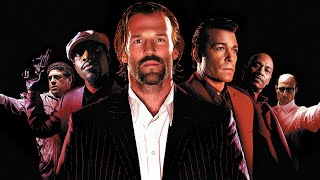


It must be so much fun to play around with backgrounds, I can't wait to try the green screen stuff out. Hopefully the green tarp sheet that I bought will work.
Me love you for this. Soooo helpful. Thank you!
You HAve helped me some much I have gotten 2k because of your help
This is going to help me a lot in the future
i know this is random and from a video from 2 years ago but i bought one of those full stream packages from that website linked in ur vid and it didnt have the option for english? only diff countries? do u no if i can get a refund or not?
How did you make that room of the doctor with the table
I always enjoy watching your videos on "how to", "what to do", and "what to buy or not buy" because I enjoy how goofy you are. I mean that in a really good positive way. You like to have fun and that is the best part of your videos.
Thank you! I mean really, thank you. I needed to see this video. An updated 2023 video on Green screens. I just got mine a month ago and to be honest, it just sits behind me blocking things I don't want anyone to see because of where I have my system set up. I am just starting up, I put everything on hold because I wanted to try to do it right and to learn from watching you and a few others that I think are really good at sharing information.
So yes, I hope after I watch this a number of times I can go home and finalize my set up.
Kudos to you mate! :) 🤪☝👏
Oh almost forgot, just because its you
#Own3dGiveaway
or the technical term "it looks like ASS" im subscribed lol
thanks for this video, it help a lot. However, I'm doing training fitness videos and I can't find out how to make my videos look good. My green screen always show up. I move a lot during my videos so we can see a blury green color on the contour of my body and sometimes my cloths are kind of weird looking. Can you help please.
An awesome tutorial and video as per usual, Eljay! 😄👍👍 #Own3dGiveaway
The discord censor sound at 7:03 messed me up bad trying to find where it came from......
My lighting is still crap but I think the 4700 kelvin got me where I need to be for now!
I find my c922 looks fine but I got sick of having to set it up every time. I upgraded to a Sony a5100 and it is amazing. Very little setup required.
Oh absolutely not saying you MUST use the logitech, I am using it because it is a great baseline for beginner streamers and what they start with.
The resetting is annoying, but I find if you light yourself accurately, and set the settings in the logitech app before OBS, you never need to tweak more than turn off the automatic settings in OBS.
Can anyone explain why mine is so pixelated?
Also my face is being affected by the settings as well
I just got a ToonTuber set up, but I couldn’t figure the green screen out to not remove everything from a game. Glad this video came out so soon!
#Own3dGiveaway
Unfortunately this didn’t answer the problem for me, but now I have some more ideas to try out myself, so this was still worth it!
You are right...I was setting up my greenscreen wrong for years. #Own3dGiveaway
Gee, Green Screen Eljay, you've lost weight!
lmao
Love Your Videos Brother! You've helped this animator get into the streaming space, Grateful for your advice 🙏🏼
#Own3dgiveaway
great tutorial thanks! #Own3dGiveaway
Unrelated question, are you on windows 11?
I don't know honestly
Wow! Have you lost weight?
But seriously, thank you for this, I hope you have a wonderful Halloween!
One awful thing about adjusting the camera settings is that for some reason OBS likes to reset the settings when the PC is shut down (it used to do it when I closed OBS but now it stays), so you're having to set them up every time you want to stream 🤔
That’s what I try make sure I light my shot as best I can, before I adjust anything. Otherwise I’d rather recommend using your webcams native software except if I did that everyone loses their mind because there doesn’t have native stuff hahaha it’s a whole can of worms.
@@eljayem Funny you should say that, I just decided to download Logitech G Hub for my C920 😂 It's awful how limiting it feels, making you choose between quality and fps, as well as exposure and fps 🤔
@@GalarianGuy id recommend Nvidia Broadcast over G HUB. has a few more options to it, i run background blur on mine so it has a similar effect as a mirrorless camera & lens but its just a C922 webcam
Ok but how do i add a picture or my gameplay on the green screen
Covered in my full OBS setup video, if you're at this stage, it's assumed knowledge but feel free to check the full guide.
@@StreamScheme thx
But what are the best grocery aisle backgrounds for viewer growth?! Please explain the meta!
#Own3dGiveaway
chroma key is not popping up. what do i do
I feel called out for buying the cheap lights.
I have just gotten started and don't have lost of funds to invest, but your knowledge has been a great deal of help. I have learned of many free resources and setting up software and hardware. I do appreciate you channel. #Own3DGiveaway
2:45 neewer what? 98w?
#Own3dGiveaway
#own3dgiveaway
to much talking should of got to the point
Very good video mate, very helpful i will pick myself up some of the better lights 👍 #own3dgiveaway
Nice tip video :) #Own3dgiveaway
#Own3dGiveaway
#own3dgiveaway
#Own3dGiveaway
#own3dgiveaway