Intune Administration course. Learn Microsoft Intune fast
Вставка
- Опубліковано 11 вер 2024
- Watch this video to learn Microsoft Intune extremely fast from a Microsoft Certified Trainer of 25 years!
GET THE FULL COURSE HERE: bit.ly/3I7SMpH
TOPICS COVERED:
Autopilot deployment of Windows using Microsoft Intune
*Drawing out device registration for Autopilot concepts
*Autopilot device registration in Microsoft Intune
*Autopilot deployment profile creation
*Managing Enrollment Status Pages (ESP) in Microsoft Intune
*Using Autopilot for Windows deployments
*Understanding how to troubleshoot Autopilot
Managing Intune RBAC, connecting with Azure AD, and remote help
*Permissions with role-based access control (RBAC) in Microsoft Intune
*Enrollment with Azure AD
*Using the Intune Connector for Active Directory
*Using Intune to manage local group membership on Windows devices
*How to use Remote Help in Intune
GET THE REST OF THE COURSE BELOE HERE: bit.ly/3I7SMpH
Using conditional access and compliance policies in regards to Microsoft Intune
*Understanding compliance policies
*Using compliance policies in Microsoft Intune
*Concepts of Conditional Access policies
*Conditional Access policy enforcement with Intune
*Compliance policy notifications
*How to monitor device compliance
*Compliance policies troubleshooting
Working with Intune enrollment
*Enrollment concepts with Microsoft Intune
*Windows, Apple, and Android enrollment into Microsoft Intune
*Bulk enrollment with Intune
*Using Policy sets in Microsoft Intune
*Using Intune to Restart, retire, or wipe devices
Using device configuration polices to control devices using Intune
*Understanding configuration profiles with Microsoft Intune
*Using configuration profiles for managing setting device settings
*Troubleshooting configuration profiles
*Enabling Windows kiosk mode with Intune
*Android and iOS configuration profiles
*Using a configuration policy for health device health monitoring for updates
Updating devices using Microsoft Intune
*Understanding Windows Updates
*Managing Windows update rings with Intune
*Android updates with Intune
*iOS/iPadOS updates using Intune
*Managing Windows update delivery optimization by using Intune
*How to monitor updates in Intune
*Updates troubleshooting with Intune
Managing endpoint protection with Microsoft Intune
*Using security baselines to strengthen devices
*Endpoint security using configuration profiles
*Defender for Endpoint concepts
*Defender for Endpoint onboarding with Intune
Using Intune to deploy and secure apps
*Intune app deployment
*Microsoft 365 App deployment with Intune
*Managing Office apps by using Group Policy or Intune
*Store app deployment with Intune
*Using app protection policies with iOS and Android devices
*App protection policy management
*Enforcing app protection policies using conditional access
*Using app configuration policies
ior.ad/98xu


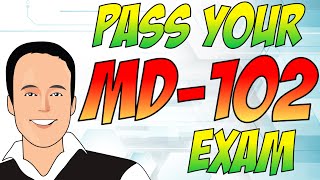






I've got a discount coupon promotion going on for all my courses right now here: examlabpractice.com/courses
I'm just 25 mins into the video and I must say, this is high quality content. Thank you John for putting this together.
Bought your MS-900 earlier. Passed today! Just a fundamentals cert, still the first one... Planning to go the MD-102 route, so thanks a million for this 🙏
Congratulations!!!!! :)
@@examlabpractice Thnx a ton, mate. I guess MD-102 is quite a leap so will look into your course and do heavy labbing too... Have a feeling it's a giant step from the fundamentals 😄
The wonderful overview of the evolution of MS networking at the start of this video is a great refresher worth watching ahead of intune thanks John. Excellent presentation.
The way you have explained is amazing. As a beginner, its very crisp and clear, thank you
Thanks for the great explanation. I was struggling to know about all of the moving parts of Intune before this.
This is a great course, using it to further learn about Intune, autopilot and management etc.
This is just great content! thank you very much John..
This video is a blessing! Terrific breakdown this helped me out immensely.
Glad you like the video :)
You are frigging AWESOME 😂
Thanks JC for this course
Isn't the last feature you showed "Remote Help", the same thing that is already built into all Win 10 and 11 machines, called "Quick Assist", without needing to download anything additional. I also didn't get why you need to download Intune Connector for AD, if the envrironment is already using AD Connector. Thank you for video!
The Intune Connector is for the Autopilot Enrollment for your devices, Entra Connect is for your AD to be synced with on prem servers AD and only the Password writeback is what will writeback to the AD server if you have the feature enabled should your users need to reset/change a password without your assistance.
Enroll only in device mgmt would also be useful for hybrid devices?
2 ways to access conditional access - one from devices and another one from Endpoint security
and each one has different functions
MS changing screens and names on weekly basis is an industry meme at this point
Absolutely!
any difference between using bypass - force vs unrestricted for exec policy?
-ExecutionPolicy
Specifies the execution policy. If there are no Group Policies and each scope's execution policy is set to Undefined, then Restricted becomes the effective policy for all users.
The acceptable execution policy values are as follows:
AllSigned. Requires that all scripts and configuration files are signed by a trusted publisher, including scripts written on the local computer.
Bypass. Nothing is blocked and there are no warnings or prompts.
Default. Sets the default execution policy. Restricted for Windows clients or RemoteSigned for Windows servers.
RemoteSigned. Requires that all scripts and configuration files downloaded from the Internet are signed by a trusted publisher. The default execution policy for Windows server computers.
Restricted. Doesn't load configuration files or run scripts. The default execution policy for Windows client computers.
Undefined. No execution policy is set for the scope. Removes an assigned execution policy from a scope that is not set by a Group Policy. If the execution policy in all scopes is Undefined, the effective execution policy is Restricted.
Unrestricted. Beginning in PowerShell 6.0, this is the default execution policy for non-Windows computers and can't be changed. Loads all configuration files and runs all scripts. If you run an unsigned script that was downloaded from the internet, you're prompted for permission before it runs.
1:03:45 anyone can tell me why has to be dynamic device? what if it wasn't?
Fun
Dynamic device meaning any machine with that matches the specifications would auto-enroll.
Hi John can I get free voucher for MD 102 certification
Hi, you can purchase the course here, its on sale: www.udemy.com/course/md-100windows10course/?referralCode=51E275312F40C2A665F4
still confused of how devices be added the tag
ah....re watched again....need to have group first, then create a tag, then assign the role with tag...........
the first 50 minutes is the same as the MS-900 M365 course? Kind of a waste of time...
Though I do respect your opinion and feedback I disagree that it is a waste of time because the first 50 minutes is very important for someone coming into a course like this without understanding certain foundational concepts. You might have watched it in the MS-900 and it may have helped you. Its needed in this course as well. The vast majority of students don't have the foundational knowledge coming into a course like this, which is why I include this information in all my courses.
It's a waste of time according to you but it's valuable for someone like me.
How is it a waste of time when the instructor mention that you can skip ahead. I'm surprised you didn't ask for a refund. I knew the fundamentals and still watched it because I may pick up on that I wasn't considering. Thanks for Sharing JC
We should at least be respectful to the content creators.
i think they deserve it.
Negative messages always worth to ignore, these guys are attention seekers