Roblox Tutorial - Advanced Terrain (Deathrun Style)
Вставка
- Опубліковано 27 гру 2019
- I hope you enjoy this tutorial, and it helps you make your Roblox Deathrun map!
Plugins ►
www.roblox.com/library/165534...
www.roblox.com/library/165687...
www.roblox.com/library/144950...
www.roblox.com/library/143383...
❤ SUBSCRIBE TO BE EPIC ❤
Play Roblox Deathrun ► www.roblox.com/games/20664007...
» MORE STUFF «
---------------------------
Join my Discord Server ► / discord
Follow me on ROBLOX ► www.roblox.com/users/39125649...
Follow me on Twitter ► / griffenpeepers
Become a Patron ► www.patreon.com/user?u=20709761
---------------------------
Thanks for tuning in internet gang. Love ya. - Ігри


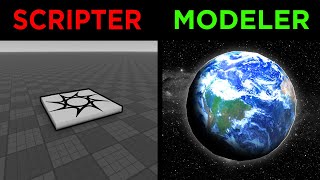






Many people seem to believe that unioning the parts is the better solution. DO NOT do this!!! Excessive use of unions will cause significant lag for lower end devices.
thx
unions actually can become corrupted and make the entire game unreachable.
@@jellynonotthatone8924 that too, they are very unreliable. Usually I export my unions into obj files and then import them as meshparts. They are so much better that way, plus you can scale them easily and add textures
@@GriffswaggerGames you can also just save the stable version to roblox, then when re-imported from roblox, seems to be fixed.
(still has union issues, but no crashing as far as im aware)
I lost my unions, they disappeared
4:35 "gap-filling is the most tedious part" for me, it's the opposite. It's so satisfying seeing all of the imperfections seal right up.
same with me tbh
s a m e .
same
True
I'm agree, it's very cool when you just fix big problems that take normally alot of time
The “HELLO” on intro
I thought I mistakenly watched Daily Dose of internet playing Roblox
It does sound like Daily Dose of Internet’s voice a little
Lol
I didnt xD
"hello everyone this is YOUR daily dose of Roblox"
Lmao me to
I'm more interested on how you made those rocks.
So am I
not that hard to shape some parts into a rock shape.
It's a model
Niw17 ohhh… I am so stupid
Blender...
When you use the Build V4 and your camera move randomly
Anchor the Brick
THANK YOU OMG
THANK YOU!!!
legend u saved my life
OH MY GOSH THANK YOU!!!
THAMINKS SO MUCH! I WAS STRESSING OUT ON THIS SO MUCH!
Great video!
Yeah pretty good tutorial on how to make a model
I suck at scripting, im too dumb to learn it even in ur channel
ok
I love your scripting videos, they helped me a lot!
Yeah
Hi, thank you very much for this tutorial!
This tutorial is super helpful for someone who's new to building like me!
Me to
if you want like alot better building id suggest blender if you dont want to download all the plugins but these look fine
I like how you commented this
Me
Hi snug
3:33
When you use the move tool, don't forget to set the Axis to Local.
Axis, and yeah
Saying axis in roblox studio:😊
Saying Axis in WW2:💀
I’ve been using those plugins for a couple years and I still learned something new about them from this video, thanks.
I spent at lest 10 minutes wondering why putting 0.001 on every block wasn't working then i continued to watch the video and felt dumb
@SepticSpring Read pinned comment
@@ichspielemaletwas hello deutsch mann ich bin auch deutsch h
@SepticSpring too much union will lag your game. and, for suggesting this, go and feel shame
@TheunsNZ Well the reason it lags is because of the excessive unions. It basically increases the volume of the part thus increasing the amount of stuff that is weighing on the performance. Basically the permforance is you. And you know how when you get to a certain weight and you start to jiggle. That's the performance going down. Once that happens you know you've gone to far, and need to definately delete some unions.
Um. I mean as in weight with like weights, like dumbells. And you have your breaking point. Not you getting fat
"these gaping holes."
"these holes gaping"
"gaping these holes"
“gaping holes these”
*insert Yoda voice*
"Hmm, these holes gaping they are"
And wide the hole even more
Appreciate the tutorial, it has so far been the most informative and entertaining one I've seen. Keep up the great work
Griffen, it's me, MagicJulian000. You may not remember me lol but we played Deathrun together! It was a really boring for me but u made my day when I saw you in the server. You're awesome and you also now taught how to make the advanced terrain. This is a very helpful vid!
Ur awesome! 👏👏👏👏
@#VSCO I- lol
NOOB! - Not kidding
@@gcdevzoldaccountlol9723 fuk you
@@gcdevzoldaccountlol9723 da fucc
Me: Accidently starts playing
The terain: *Aight imma fall*
its ez just anchor the parts that are falling
just anchor it, hella ez
@@KeysAndDoorss maybe read the replys first
worse if you have 1000+ part unanchored
Dimas Fawwaz yeah it lags like shit
well explained, you deserve way more attention.
I have never been more appreciative, thank you for the build v4, this is a life saver
i cant find it
person who likes object shows, what?
Thank you doing this! I’ve been looking for a tutorial like this for AGES!
wth why does everyone think with only "Hello Everyone" it's daily dose of internet? xD
Dude, that's exactly what Daily Dose of Internet in almost every video and Daily Dose of Internet's voice is SUPER SIMILAR to this guy's voice
He says it in a unique way, so when you hear it you know its him, this guy said it in a similar away, and they sound alike, not 100%, but they have similar voices
They have similar voices, chill tf out
Very nice indepth tutorial. Informative & straight to the point. For the Z glitching you can just union the grass parts if your feeling lazy.
thanks man i really needed this!
Thank you so much! I've been trying to make myself that terrain, but I couldn't figure out how! This will come in so much handy later!
Also, could you make a tutorial on how to make deathrun-style floating islands? That would be super cool!
For sizing to deplete Z-fighting I'd like to add if you're using F3X the Y-Axis can be added to or subtracted to in the resize tool (X). It will be the middle input, add 0.001, subtract 0.001
Wow this is awesome. I've never seen better terrain made in 6 minutes. Just wow!! Nice channel as well.
The gap filling plugin has helped me so much in my builds, and all thanks to this video for introducing it to me!
Griffswagger: Something making tutorial
Me: *Likes the sound of the keyboard*
If you don't want some parts to be selectable, such as the concrete base in the video, you turn on the Locked property for each part.
Tysm!! Someone commissioned me and wanted a terrain like this and this really helped me out!! 🤍
this is easily the best tutorial i didnt even need but now i have a bunch of plugins that are so useful
Notes:
Do NOT always use unions, because they are:
- Laggy
- Can get corrupted
- Can't be relied
- Bad hitbox
- Bad collision
The reason why unions can get corrupted is because the SolidPart instance of the union got unlinked from the union, making the union disappear/invisible, everytime to union something, it will make a SolidPart instance that is uploaded to Roblox and hidden, SolidPary contains the BaseParts you unioned, so when they get unlinked, the union disappears.
There is a way to recover the corrupted union, since I saw it in the Roblox Developer Forum , go to DevForum and search "Recovering Corrupted Union"
BuildV4 doesn't work until you anchor the part. (Thanks @William Seibel )
Edit: Added the Union recovery
Bruh stop disinforming people. If we are talking about the map, lag can increase only if the triangle count will increase. Unioning parts doesn't change their triangle count. Unioning even helps to reduce lag all you have to do is to go to the: Properties/RenderFidelty and set that to the :Automatic" or "Perdormance". Only problem unioning can cause is to get corrupted but that happens rarely and you know the way to recover it. Hitboxes can be fixed easily, all you have to do is to go to the Properties/Collissionfidelity and set that option to "PreciseConvexDecomposition".
@@shameegshow5914 yeah but that was a year ago when they were new
edit: and less reliable
I was kinda wondering how you made those rocks, they look cool
they're free models just look up rock and you'll find them! :)
ive been looking for a plugin like buildv4 for so long, tysm!
For anyone who is have problems with Build V4, Roblox auto generates welds on parts so open up the drop down on your part to fix
0:00 Hello! Everyone This is you're daily dose of internet
you’re means you are
@@puneyz167 nah ur fllflflfflflLipping comment STolNem
This is you are daily dose of internet
Your*
You're and your are well I dont want to start a f9ght so I ienw92i2882eh2i2u82i2i2
thanks man, didnt have any issues with this at all, helped a ton.
:)
Tysm for making this video, as of rn im making my fully own Vibe Game! I strongly recommend this video!
When I heard him say “Hello Everyone” I thought Daily Dose of Internet.
omg same when he said hello everyone i thought it was someone else and i got so confused
hello everyone this is *_y o u r_* daily dose of internet
Me: Has no interest in Roblox, whatsoever
Also me at 2Am: You did WHAT?
I did it, looks very nice, I also made the plate you put it on with the F3X copy and scaling tools, Thanks!
Thid video is so helpful for my project, thanks
Even though i will have to remake most of my terrain it will make my game look so much better
And those plugins are so good
Why am I watching this? I’m on mobile.
Well u CAN use btools on mobile stuff on the side (of stuff he builds in the map) are the same
@@salad5067 wht no
@@salad5067 you cant on phone only Windows
@@semiroblox7518 pc*
@@semiroblox7518 on mac TOOO. ALÖD ÖAFJ ALFÄHÖÖAKHGÖ JHKAJSLDÖJADKS AJKSDH JKASHDJAKSHD QD
IF you could make a tutorial on how to make fog in a specific location that would be awesome
I did it! Plus a little extra: ua-cam.com/video/d-LtYYyQf5E/v-deo.html
This video is amazing! Very helpful
This was very helpful, tysm!
when i set the "Y" to 1.001, it just raises the grass
Fix: use the f3x move tool to push it back down
@DopeOOF i figured it but also i watched the vid a whole 5 times
@@fog4516 hiw do u do it? I cpuldent find it
that's what its suppose to do..
it does raise the grass by 0.0001 but it isnt noticable, same with the with the other.
Turn of collides in studio.
For the z fighting instead of making a slight increment couldn’t you just unite all of the individual parts into one and have it retextured like a model?
are you guys ignoring the pinned comment on purpose, which is saying you shouldn't use unions?
Great tutorial! You deserve more subscribers!
Thank you so much! I Really needed this to do a map your ' r da best!
This guy: Using plugins for moddeling
Me using Blender: hohohoo... now... this is epic 😎
Me using both: Huehuehuehuehue! This is quite exhilarating!
@@jet9860 😂😂😂👍👍😎
yo is it possible to animate a space ship in studio with any plugins? trying to get a first person flying trailer thing
@@rb-squad1387 idk, I never animated something ;-;
amolord games oh what have you done
Mine isent going in the same development.
Omg! Thanks bro its helped me a Lot!! I have subscribed you!!😆
Thank you
This helps me make more maps with f3x
Thank you
And also I sub and liked
0:01 yo' I thought you're Daily Dose Of Internet in disguise.
Omg I hear it lol
La verdad ese terreno esta muy chido parece de caricaturas
@@Alonso98709 what? English pls.
I like that terrain because it looks like a cartoon
JASPY what do u mean with yo’
Fun fact: he didn’t cover the other sides
how do i do it?
@@rawheartt idk
Thanks a lot! This helped me a lot!
This is so cool! thanks!
do a tree/bush making tutorial
That'd probably be in blender, watch blender gurus tutorial on how to make a donut to learn it.
make a Sphere, then simply turn off Collision, copy and paste and move slightly in every direction. Simple bush
oh wait why am i watching this i know for a fact im never going to make a game-
@PoggersApple Developing in Roblox is a fucking Joke, stop giving him hopes
I didn’t know there were plugins in creating, thanks soo much u helped me out
Thank you soo much! Very helpful video!
Guys stop commenting daily dose of internet comments, he is probably waiting for other types of comments.
Penta AnimsTM I sucked in a sausagey before. I ate it with white creaam. It’s was soo good. I ate a sausage with ranch
@@Pengquy ok...
nigga shut the fuck up
I don’t even play roblox anymore, let alone develop for it. Why am I watching this
Looks very useful! I'm gonna use these to fix up my terrain thanks for the tip :D
Absolutely works, this tutorial has been really well done and I've learned very fast, bravo m8
Note: Buildv4 does not work until the part you are editing is anchored!
THANK YOU SO MUCHH!!
THANKS SO MUCH
Thanks dude, BuildV4 freaked out and started to move everything when I did the Terrain tool
THANK U SO MUCH!
No, Not iven the GUI pop up
The intro sounds "Daily dose of internet" HELLO EVERY THIS IS YOURRR DAILY D0SE OFINTERNET
i just came from watching it LOL
wow, this is very well explained u earned sub! :D
Thanks this helped!
Now i can make things super smooth
what’s the plugin for the color changing hovering thing
building tools by f3x
Damn, BuildV4 hell'a hard to control. Is there any alternative without that much lag?
(Edit): Archimedes provides the same bend function as BuildV4 and is also easier to use because it doesn't mess with your camera angles.
Disable join surfaces and anchor the brick. That should fix the camera angle messing up
@@happygamingboy Blessings, you a life saver my G.
i personally dont like using building plugins and just use the resize tool and make it to the point where its small enough that there isnt any z fighting and just spawn another block in to fill the hole
it wont place the parts OR let me rotate it horizontally
Wow thanks this is really gonna help smashed that like button and sharing it with my builder friends 😋
Thanks! It helped alot, for my map!
Everyone: Omg thanks bro helps so much!
Some random kid: It didn’t work!
Me: How is the select tool rainbow?
You care more about something not even ingame than a plugin not existing. Rightttttt
when i use the first tool my whole baseplate flips away
Use the lock tool on the baseplate so you can edit it
then you can use it.
@@purgatory666_6Had the same issue, do you have a different fix because this doesn't work for me
Anchor it
make sure that all parts involved have collissions off aswell
@@mare1849 anchor doesnt work Just lock it so you cant select it anymore
This is by far the most helpful tutorial I've ever seen for Roblox building! Thanks so much! I was about to waste SO much time trying to build my map without these plugins and it would've looked so bad! You earn a Sub from me! Keep up the awesome vids!
Thanks for telling me how to make some good terrain!
Just union the z fighting parts instead easy fix!
hitboxes will get VERY weird with that, trust me, i know from experience. though, it will work like a gem in some cases
btw that z-fighting trick shown in the video was, coming from a builder, EVIL, but clever.
@@anevius3565 I am also a builder, I think unions are the way to go :v
Ultimate Zoomer unions are def not the way to go for me at least in most cases, they get corrupted sometimes for me and the collision boxes are horrible on them. I usually just stick the method he showed instead of unioning because it’s so annoying
Hey bro! I really like your tutorial but I have some questions:
A) How did you make your baseplate look like a chess table?
B) Do I need to download the plugins or do I get them already in the Studio?
Thanks.
You have to download the plugins. :)
Thanks ya'll!
one of the best tutorials on yt keep it up
This is literally the best thing that helped me thank you!
When I try resize the grass things it messes up the whole thing
turn colissions off at MODEL tab
When I click terrain in build V4, my whole map moves when i hover over something
EDIT: I found a fix for build V4. Go to home and disable join surfaces
yo dude I got the exact same problem
OH MY GOD THANKYOU SO MUCH
How do I disable it?
@@hoyoversekindasucks You're welcome!
@@templed2021 I tred for an hour but couldnt fix is thx so much
Thank you so much I needed this!
The Plugin of Stravant dosent seem to be installing for me :(
Sometimes you have to install the plugins on pc
Hello! Could you help support my channel?
Whenever I do the 1.001 on the y it puts the block up 1 stud
same
Because you’re moving it 1.001 studs instead of 0.001 studs?
i think your collisions are on, go to model and press collisions, it should be turned off after
Wow this was amazing Griff.
thanks! it helped me a lot!
Build V4 is not working for me. The part is moving around and when I try to put the ghost on the side the part goes crazy
Same
other people are having the same problem, all i did was anchor the part and it stopped glitching
@@NotTby2974 Thanks
go to HOME and uncheck (join surfaces) it works
95% people talking about other things
5% people saying the beginning sounded like daily dose of internet
0% jojo bizarre adventure fan here
I hate democracy
The video has nothing to do with jojo's bizzare adventure. Also adjust the percentages since you mentioned it.
@@tenslice979 r/woooosh
@@voidiii1832 Care to tell me why I don't get the joke that never existed?
@@tenslice979 woah, don't kill him, he still has potential of learning
OH MY GAWD
This Tutorial Is AMAZING Thanks for your Afford of creating this Tutorial ^^
Hello! Could you help support my channel?
Thx very instructive and interesting!
Really awesome tutorial!
Wow thanks i needed Something like this
That’s amazing
Great video
this actually helped me alot! thanks!
So cool tutorial thank you !!
This will actually help me build things :D
amazing bro keep up the amazing work :thumbsup:
love this it really looks good
Awesome! I have many ideas for games i will make :)
Your channel is insanely underrated!