BEGINNERS Guide to Rendering in Blender (it's really simple)
Вставка
- Опубліковано 4 вер 2022
- Let's learn the easiest, most beginner-friendly way to create a simple render in Blender that works for pretty much any model!
►► Our Blender courses & resources - www.blenderbros.com
---------------------------------------------------------------------------------------------------------------------------------------------
SOCIALS:
💻 Our Blender courses - www.blenderbros.com/
☎️ Discord - / discord
🖼️ Instagram - / blenderbros3d
CONTACT:
📱 Inquiries/questions - info@blenderbros.com
►► Enroll in the most popular (and free) hard surface modeling course - www.blenderbros.com/jumpstart
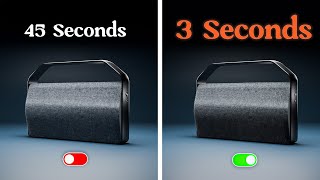








great video!
you just forgot to mention how to start the render, F12 for anyone wondering
jfc thank you. this is the 3rd video in a row i watched where they explain everything EXCEPT how to initiate the render.
this was all i wanted to know
LMAO this is the one thing i wanted, thank you duuude
thank you dude few minutes be came to the mini heart attcked😅😅
You deserved a like and subscribe buttons more than him lol
lol, a beginners guide that doesn't actually show how to do the render part itself.
you dont tell us any of ur hotkeys or keys. For example, after you align active camera to view, what button do you press to move the camera render view around
I would love to see more advanced guide for rendering in blender, maybe some tricks, things we might not know, etc.
Yeah I’m a beginner and I’m already doing this
Like what?
Also very much interested in this. Want to see how nice you can make it look if you really put effort and experience into the scene
Max Hay is your man
people always discourage me when im talking about wanting to be a 3D designer but, your videos really help me out and shows just how simple it is. thankyou for that
"3d designing is easy" famous last words
I ran through a few, rather annoying tutorials to find this one where you explain it simply. Thanks!
I was rlly into blender and i got good at modelling but i was lacking the skills to present my work. And this tutorial was just perfect.
Really helpful, my render improved a lot just by doing these steps, thanks again Josh!
Hi Josh! I'm from Italy and I've found your channel from a while and...W O W! Friking useful! I'm total noob of blender but i'm still workin to increase my skills from a month and results are comin out. I do hope your channel will increase and have a looooooooong life! Keep it up Josh! Greetings from Italy! 😄🇮🇹
I like how you mentioned which plugin you were using here, please continue that! Even if it is in an explanation tab that pops up, because it helps people follow along.
Great video, very concise and easy to understand for us Maya users
This helped so much! I was wondering why my renders looked so bad... HDRIs and using Cycles helped so much!
This was exactly what I needed and was looking for, perfect.
As a 3ds max user trying to learn Blender in a past few years, i feel less anxious. Thanks! I learned a lot in only 8 mins.
So I'm just now getting into 3D design (I've been a graphic designer and video editor almost my entire life). I'm so mind blown by the simplest things in this space. The infinite backdrop blew my mind lmao.
very easy to follow! Thanks
Thanks, so clear and simple. I like how you describe it.
Great, thanks a lot.
What's the advantage of using nodes to rotate the hdri instead of just doing it in the world properties?
Where is this setting in world properties? I couldn't find it (blender 3.5)
Thanks, but for someone who is very newbie, who is doing the most basic basic 2d drawing what does it mean when you go to the render screen and you see complete grey, nothing. What might be the obvious answer as to why I don't see anything, and I chose "render animation." and it made one single png file (rather than multiple. Camera is on. I have the viewlayer selected, from what I can tell, and every other possible option that chatgpt suggests. And I see everything in "render view" in the layout. Hoping it is a short simple answer. thanks if you have time to answer.
This is brilliant.
Just learnt something very basic and super useful today!
Cool as usual!
thank you Josh, very helpful!
I'm still a bit confused, how did you get it to look like the image at 7:15 . Like without all the fuzziness and stuff. Do I just take a screenshot?
thank you very much, your video helped me a lot
amazing, just amazing, never had so much useful info in 8 minutes. love it.
How have you done the extruding?
You covered everything except how to export the render. I can google it, but it'd be nice to have it in the video. Anyway, thanks for the tips.
thank for your video dude, really helpful for easy understanding 🤝
Thanks Josh! I really need to work on this :(
Thanks this helped me make my first render for a friend who models but doesnt like renders :D
does blender has premade materials like in keyshot or every time we have to make our material
You are best ! Thanks for the video❤
Amazing 🤩🤩
Many Thanks!
Sorry new blender user, how did you made that backdrop, extruding and beveling in a faster way?
What's the matcap that you use in the layout mode on the begining (that white edge effect)?
in the viewport shading options towards the bottom check "Cavity".
Can one render BuildingDesigns here also ?
I mean an Archicad 3d model exported to blender and rendered there ?
What is it that you click and all the stuff appear? rendered etc.
How did you rotate the object at 5:40?
hey josh, wondering if one should purchase boxcutter/hardops to start off serious hard surface modeling
or use normal blender to see how far i can get without it...
(for context, ihave a solid understanding of blender itself but a very basic understanding of hard surface)
does it cause bad habits to use add-ons right away, or is it simply a better method that gets me to the same place with less hassle?
I ve been following Josh and Ryuurui for about a year now. Started with vinilla tuts which was good for learning the fundementals. Then i got boxcutter/hardops and it changed my life. Its well worth getting in my opinion.
@@marcosurrealius appreciate it! i'll giver a try!
What shortcut keys did you use for the infinite backdrop?
Did you know the shortcut?
Because i am wondering that same question
Would be really helpful if you also explained how to do the beveling and extruding for complete blender beginners like me.
That's in another tutorial
How do you get the viewport shading to look like that in the first place, like right from the beginning of the video?
Where the shading options are in the top right corner (the 4 spheres/circles) is a drop down. Ensure you are in the option directly to the right of the wireframe one and select the drop down. There is an checkbox for Cavity, enable that and you should have those "highlights" that he has.
how do you make it so light is from everywhere, idk how to say it but for me its really dark
so when I add the environment, it just doesnt show up even after unchecking transparent? does anyone know why?
How to get high resolution images like 300dpi images in Blender?
Is there an app I can do this on my phone
In 4:27 can someone tell me the steps to make a curve plane i still dont get it please if any shortcuts are been used please mention it in stepwise it also helps others who didnt know
Go into edge mode, select an edge and extrude it straight up with the E key. Then select the lower edge again (the same one before you extruded it, bevel it with Ctrl+B then use your mouse wheel to scroll up and add a bunch of segments (he did 100). Finally, select the newly curved plane with right click and select Auto-Smooth.
Thanks!
So here is something I can't figure out. I do this (with high samples, and 4k resolution) --- then when I zoom slightly into the image, all the edges are pixelated. How do I get crisp 4K images? For example, when I do a simple viewport render - it's 100 times better than the normal evee/cycles render that gives me pixelation when I zoom in (on a 4K camera resolution) - I don't understand this.
I have a 4090 but my render takes so much time to denoise once I move the perspective, what should I do ?
How do i do it with animations
Would appreciate all the hot keys you use, couldn’t follow along. ESP when you pulled the edge of the plane up to create a backdrop
I still cant work out how he did that
@@zakroberts9052 ctrl+b , anyone wondering
@@preciseb-list1784 Doesn't work. Why TF anyone tell me straigh how anything fucking works, everything is different in every goddamn tutorial.
How do you output?
thank you it does happen to me i don t know how to render
how did u bevel the background edge?
use ctrl + B(bevel) on the selected edge, scroll (up or down)middle mouse for increase or decreased segment
could you upload a car modeling series using hardops and box cutter..??
thanks
useful video :)
subbed and liked before even watching because the video is 8 min long and I feel like its gonna work well lol
why my rhino renders get pixeled??
Top!
Why am I seeing objects in my renderings that are not there (and not there as invisible??)
I think I might benefit to a keyboard and mouse tracker on the screen. Not super familiar with all of the shortcuts yet.
Just saying thanks for this short video.
Im sure everything you said was helpful, but I looked at this video especially to get the button in the software that lets me render something... and I didnt catch that in the whole video.
The angle which I try to move wasn't going to the place I want?
Hey Josh. Any plans on Substance tutorial with some real life objects?
I have a few substance tutorials on my channel. Anything missing from those?
Sorry if missed those mate. Thing is that every time you put out video with some random object, I always ask myself "what the hell is that". Don't get me wrong Josh, everybody appreciates what you do here and content you put out including me. It's just that I would like to see some real life objects modelled/blocked out. In the end it's your channel mate, your choice, your rules. Just an idea. All the best.
@@xenofrost69 you know you can take the principles he teaches it and apply it to any object right
Just wondering if anyone else had an issue like this-- everything is purple at the end. everything was fine until i imported the character, and even if I go back to a previous save (before I added the character) it's still all purple (or pink, whatever you see). I can't seem to figure out why, nothing was corrupted before?
No texture in the model ? Or hdri missing a image texture?
Hey do I need a power gaming pc to render things? I have a Hey do you guys think I could do a lot in blender with my setup?
Processor 11th Gen Intel(R) Core(TM) i7-11700 @ 2.50GHz 2.50 GHz
Installed RAM 16.0 GB (15.9 GB usable)
just add GPU :)
How to activate the wheel bar? 1:09
Very new to blender(modelling in other software and exploring rendering in blender) and I can't understand half the terms you are using HAHAHAHH. E.g. 1:08 how did you bring up that shading options?? (I replayed that so many times, it'd be helpful to show keys pressed) 1:10 "look dev mode" what does that mean @@
I had to give up watching halfway I guess there's just room to make it even more beginner friendly. Or leaving a note about the need to check out other interface tutorials first would be nice
uum so but how do i render it in the end? how tf i get a picture or a video
why most important part isnt explained lol
at 4:13 you select edge and I can't find that menu. every keypress takes me like 20 minutes to recreate, brother.
I dont know whats going on there either
thx for showing everything but how to actually render the scene
Great. But damn how i miss those hotkeys on the screen :D
could you maybe add in your mouse or shortcuts demands you use so that it is easier to understand how you you what you say you are doing
bro made an entire video, explaining how to change stuff on the scene. Which, yes, is very helpful. But you didn't even explain how to setup the render
can you actually teach us how to use the render engine [cycles] please this video do not even mention the basics, the video is more about setting up a shot to be rendered
I did not get this Image
THANK U FREN MY ART WORK IS LOST BECAUSE IT SUCKS THO
i love u
How to learn it from basics
man you totally lost me when you extruded the background... I wish you had your keystrokes shown so a noob like me could follow.
Fact this ass monkey hasn't replied to anything shows you how much they care. But hey, buy their blender bros bullshit!
But how do you render? This is tips about getting a good render, but someone handed me a project file, and I'm just trying to output a PNG sequence with it. I thought a "BEGINNERS Guide to Rendering in Blender" would tell me how to render lol
Haha, rotated the object, but not the cutter. XD
Oh man this Chat GPT is replacing everybody! Sorry guys but they give concise answer instantly. Like how to lock the camera to view Ctrl + Alt + 0.
Please, give key shortcuts! It's a BEGINNERS guide!
2:33
That's not rendering it's a material setup and how to do composition. Rendering is Setting up the render settings, such as resolution and iteration steps and values for light bumping etc. so it doesn't take too long to render and then render an image. You showed not what rendering is and it wasn't short.
This here is a video explaining actual rendering AND is short: ua-cam.com/video/kkwmdb9iLME/v-deo.html (buti hate robot voices)
Napkin 😫
Josh, as a complete beginner, I was totally lost when you did shit A to add a camera. I entered values as you but I was in Lens options so...i was lost in a big gray screen... so...no really a complete beginner tutorial. It's for someone who does know already something about Blender.
oh btw. You don't even say HOW to start the render...............
:)
I just wanted to know how to render an image. 😠
STILL DIDNT UNDERSTAND HOW TO RENDER AND TAKE OUTPUT
software."
Dude wanted to get to 8mins SO bad
You render fast, I render slow. It took 20 minutes for 640x480 and 110 samples.
too much short keys in this video, he jumps from point to another just in couple keyboard's clicks, i didn't understand anything !!
Did not explain everything about the blender as a beginner everything is unknown