Mask Text Reveal Animation in After Effects - After Effects Tutorial | Text Animation
Вставка
- Опубліковано 7 лип 2024
- In this, After Effects tutorial you will learn Mask Text Reveal Animation in After Effects. It is very simple to create with minimal text animations and mask reveal you can use it reveal text or logos.
⚡If you learn something new today then please consider supporting this channel on Patreon and get exclusive rewards: bit.ly/adMotionsPatreon
📂 Download Tutorial Project File on Patreon: / 40732055
---------------------------------------------------------
⭐ Check my Skillshare Classes: www.skillshare.com/user/abhis...
💻 My Online Courses: bit.ly/CoursesMN
---------------------------------------------------------
▶️ Tutorial Playlists:
◾ Ae Tutorials: bit.ly/AeTutorialsMN
◾ Blender Tutorials: bit.ly/b3dTutorials
◾ Classes and Courses: bit.ly/ClassesAndCoursesMN
◾ Ae Hindi Tutorials: bit.ly/HindiAeTutorials
---------------------------------------------------------
⭐ 1000+ UA-cam Templates: 1.envato.market/UA-camTemplates
✅ Online Intro Maker: 1.envato.market/VideoIntroMaker
---------------------------------------------------------
🎬 Some Helpful Tutorials:
◾ Decay Effect in Blender 2.8: • Decay Effect in Blende...
◾ Table Modelling & Texturing Blender 2.8: • Table Modelling & Text...
◾ Duotone Text Reveal Animation in After Effects: • Create Professional Du...
◾ Glow Text Particle Reveal Animation in After Effects: • Glow Text Particle Rev...
◾ UA-cam Channel Intro Animation in After Effects: • UA-cam Channel Intro ...
---------------------------------------------------------
🎵 Music Used: bit.ly/MusicBTC
Subscribe now and get 2 extra months for free.
---------------------------------------------------------
🖐 Connect With Me:
◾ Social Media: www.flow.page/motionnations
◾ Instagram: / ad.motions
◾ Twitter: / admj_707
---------------------------------------------------------
📩 Business Enquiries: contact@motionnations.com
🌐 Website: motionnations.com/
---------------------------------------------------------
#minimaldesign #aftereffectsminimal #aftereffectstutorial
If you enjoy content on my channel feel free to Subscribe
Motion Nations - Фільми й анімація


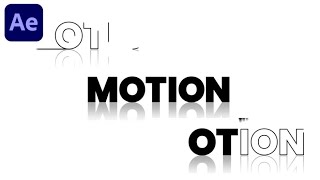






If you learned something from this tutorial then make sure to Subscribe and Leave a Like. It motivates me to create new content :)
If you want you can follow me on Instagram: instagram.com/ad.motions/
I can't find the extension you mentions, could you link, please?
Hello sir and where's add music of this video design
I am just starting and the step by step was brilliant - of course I had to pause it every 2 seconds but there were no gaps in the steps! Thank you!
Glad you like it :)
I LOVED this video. I haven't used after effects before, I'm a total rookie. This was literally my first project and it turned out so well. Loved it. 10/10
Congratulations on your very first animation, mind sharing with me on Twitter (@admj_707). Also if you want to learn basics of after effects then I have a free tutorial course going on right now on my channel feel free to check it out :)
m.ua-cam.com/video/8SUcUdY2HYk/v-deo.htmlsub_confirmation=1
Very nice. Im just new to AE and I now I realize how important pre composing is. Thanks!
Hey, thanks for your comment and welcome to After Effects. Yes, pre-comp is one of the most powerful features of after effects.
This was a very helpful tutorial and very well explained. Have subscribed!
This is an awesome tutorial. Thank you!
Amaazinggg! Great explanation too!
Love this, thank you so much!
Really nice thank you 🙏🏾
You’re welcome 😊
great!!! thank you for this tip! it's my favorite template in my own projects now!
This is really cool, thank you very much for sharing, I might use it for my brand!
Very informative and teaching really step by step. THank you
thanks for explaining this so good!
Excellent tutorial!
Thank you so much!!!! I spent hours trying to figure this out, and you were the only help. thank you!
Glad you like it :)
thank you so very much for this helpful tutorial!! made my day. kisses from austria
Thanks, Glad you like it :)
You just earned another subscriber. Thank you for this awesome video!!
Welcome aboard!
Good tutorial! Keep it up!
Best After Effects tutorial
Subscribed and left a like! Your tutorial is excellent!
Glad you like it and welcome to the family :)
Your so detailed ! SUBBED
welcome to the fam :)
Thank you this is amazing!
Glad you like it :)
Nice one
bro :)
big thank and god bless you
I have acquired new knowledge and I am grateful. Thank you.
With great knowledge comes great creativity :)
Wow amazing
Amazing! Thanks
Glad you like it :)
Thank you so much
Holy crap it actually worked
Good lesson - I can do it. Thanks for sharing 😊
Glad you like it :)
Thanks bro that was really helpful
Glad it helped :)
Great video ✌✌✌✌
You're video was really nice...please continue with more amazing contents
Glad you like it :)
lovely
Thank you! 🖤
Glad you like it :)
Thank u great tutorial
Glad you like it :)
Thank you sir
Thank you so much!!!!
You're welcome!
amazing thank u
glad you like it :)
Thanks sir for this awasome course i truely appreciate cause i benefit from it🙏🌞
Glad you like it :)
Thanks a lot, it's wonderfull
I'm glad you like it
thank u soo much this video is very helpful for me
Glad you like it :)
Cheers boss
Great tutorial, thank you. I'm never sure when I should be "Pre-composing" certain layers. What is the tip for this, Anyone?
Thanks!
Glad you like it :)
nice one broh
thank you bro !
You are welcome :)
Thank you for this beautiful video that I watched from Saudi Arabia and it helped me
Glad it helped :D
my trim paths for the sweeping line is at 50 for both start and end it doesn't close up in the middle instead it begins from one end
This is really good tutorial. Sir, can you make tutorial on morphing text? Thanks
Nice one
Glad you like it :)
Bhaiya maza aa gaya
mast bataya aapne
Bohot bohot shukriya
😁
thankyou for tutorial sir
glad you like it
Thanks bro i learn a lot of thing from u
Bro I really like your sound design
Thanks I'm glad you like it
Love this! I have my current time frame to seconds D: ! Is there anyway I can set the time frame to what you have?
Thank you l like it
you're welcome
thank you
Glad you like it :)
Hey, I'm pressing page down key with 2 anchor point selected but it doesn't move 1 frame ahead.
we can use track matte for " motion " and inverted trackmatte for : design. Just another simple way :D
Yes we can :)
Dope I have a client that wants some text animated, subbed & Liked
Welcome to the family
I'm pressing page down key with 2 anchor point selected but it doesn't move 1 frame ahead.
Thank you for the tutorial! I understand your desire for the "ads" to pop up during the tutorial, but they are a bit distracting and sometimes cover up what you are doing.
Yes they seems to be
tnx u ! =)
Glad you like it :)
wow
Thanks for this, more comfortable with masks now
Glad it helped :D
👌👌👌
nice
osm bro
very good
Glad you like it :)
Hola, podrias hacerme un logo tipo animado super facil? Tengo una referencia de como quisiera que fuera y el logo vectorizado!
Tnx❤
Glad you like it :)
can i ask you why you use fill effect because already you applied solid
Super
Glad you like it :)
Confusing; cannot get the slanted lines stroke to change. Did everything exactly the same, what am I missing?
Hey ! Awesome Tutorial ! Can I ask you one thing ? Instead of creating a mask on the same text layer, What about creating a shape using pentool on another layer and create as an alpha inverted mask, then we can animate the position of that shape according to the animation of the Line ? It will be more easier right ? I tried it. But 100% perfection was not there like this. But it was easier than this. What do you say ? 😊
Yes you can do that, as you mentioned precision.
Please there are some shapes that reveal your logo after your pateron slide. how can i achieve it pls
Hi, happy to say that I like your video & I learned about this amazing animation, but I have one question how I can change the text color bcz when changed the shadow color the main text color also changed, Please help me on this - Thanks
Hey, I'm glad you like the tutorial. You can apply the fill effect to the text and then change the color of it.
I have two new questions please :)
1. In the beginning why did you do a "Fill" effect? Why not just have a white solid back ground and then draw on top of it?
2.How do you get the Move Anchor Point tab?
3. Why did you "Precompose" the text? What does Precompose do exactly?
4. On the Graph editor, I followed what you did for the effect, but I only have the y axis below 0. I dont have that same reflection that you have. Although the effect is the same. Is that okay?
1) So that I can quickly change color.
2) It's a free script called Move Anchor Point
3) Please watch this video: ua-cam.com/video/SZdU3MUT0Tc/v-deo.html
4) I think this will help you : ua-cam.com/video/kDUZNp9Pr_U/v-deo.html
I would recommend you watch my Beginners Tutorial Series for more help!
@@MotionNations Thank you I will study the beginners one first :)
Please help me quickly what is the appropriate sound for this animation?
Tq❤
You are welcome :)
Bro, After Rendering the output, the video is very slow(frames are slow) what to do?
What apps are u using. I am just a begginer . I wanna learn this. Thank u
The tutorial is great, it was super useful to me, but the pop-ups were kind of distracting.
Nice tutorial! For the text mask, it looks like you added many key frames for different positions instead of just 2 key frames (start and end point). Just curious why you did that. Thanks.
You can just make a shape layer and use the pen tool to draw out a rectangle and align one of the sides to the sweeping line and then parent that shape you just created to the sweeping line so the shape will follow the position of the sweeping line. next, place the shape layer you created above the text then turn on track matte alpha for the text layer and set it to the created shape layer above it.
@@wafflemant4371 This is what I expected they would do, but I was honestly surprised when they started doing it frame-by-frame.
Even I with basically 0 experience with after effects knows about parenting and track mattes.
Thank You for the help!! How do you search for effects so easily like that?? (You did it with fill & gaussian blur)
there is a free extension called console fx for after effects. search for it
Can we use this on a christmas background? Or the mask needs to be the same color as the bkg
Fucking UA-cam recommended your channel today.
I wanted this type of tutorials uhh are awesome..
Congratulations you gained a subscriber ❤️❤️❤️
Glad it helped and welcome to the family! Internet hifi
Bro I need some montage edit tutorials using any plugins of low end pc please 🙏🙏🙏🙏
the best server, I play 2 days no problems
💐💐💐
Page down key doesn't work for me. Shape layer doesn't follow me, I mean the frame stays at its' position. Any tips ?
good client
how about mask text rotation
make more video like this
Thanks for amazing videos share and also tips and tricks 😍 Bro follow all your steps but I have tried your step of attaching the mask line to the shape line but when I try moving the mask it doesn't move with the shape and not add a keyfarme frame by frame up and down the keys???... so frustrating😤...
Thanks, man glad you like it, I can understand but it is so difficult to tell what's the problem without looking at the project.
Hello, I'm using the 2023 version and I didn't get the *subtract* at the end of masking
When I press press down, they do not move together. Which keyboard should I press?
Shift+pagedown or ctrl+alt+right arrow key
i have a doubt how toget the extension file at 1:00min..i cant find any search option
Sir please tell me how can i add more text ....i'm not understanding
I cant the extension can you help me out with link of it please
😁