How to Fix error code 0x800b0109 |
Вставка
- Опубліковано 31 тра 2023
- link for the certificate download, copy and paste it to your address bar
bit.ly/2EchLKI
Join this channel to get access to perks:
/ @moonlightchannel7436
#viral | #trending | #trendingvideo - Навчання та стиль



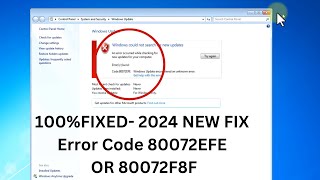





Thankyou very Much SIR😍😍😍😍😍😍😍
Most welcome
@@moonlightchannel7436 OKIE
abi ya olmuyooooooooooooooooooooooooo
Thanks for sharing very informative
After download the certificate and after activate it was work! Thank you very much!!!
You're welcome!
Use full video bro thank you
why did you click "No" on register configurations in the end? it makes no sense
thanks for dropping by..as long as the import is successful no need to choose yes in closing the mmc, bcoz the certificate already reflected.
Very nice shareing dear 🤝👌
Thank you so much 😊
Nice sharing
Thanks for nice tutorial bro
You won't believe that I am searching for a solution for more than 3hours but still couldn't find it
Me too
Me too
Watching from Ara and Elo's vlog
very nice and useful infos my friend
Thank you so much 🙂
i am downloading service pack 1 after downloading should i do these steps in your video to resolve this problem
honestly sir... I don't expect some succesful results...but no worry to try this..becoz i'll try ty this on my own.
Windows could not search for new updates error
try this my friend..
1. restart your pc,,after restart...Type CMD to the search box in Windows 7 and click Run as administrator from the right pane to launch Command Prompt with admin permissions.
2: Type sfc /scannow and press Enter to scan the entire system for corruption and repair it.
3. then again..install the updates
Thanks for sharing great info. It really helps
Glad to hear it!
windows ubdate not on the list :(
Check solutions here..ua-cam.com/video/GRXc9suNi6U/v-deo.html
Thanks for sharing idol from ronaway
thanks man this helps :>
Glad I could help
thanks for sharing this vedio
So nice of you
thank you
You're welcome
Very informative video. Thanks for sharing. Done dikit tsaka tamsak
do we neeed service pack 1 i am using windows 7 ultime without service pack
yes sir
Your Certificate link is not working
Open new tab in google chrome...copy paste this..bit.ly/2EchLKI it will automatically download the certificate.
Do not double click the link..Just copy and paste it to a new tab in google chrome
@@moonlightchannel7436 it still not working :(
not working for me :(
1. On search bar..type run..
2. On run type services.msc.
3. Find windows update stop ..
4. then click start again....try again if the error still occurs
bruh i am so scared that this will make my computer burn up
no it will not.
Very nice video friend
Thanks for visiting
@@moonlightchannel7436 welcome friend
I see that it worked for some people. That's great! I'm still getting the 0x800b0109 error when I try to install an update for Roblox to run. I'm using Windows 7 x64 and I've been getting the "Build 7601 This version of Windows is not genuine" nonsense. Does that have anything to do with it? Are there updates I can uninstall? When I look at the update list, there's only like 5-6. Thank you
there's another video on my channel, hope it could help you..here's the link..ua-cam.com/video/GRXc9suNi6U/v-deo.html
Thanks for sharing.. ron
1:50 im really hesitant about doing this step, is there any chance something will happen to my pc? i dont do much with my system so this video is just me stressing all video if i do something bad to my pc
you can create a restore point first...just to make sure
please make a video about how to fix error 5 acces refused while turning windows update startup into automatic
1. On search bar..type run..
2. On run type services.msc.
3. Find windows update stop ..
4. then click start again....try again if the error still occurs
change your acct to Administrator
@@moonlightchannel7436 it did not work i guess your videos were not legit
@@Smasada there are so many reason why this error exists..
@@Smasada try this one.. download this update..www.microsoft.com/en-us/download/details.aspx?id=45633
I came to cheer you up
That step 3 after press "No" should restart computer or not?😅
sorry for the late reply...no needed
@@moonlightchannel7436 oh its ok 😁, thxx to reply
Salamt sa pagshare ng video muna to .. from kilay
We found some courrepted file but unable to fix some of th
go to cmd again..thern type this...DISM /Online /Cleanup-Image /RestoreHealth
Doesnt seems to be working to me at all...
Watch other related video on my channel
try this update..www.microsoft.com/en-us/download/details.aspx?id=45633
Liked 9 host
Dosent work because I have a counterfeit copy of windows for some reason
Even if your windows is pirated it should work my friend..
Oh but it dosent work
Cmd and windows update didn’t work and I didn’t want to use google so I just upgraded from 7 to 8.0 and from 8.0 to 8.1
Delete this one only
i need it on windows update file.
it wont work for me
have you tried all the 3 ways?
try updating your device drivers
how much attempts can this take_
*i tried to place a question mark(
i followed every single step and it did not work and i get the same error code pls another way
What version of windows you are using?
1.) check your hardrive space..delete some unnecesary files
2.) Restart to apply updates
3.) Even if you have downloaded some updates, there may be more available. After trying the preceding steps, run Windows Update again by selecting Start > Control Panel> System and Security on Windows Update > Check for updates . Download and install any new updates.
or try this..
go to Control Panel\System and Security\Windows Update\Change settings Install updates automatically should be enabled
on Control Panel\Programs\Programs and Features..click View Installed Updates.
go to start... Control Panel\All Control Panel Items\Troubleshooting\System and Security click on WIndows Update below
or..
1. On search bar..type run..
2. On run type services.msc.
3. Find windows update click stop then click start again....try again if the error still occurs
No use. It didn't fix the problem
did you try all?
did you fix the error?
#ronaway #38, hello., thanks for sharing
in the last one i shuld press save or not
not
@@moonlightchannel7436 ok but all the solves not work
@@Mahdi_Belouizdad did you try sfc /scannow?
is there any messages after it completed?
i will see if the error "will gone"
sending you always my support 🙏 ron away
Tamsak done Ron Away
I tried everything but it wont work for windows update standalone installer, do you have a solution for this?
try to disable your firewall then try again
what is your windows?
@@moonlightchannel7436 Windows 7 professional
@@moonlightchannel7436 Sure, i'll try that.
how did it go? I'm still getting the error
@@user-hc1bn2ze9f
Tamsak galing kay Ron Away
Here before the video
W8ng Po Ako now RICKY REDULLA TV JOSHUE
its not working even i follow the steps and disabled firewall
did you download the certificate?
Like Done my new friend 🙏🤗❤️ greetings know me from Bali friend 🙏❤️❤️
Thanks and welcome
I commented before the video started
what if still not working? anything? or just set it on fire . . . .
did you download the certificate?
yes i followed each step, thank you for responding
@@moonlightchannel7436
Pls. Note the following:
1. Make sure that Windows Update Service is Running. Go to
Control Panel\System and Security\Administrative Tools..look for
Services, find Windows Update..double click it, Service Status
should be started.
2. Run Windows Update Troubleshooter:** Windows has a built-in
troubleshooter designed to address update-related issues.
3. Check your date and time settings. Sometimes incorrect date
and time settings can cause update failures. Ensure they are set
correctly and then try again the fix.
4. Temporarily disable your security(Windows firewall and windows
security) it maybe interfeiting.
5. Try this again.
Use System File Checker (SFC) and Deployment Image Service and Management Tool (DISM):** Open Command Prompt as an administrator and run these commands:
sfc /scannow
this will scan and repair corrupted system files in your system.
Once all was completed again try again the updates.
@@moonlightchannel7436 I appreciate you are trying to help me, thank you. This is making me crazy.
1.checked and running
2.ran successfully following recommended action and trying windows update again, 3 updates available(there was 2 before) 1 update succeeded 2 failed, the same 2 as before.
3. checked, its good.
4. okay done
5. no integrity violations.
6.check for updates again, found 3(wtf?)downloads no problem, creates restore point, installing update 1 of 2 (wtf?) failed 2 updates
code:800b0109 and code: 80073701
bro how do you know these things
I have experienced the problem and try exploring the solutions..and sometimes reading some related problems on google.
the link is not working bro.
sorry its workink😅
Tamsak kilay
i tried all the methods and none helped
Download the latest .net framework for windows 7
@@moonlightchannel7436 i installed it but what to do after
try again from which you encountered the error
did you fix the error?
@@moonlightchannel7436 same error it didnt fix it
how to open this when you put that bro
i'm sorry sir, can you elaborate the question?
Tamsak po
New friend here
Didnt work
try updating your video drivers
From joshue
From ron away
Is didn't work😢
Bro not working
try to disable your windows defender or windows security or by turning off windows firewall then try again
not solve this method
do you have any error messeges that you encounter?
Support from Ron away
WTF i don't have "run" in my win 7
go to search bar, and type run
It doesn't work
hello my friend you can try this:
1.) type cmd on search bar
2.) right click it as administrator
3.) on cmd :
paste this command :
dism.exe /online / cleanup-image /scanhealth
press enter
wait patienly..until it finishes
No me descarga
Support from #RonAway
Ganyan lang po pala mag fix
didnt work bro plss help
did you download the certificate?
adds
still not working
What's your windows
@@moonlightchannel7436 WINDOWS 7 professional
choose on the list that depends on your version type
if your system is 64 bit choose 64 bit on the download, else
choose x86 if it is 32 bit
@@moonlightchannel7436 i did but still not works
search and download the latest .net framework for windows 7 64 bit
after your download it double click to install
#jhoue
Ron away
HELP WHY DIDNT IT WORK
have you download the certificate?
it didnt work after doing
have you download the certificates?
@@moonlightchannel7436 mine worked after going on microsoft website it said download 2 kb so i downloaded so it worked
@@moonlightchannel7436 it worked after i gone to microsoft support they said to do following steps i did it after that it worked
Not work 😢
did you download the certificte..the link is on the description
im doing step 2 now i hope it will work to play roblox🙂
SAME BRO
Yeah same bro but it won't work
❤ron
Faeck
Fakeeeeeee😢😢😢🙌🙌👎
error 0x800b0109 has a different types of error source, have you tried all the steps?
@@moonlightchannel7436 hey what about "a certificate chain processed, but tterminated in a root certificate which is not trusted by the trust provider"
@@ramafebry2644 hello you can try this..
Download and install Microsoft certificates. Use the below link to download.
go to the solution..support.qne.com.my/support/solutions/articles/81000401724-how-to-fix-failed-to-install-net-framework-due-to-root-certificate-which-is-not-trusted
Nice sharing
From joshue