Using the Camera Tool in Excel
Вставка
- Опубліковано 18 вер 2024
- Mastering the Camera Tool in Excel: Enhance Your Spreadsheet Skills!
Welcome to our comprehensive guide on harnessing the power of the Camera Tool in Excel! Whether you're a seasoned Excel user or just starting out, this video will walk you through everything you need to know to leverage this powerful feature effectively.
In this tutorial, we'll cover:
An introduction to the Camera Tool: What it is and how it can revolutionize your Excel experience.
Step-by-step instructions on how to access and activate the Camera Tool within Excel.
Practical examples demonstrating how to capture and display dynamic screenshots of data ranges, charts, and other objects in your spreadsheet.
Tips and tricks for customizing and formatting your captured images for maximum impact.
Advanced techniques for linking and updating Camera Tool snapshots automatically as your data changes.
Real-world scenarios showcasing how the Camera Tool can streamline your workflow and enhance your data analysis capabilities.
By the end of this video, you'll have the confidence and expertise to incorporate the Camera Tool into your Excel toolkit, empowering you to create professional-looking reports, dashboards, and presentations with ease.
Don't let your spreadsheets remain static - unlock their full potential with the Camera Tool in Excel! Hit the play button now to get started on your journey to Excel mastery. Don't forget to like, share, and subscribe for more tips and tutorials on Excel and productivity tools. Let's excel together!
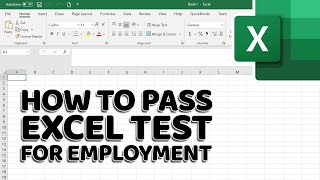








Very useful information 100 percent correct information
thanks