How To Export High-Resolution Images (300 DPI!) In PowerPoint
–í—Å—Ç–∞–≤–∫–∞
- –û–ø—É–±–ª—ñ–∫–æ–≤–∞–Ω–æ 4 –ª–∏–ø 2024
- In this tutorial, I'll show you how to export high-resolution images in Microsoft PowerPoint. By default, PowerPoint exports images at 96 DPI; however, you can adjust the settings in the backend to enable images to be exported at 300 DPI.
üìñ Video chapters
00:00 Intro
00:31 How to export high-resolution images
02:18 Outro
ü§ù Connect with me
/ _stevenbradburn
üëç Support me
www.buymeacoffee.com/StevenBr... - –ù–∞–≤—á–∞–Ω–Ω—è —Ç–∞ —Å—Ç–∏–ª—å



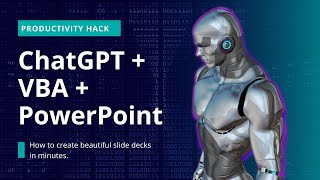





It worked! So magical! You da bomb!
It certainly worked! Thank You, Steven
Wow, never knew this setting existed. Very helpful, many thanks!
Fantastic. Thanks so much. Love the solution, easy and right on target.
dude you're a life saver. I always need to export slides as images for doing picture in picture videos for clients. The images have always been muddy and low res but this video sorted that for me. Now i've crisp high res slides! Thanks you
Happy to help!
100% working, Thank you
great help! it works magically.
This was super helpful! Thanks
Very helpful! Thanks!
Brilliant! Thank you!ü•Éü•É
Hi! i wanted to change the resolution of the slides to 1080p since it's locked at 720p and youtube suggested your video. The issue with the method you proposed is that it sets the output to 4000x2250 by default while i just wanted 1080p pics.
Just for those who are on the same boat, i found the solution for you
(HOW TO END UP WITH THE PRECISE OUTPUT RESOLUTION YOU WANT):
01- Go to settings - advanced - image size and quality and make sure the default resolution is set to "high fidelity"
02- When you open a new powerpoint project, go to design - slide size - custom slide size
03- new window will pop up. if you want a 1080p slide/pic then use custom. sucks that powerpoint won't let you type pixels instead of inches so just type 40in/22.5 in
04- the final pics will be 1080p :D
05- max resolution powerpoint 2016 can output is (56in x56in) 5376x5376 pixels so no 8k pics :/
Thanks for the video though!
UPDATE: for 1080p: type 1920px then 1080px and it will be converted to inch or CM automatically. won't show as pixels though..
Great explanation!
Fabulous!! Now I need to be able to do it for Photoshop!! Been searching everywhere for something like this. The quick "export as" and "generate assets" features in PS only export as 96 dpi also. Wonder if there's a similar workaround...
Thank you very much!
Many thanks!
Would this work for images copy and pasted from other sources into my powerpoint presentation?
Hi Steve, thanks for this, is great! I can´t find the RUN application in my computer, where is it? or, where can I download it from? Thanks!
Thank you! Worked beautifully. The only (rhetorical) question (to Microsoft) is: why this cannot be changed directly in the PowerPoint "save as" dialogue???
Wow!
Very nice! However, this doesn't seem to work when exporting excel/word files to pdf with images embedded. Do you have a solution for this? Thanks!
Hi again Steve. I actually had to download and install the Registry Editor Extention from microsoft, which offers a 30 day trial, then is paid for. Any suggestions as an alternative? This is for Windows 10 though.
Does this work on Macs?
Good
Hi, can you help,please. I'm producing training sessions using animated PowerPoint slides but when I record them to video, the results are blurred - or should I say less clear. Is there a way of producing a video at least as good as the originals?
I can try. How are you recording the videos?
For macOS?
Can this work on Mac ?
PP 2023 you can set 330 DPI in File-Options, but this trick forces it on every document regardless of the source. Good karma on you mate.
Great content. But please don't stare at the screen like that next time :D somewhat scary
Haha thanks!