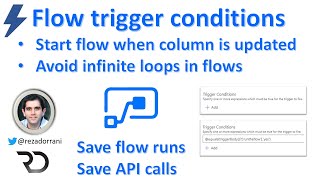Trigger Automated Microsoft Power Automate Flows to Only Run if Meet a Condition
Вставка
- Опубліковано 17 вер 2024
- In this step-by-step tutorial, you'll learn how to trigger automated Power Automate flows only when a specific condition is met. We'll explore how to set up conditions within Power Automate flows using the 'Condition' action, allowing for more efficient and targeted automation.
Throughout the tutorial, you'll discover:
An Introduction to Power Automate and its Role in automation
Setting up a new Power Automate flow
Creating a 'Condition' action within the flow
Defining the condition(s) that must be met for the flow to execute
Best practices for optimizing Power Automate flows with conditions
Whether you're new to Power Automate or an experienced automation expert, this tutorial will help you improve the efficiency and effectiveness of your automated workflows by implementing conditions. Don't forget to like, comment, and subscribe for more Power Automate tutorials and tips!
Keywords:
Power Automate, automation, conditions, workflows, tutorial, app development, targeted automation, Condition action, best practices, efficiency, effectiveness