Create Blocks with Attributes in AutoCAD Ex. Plan Title Description
Вставка
- Опубліковано 25 лис 2024
- Go to: en.cadistic.com to download apps.
If you enjoyed this video please Subscribe and Click on the "I like this" button and Share, it really helps me out! Thank you.
░░░░░░░░░░░░▄▄
░░░░░░░░░░░█░░█
░░░░░░░░░░░█░░█
░░░░░░░░░░█░░░█
░░░░░░░░░█░░░░█
███████▄▄█░░░░░██████▄
▓▓▓▓▓▓█░░░░░░░░░░░░░░█
▓▓▓▓▓▓█░░░░░░░░░░░░░░█
▓▓▓▓▓▓█░░░░░░░░░░░░░░█
▓▓▓▓▓▓█░░░░░░░░░░░░░░█
▓▓▓▓▓▓█░░░░░░░░░░░░░░█
▓▓▓▓▓▓█████░░░░░░░░░█
██████▀░░░░▀▀██████
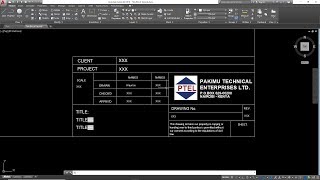








Thanks a lot, sir
Your teaching is very very best
very much helpful.. i learned fast since it was explained clearly
IT'S ALWAYS THE UNDERRATED VID THAT'S LEGIT! THANK YOU!
Thank you so much. I got exercises due in two days for my class and you saved my bacon.
It helps me a lot. Easy to understand. Thank you very much.
Very Good Explanation.
Super teaching love u sir
Very good I like this vedio and usfull
Thank you! best regard from Philippines! :)
Yaa budy,,,,,, from pluto😂😂
Great explanation simple and to the point
thank you sir for this info
thanks a lot. Very well explained
This helped a lot thank you
Worked , thanks a lot!
you have done good job,this is beneficial for me. thank for your tutorial.
Really straight forward thanks
Thank you very much, you saved my life.
Thanks bro
Thanks a lot, u made it understand very easily
Thanks for your help.
thank you so much
Question: I have a scenario where i have text that i linked up to block on my first tab. I want to be able to update on the first sheet then it update on all tabs. Help!
What you do when have a project name too larg. For exmaple @house ground floor one-section A-A@. when can not stay in in one line? Do you must make two atrribute in that case?
Thanks for sharing!
thank you so much. this video very helpful.
good Job, it helped
i like this video, good. thank's.
Thanks for good video,
Perfect in make it simple
Thanks!
Thanks very helpful
very clearly good
thanks good video
thanks for you
thsnk you so much
Thanks 🌝
thanks
Thanks
Please explain the different modes during creation of attributes. i.e Invisible, Constant, Verify, Preset, Locked position & Multiple line.
Thank you.
Could you show attribute command with text moving only except rectangular or circle objects?
Good video.
GOD LOVES YOU
shuuupppperbbbb
So I've got a title bloock and I am trying to move the attributes but they won't move (nested)
Thank you for this share.
Good,,, from Mars😂
Thank you a lot! I would like to know how you find the midlle of the field to put the text, regards
The easiest way I know how is to use midpoint snaps and line up their intersections. If you're off on the side of a rectangle or line like he is above, a lot of times I'll just draw a line over sections of the rectangle to give me the center snaps I want. Hope this helps. If they're the same layer and lineweight as the rectangle, they're basically invisible unless you're using them for snap points or grips.
tnx, huh
Move a little faster next time bud. Good tutorial... very slow.
why no space allowed
does anyone please knows the name of the music associated with this videos?
Thanks a lot, u made it understand very easily
Thanks!