Vagrant | Ansible Provisioner for Vagrant
Вставка
- Опубліковано 27 сер 2024
- The Vagrant Ansible provisioner allows you to provision the guest using Ansible playbooks by executing Ansible-playbook from the Vagrant host.
If unaware on how to install Vagrant and Virtualbox refer the below youtube videos
Vagrant and Virtualbox • Learn Vagrant Basics ...
Ansible • Ansible Automation | A...
Why to use Ansible over SHELL Provisioner
- Ansible can do parallel run of the playbook on multiple servers.
- Ansible is able to support whole stack configuration.
- Ansible is able to template the c0nfiguration files , whereas shell scripts are NOT.
- Ansible can be source controlled.
- No need to have scripting knowledge.
Watch the video for more details.



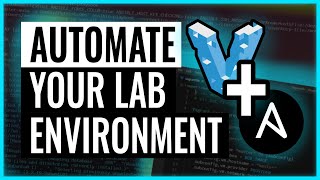





hi yogesh,is that a linux box? for using ansible provisioner i presume that the underlying operating system should have linux. let me know.thanks!
Hi
Have some doubt, Do I really need any Virtual Box for Vagrant.
If yes , Please explain.
Waiting for ,your reply.
Hi Yogesh,
Thanks for sharing such a simplified video on Ansible provisioner.
My question is -
When you run "vagrant ssh" to connect to "vagrant machine" in this video, it is showing connected from 10.0.2.2.
In-fact it is same for me as well -
[root@ansiblecontrolnode ANSIBLEVAGRANT]# vagrant ssh
Last login: Wed May 9 20:04:48 2018 from 10.0.2.2
Could you please explain how this IP is assigned on "Vagrant HOST".
These is no such IP configured here -
[root@ansiblecontrolnode ANSIBLEVAGRANT]# ip addr | grep 10.0.
No output
[root@ansiblecontrolnode ANSIBLEVAGRANT]# ifconfig vboxnet0 | grep "inet "
inet 192.168.33.1 netmask 255.255.255.0 broadcast 192.168.33.255