Figma for Edu: Working with components in Figma
Вставка
- Опубліковано 2 лип 2024
- Workshop file here: www.figma.com/community/file/...
In this workshop we will cover how to create components, component sets, and publish a library so you can improve your workflow with reusable design elements that you can share with your collaborators.
Figma is free to use. Sign up here: bit.ly/3msp0OV
Figma is free for students and educators: figma.com/education
____________________________________________________
Find us on ⬇️
Twitter: / figma
Instagram: / figma
LinkedIn: / figma
Figma forum: forum.figma.com/
____________________________________________________
#Figma #FigmaEdu #FigJam #Tutorial #NothingGreatIsMadeAlone #design #tips #DesignSystems #Config2023 - Наука та технологія



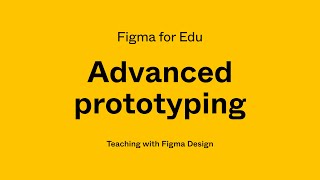





Thank you, I am so easy to understand. The stages are so sequential and coherent. I became carried away in learning even though I only watched Vidio and some questions have been represented by other audiences. 🙏 It's incredible.
Time Stamp
00:00 - Intro
08:00 - Frame Basics
14:58 - Components
27:13 - Publishing
36:20 - Auto Layout
38:55 - Variance
48:53 - QnA
NICE- I was just looking into this.
Great❤❤❤❤
Miggi for Figgi, I loved it 😂
@30:10 when you publish the library from the Google material Examples file and there is a Hidden object that doesn't get published; how do you define what stays hidden for publishing and what stays unhidden for publishing?
Hello! Thank you for the information. Could you please explain how to use variables alongside the components? For example, I'd like to change the background of the card to 'hovered' while simultaneously triggering the button state to 'hover' as well. Theoretically, I should link variables to the 'state' property of each component for this purpose. Unfortunately, I haven't found a way to do this. Thank you in advance for your assistance.
Hello! How do you crop that image from right or left panel while explaining? Thank you! Love your videos. ❤
45:07 I don't understand how he moved the text to the left and right. Was he using keyboard shortcuts. I don't see him clicking anything and he doesn't explain exactly how he did it.
The objects are in an auto layout frame, and can be re-ordered with the arrow keys.