Replying to Twitter Posts Automatically Using Uxer’s AI Assistant
Вставка
- Опубліковано 10 жов 2024
- This template automates commenting on a Twitter post using Uxer’s AskUxer feature. It opens Chrome, scrolls to a specific post, generates a reply based on the image, and publishes it with just a few clicks.
How to Use It:
Copy and paste the template into Uxer’s scenario builder.
Modify the text or AskUxer prompt to match the type of reply or content you want to create.
Save it and run the scenario to automate your Twitter reply process.
Comment below if you need any other templates!
Uxer is free to try today.
Template Link:
link.uxer.ai/6...
Try Uxer for Free:
link.uxer.ai/Y...
Share your use cases and questions on the Uxer community:
link.uxer.ai/Y...
Discord Channel:
link.uxer.ai/Y...
Connect with Zek on LinkedIn:
link.uxer.ai/Y...
Follow Uxer on LinkedIn:
link.uxer.ai/Y...
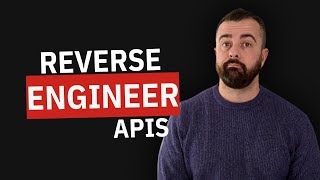








So you're telling me I can automate my Twitter charm? Finally, a way to ensure my wit can finally take a coffee break while I still pretend to be interesting! Can't wait to let Uxer do the heavy lifting-my fingers will thank me later!