Computer Can't Enter BIOS? | How to Force Open BIOS | 2024 Complete Tutorial
–í—Ā—ā–į–≤–ļ–į
- –ě–Ņ—É–Ī–Ľ—Ė–ļ–ĺ–≤–į–Ĺ–ĺ 22 –ļ–≤—Ė 2020
- In this video I will show you different ways to force your laptop or PC to boot into BIOS when it refuses to do so. It will 100% fix your computer can’t enter bios problem
First Check your bios key:
Here's a list of common BIOS keys by brand. Depending on the age of your model, the key may be different.
ASRock: F2 or DEL
ASUS: F2 for all PCs, F2 or DEL for Motherboards
Acer: F2 or DEL
Dell: F2 or F12
ECS: DEL
Gigabyte / Aorus: F2 or DEL
HP: F10
Lenovo (Consumer Laptops): F2 or Fn + F2
Lenovo (Desktops): F1
Lenovo (ThinkPads): Enter then F1.
MSI: DEL for motherboards and PCs
Microsoft Surface Tablets: Press and hold volume up button.
Origin PC: F2
Samsung: F2
Toshiba: F2
Zotac: DEL
Method 1: Turn Off the Fast Startup Function from Your Power Options
1. From the start menu, click on the gear icon to open your Windows settings.
2. On this settings page, click on System.
3. Next, click on Power and sleep.
4. Then down here under Related Settings, click on Additional power settings. You should have the power options Window pop up.
5. Here click on Choose what the power buttons do.
6. As you can see, the option to turn fast startup on or off is greyed out, to activate that, click on Change settings that are currently unavailable. You should see this activate immediately.
7. Now uncheck the box next to ‚ÄúTurn off fast startup‚ÄĚ, then hit save changes to complete the process.
8. Afterward shut down your PC, and try to boot into the BIOS and see if that works for you.
Method 2: Use ‚ÄúForce Shutdown‚ÄĚ to Increase Startup Delay
1. While you have your Windows already running, press and hold down the power button for about 5 seconds until you observe and instant shut down of your PC.
2. Power it on again and try pressing the required BIOS key to see if it boots into BIOS.
3. You can try these two to three times if it fails on the first trial.
Method 3: Take Out Your CMOS Battery for Some Time
If both approaches fail, the third approach, which is kind of last resort, would be to take out your CMOS battery for some time in order to allow the BIOS to reset its memory and settings.
Don't forget to Like this video and share your opinion in the comment section below. And please subscribe to tech mash for more future videos like this one.
‚Ė¨‚Ė¨‚Ė¨‚Ė¨‚Ė¨‚Ė¨‚Ė¨‚Ė¨‚Ė¨‚Ė¨‚Ė¨‚Ė¨‚Ė¨‚Ė¨‚Ė¨‚Ė¨‚Ė¨‚Ė¨‚Ė¨‚Ė¨‚Ė¨‚Ė¨‚Ė¨‚Ė¨‚Ė¨‚Ė¨‚Ė¨‚Ė¨‚Ė¨‚Ė¨‚Ė¨‚Ė¨‚Ė¨‚Ė¨‚Ė¨‚Ė¨‚Ė¨‚Ė¨‚Ė¨‚Ė¨‚Ė¨‚Ė¨
ūüĒĒ Subscribe to Tech Mash: / techmash
‚Ė¨‚Ė¨‚Ė¨‚Ė¨‚Ė¨‚Ė¨‚Ė¨‚Ė¨‚Ė¨‚Ė¨‚Ė¨‚Ė¨‚Ė¨‚Ė¨‚Ė¨‚Ė¨‚Ė¨‚Ė¨‚Ė¨‚Ė¨‚Ė¨‚Ė¨‚Ė¨‚Ė¨‚Ė¨‚Ė¨‚Ė¨‚Ė¨‚Ė¨‚Ė¨‚Ė¨‚Ė¨‚Ė¨‚Ė¨‚Ė¨‚Ė¨‚Ė¨‚Ė¨‚Ė¨‚Ė¨‚Ė¨‚Ė¨
ūüó£ ūĚźÖūĚźéūĚźčūĚźčūĚźéūĚźĖ ūĚźéūĚźć ūĚźíūĚźéūĚźāūĚźąūĚźÄūĚźč ūĚźĆūĚźĄūĚźÉūĚźąūĚźÄ
‚Ėļ Facebook: / techmash01
‚Ė¨‚Ė¨‚Ė¨‚Ė¨‚Ė¨‚Ė¨‚Ė¨‚Ė¨‚Ė¨‚Ė¨‚Ė¨‚Ė¨‚Ė¨‚Ė¨‚Ė¨‚Ė¨‚Ė¨‚Ė¨‚Ė¨‚Ė¨‚Ė¨‚Ė¨‚Ė¨‚Ė¨‚Ė¨‚Ė¨‚Ė¨‚Ė¨‚Ė¨‚Ė¨‚Ė¨‚Ė¨‚Ė¨‚Ė¨‚Ė¨‚Ė¨‚Ė¨‚Ė¨‚Ė¨‚Ė¨‚Ė¨‚Ė¨
Don't forget to Like this video and share your opinion in the comment section below. And please subscribe to tech mash for more future videos like this one.
‚Ė¨‚Ė¨‚Ė¨‚Ė¨‚Ė¨‚Ė¨‚Ė¨‚Ė¨‚Ė¨‚Ė¨‚Ė¨‚Ė¨‚Ė¨‚Ė¨‚Ė¨‚Ė¨‚Ė¨‚Ė¨‚Ė¨‚Ė¨‚Ė¨‚Ė¨‚Ė¨‚Ė¨‚Ė¨‚Ė¨‚Ė¨‚Ė¨‚Ė¨‚Ė¨‚Ė¨‚Ė¨‚Ė¨‚Ė¨‚Ė¨‚Ė¨‚Ė¨‚Ė¨‚Ė¨‚Ė¨‚Ė¨‚Ė¨
This tutorial will apply for computers, laptops, desktops,and tablets running the Windows 10, Windows 8/8.1, Windows 7 operating systems.Works for all major computer manufacturers (Dell, HP, Acer, Asus, Toshiba, Lenovo, Samsung).
‚Ė¨‚Ė¨‚Ė¨‚Ė¨‚Ė¨‚Ė¨‚Ė¨‚Ė¨‚Ė¨‚Ė¨‚Ė¨‚Ė¨‚Ė¨‚Ė¨‚Ė¨‚Ė¨‚Ė¨‚Ė¨‚Ė¨‚Ė¨‚Ė¨‚Ė¨‚Ė¨‚Ė¨‚Ė¨‚Ė¨‚Ė¨‚Ė¨‚Ė¨‚Ė¨
ūüó£ For BUSINESS INQUIRIES ONLY:- rumman153@gmail.com - –Ě–į—É–ļ–į —ā–į —ā–Ķ—Ö–Ĺ–ĺ–Ľ–ĺ–≥—Ė—Ź


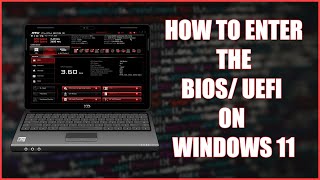






Saved me too- wouldn't boot or go into bios after I put some bad settings into the bios. Was freaking out. You saved me with the battery reset solution!
That was so helpful. I took a long time to discover opening bios setting before I saw your video.
Happy to help
Thanks a lot as well. I had this for yrs and never noticed that till i needed Sandbox then to enable VT as well.
Removed motherboard CMOS battery and reinstalled again, then BIOS works! Good guide!ūüĎć
what type of problem you were facing ?? Can you tell me !
@@surajhero69 Hey buddy, thanks for the reply. I already fixed BIOS problem, however, I don't know how to turn off my gaming PC's(Desktop) RGB legs, it's not in the BIOS, I googled online, they suggest to install "Armoury Crate app" in case to setup RGB lights and even turn it off, but the problem is I have to keep this app running all the time to keep RGB light off from my PC. Just wondering is there any other easier way to turn off my RGB light from my PC without install any apps? Thank you!
I just want to say shukria you are freaking helpful, straight to the point...
Thank you so much, CMOS battery method worked
You are a saint! After 5 hrs of trying to figure out why my bios wouldn't work. I found you and you saved me throwing my pc out my car while doing 80mph! THANK YOU!
80mph...
ūüėāūüėā
Hey if you guys are using a 10-keyless or a 60% board I had to hold my function (Fn) key to actually hit the "Del" (backspace) Key!
Thank you so fucking much
Fucking legend
Salute ūüĆĻūüĆĻ
Oh my god you're a life saver!! Thank youuuu
LITERALLY took me forever I HOPE YOU GET EVERYTHING YOU WNAT I THIS LIFE. Thank you
Hey buddy, Do you know how to turn off gaming PC led light? my PC brand is Asus, however, there is no option to turn off LED lights option in the advanced settings in BIOS. Not sure how to turn it off when I using the PC?
Thank you Sir, it's very beautiful teaching
Hey man! Thank you. I didnt know this was an option. Thank you again!
I have a Sony Vaio and I tried many ways but only this one worked. Thank you!
Thanks dude, the force shutdown trick worked for me!
that was really helpful after watching so many videos
Thank you, first method worked for me :)
This totally worked thanks!
Btw zoostorm pc bios key is f12
Disabling Fast Start didn't work but hitting power button 3 times on start up did. Thanks!
Thank you for a very informative video!
Welcome ūüėÄ
Sukria.ūüá®ūüá¶.ūüôŹūüĎć
@tech mash, can you please help me? I have done every step to get pass not being able to get into thee Dell win 10 bios mode. I have tried F2 and F10 and I'm using my jelly comb keyboard. I have tried the 3 second hold and the 5 second hold. I still can't get to the bios. I have also looked at the video to turn off the fast startup and I still can't get into it.
Brother you explained very well , it helped me . Gonna subscribe you channel
This solved my BIOS access problem perfectly. Thank you sir!
Glad it helped
I have a problem after updating the Bios from the official HP site..after installing the new bios on an hp 250 g3 (Insyde F.49 3/7/2020) i can no longer access in any way the bios with F10 or from inside windows...laptop works fine boots windows 10 64bit but i have this problem! Recovery seems it doesnt work too! It boots to windows. I can only boot from windows to startup menu and access only F1 F2 F9. Pressing F10 the laptop freezes and needs to close. F11 is not working too. I need a solution!
Thank You Bro. 2nd option worked for me, But clicking on restart button not start button
Trying to replace windows ten with lmde and this worked a treat. Thanks
Welcome
sir! Thank you so much that you have prepared useful video.
Totally saved my life here. Thank you.
Working 1000 percent working thank u my friend
Thank you Bro. My Laptop key was Fn+F2
It really worked bro thank you so much ūüėä
Happy to help
Thank you boss.. Works on my Asus X453ma laptop.
You are God, you save my whole day, i tried many ways in internet but it didn't work until i saw this video
It works for me (unckeck fast startup). Thank you
It's amazing brother.. it's help me a lot. I was so stuck because of facing this problem
Glad I could help
Thanks for this masterpiece ‚̧
thanks for information really it's working
How to enable vt in windows 10 pc with bios method i have not found vt there please help me
very good,
when you show any setting should be zoom screen.
very good information... thank you!
Thanks a lot bro. Any of the methods not worked for me. But your 2 method worked for me . Thanks a lot bro.
Glad it helped!
this Worked on Acer Aspire 5749 laptop OS win10 boots too fast to enter f2...now working fine to enter bios...went in and enabled f12 boot choice and raised cdrom priority to boot. the power options ..unchecked the fast boot box
Thank you , you learned me something new
Hi i'm using kali linux installed in my laptop and i install vmware on my laptop now ineed to enable AMD-V bu't my laptop bios don't have anything about enableing the AMD-V i think maybe it wad hidden or something what should i do?
(My laptop is emachinesD644 (acer ) i search about it's processor and it's compatible for virtualization bu't still have AMD-V error need to enable to start vmware)
Thanks please help me
can you please tell me ....what is the bios key for ENTER motherboards?
It's working thanks bro‚̧
My keyboard isn't receiving power during the splash screen. I have tried all USB ports...along with the old school port via an adapter
Tysm bro you r my hero!!!
Happy to help
Hi friends I need some help
As my old hard disk was damaged.
I was trying to install new SATA hdd.
Installed a new SMPS.
But getting this error and keyboard not working.
Can't get into bios pressed f2, esc, del, f8, f10.
Nothing helps.
Gives same error
Hello dear while I am opening by F10 then not moving to boat settings means in bios my keyboard not working what can I do plz give some solution
Thank youuuuu bro you have no idea how much you've saved me your a gift from God ‚̧‚̧‚̧‚̧ keep it up
Glad I could help
Thanks Sir your first method works
I have an old HP pavilion XT963 Windows XP PC Desktop. I am trying to turn it into a Linux, but the problem is some of the f keys for the bios of the F12 are missing, and it will not boot from both a burned disk and USB some reason, it won't respond. Can anyone help me?
IT WORKS! Thank you!
Thank you bro its work perfectly very very thank you
Thanks secodn method worked for me
very very helpfull friend !! tqsm
Bro I can access my bios but I cant access advanced mode in the bios when I click advanced mode it just shows me black screen
Thank you!
Thanks bro now I can enter BIOS setup
I'm facing a problem that showing 'no boot device found. Press any key to reboot the machine'
So I can't do this method
& I need bios settings to complete the procedure what will I do?
Thanks brother you gain new subscriber
very helpful thanks it works
Bro how i can unlook more advanced settings on this aptio bios for asus(?
Nope. This doesn't work for me... :(
@ANONYMOUS check my video brother i have solution
Im so glad this was only the second video I found , rather than the 200th
help. i am stck on my bios and f2 dsnt work. when i try to enter my bios password . period didnt work which is (.)period is included kn my password thats why i cnt open my windows
I'm using a Lenovo p340 and it still doesn't do that, Ive also tried the recovery menu, and in both cases it still skips the startup screen and goes straight to Windows. Anyone else encounter this?
My Toshiba won't show the splash logo and it won't boot the bios settings please reply
what is the bios key for AOC?
hi my computer is hp the escape key and f10 don't work what do I have to enter the bios
what happens if there is no OS or the screen stuck at a CPU error? Keyboard still doesn't work. What to do now?
Tried everything still won’t bios boot any help would be appreciated
THANK U BRO I WAS TRYING TO ENABLE VIRTUALZATION AND WENT DOWN A RABBIT HOLE OF VIDEOS
Me too
Thanks bro 1 method worked for me
Sir my pc goes to the ASUS UEFI BIOS UTILITY - EZ MODE, I have to install windows 7 please help sir please please please......
Broo i need one help please help me. My laptop took a auto update and then the restart keep looping. And not even my Fn keys are working. Please help me. If you can.
Thank you so much.
Hlo i have disable all port in desktop how i can enable them
I have foxin Mb h61 motherboard. And it is not working.
Please helpūüôŹūüŹĽūüôŹūüŹĽūüôŹūüŹĽ
I disabled my primary video adapter in bios settings now when start pc then bios is not coming and pc is beeping continously. What can I do?
If you havent fix your problem restart the bios settings
Bios system no open on pressing delete button multiple times in sony vaio laptop
God bless you to do more beautiful things
ŗ¶•ŗßćŗ¶Įŗ¶ĺŗ¶āŗ¶ē ŗ¶áŗ¶Č ŗ¶≠ŗ¶ĺŗ¶á ŗ¶Üŗ¶™ŗ¶®ŗ¶ĺŗ¶į ŗ¶≠ŗ¶Ņŗ¶°ŗ¶Ņŗ¶ďŗ¶üŗ¶ĺ ŗ¶¶ŗßáŗ¶Ėŗßá ŗ¶Üŗ¶ģŗ¶ĺŗ¶į ŗ¶Öŗ¶®ŗßáŗ¶ē ŗ¶Čŗ¶™ŗ¶ēŗ¶ĺŗ¶į ŗ¶Ļŗ¶Įŗ¶ľŗßáŗ¶õŗßá‚̧‚̧‚̧‚̧‚̧
Hey man error A2 can u help me pls?
whats the key for bios Fujitsu
Any one know the bios key for aarvex pc
Thank you so much bro i rezolved this problem after 10000000 years
Help I did something with my bios and I click usb legacy and now I can't go on bios at all
It worked thank you man
What do you mean by ispace!?
My keyboard is not working until the computer switch on completly though iam unable to open boot mood plzz help me
Same problem
Thank You Brother ūüíĮ‚̧ԳŹ
Happy to help
My PC running XP is 10 years old. I set the BIOS values back to default and now I can't enter the BIOS at all. On my PC it is the DEL key for entering the BIOS, but no matter how often I press it during boot, the BIOS screen is not opened. Is it the fact that the current keyboard is connected via USB, not the original keyboard port on back of PC? I have a feeling that the keyboard is not being recognised.
Something like this happened with me also : no matter how many times i press the boot bios key it doesn't open.ūüė≠
‚Äč@@hanzalanaeem4126What happened now?
Bro' Can you reply to my Qs ?
I can't enter BIOS not even Starting Windows 10, no matter which key/button you press, it shows preparing to enter BIOS after that the cursor keeps blinking on black screen and get stucked, if you know the solution then please reply..!!!! Thank you
For frontech I didn't find bios key bro
awesome, i love you!
When I got bios windows but my right and left cursor not move
Dear Sir Please help me!
I can't enter BIOS even after pressing DEL/F2/F8/F12/END KEY only it shows 'Prepare to Enter' after that "_" this Symbol keeps blinking on the Left Top Side. And I can't enter Windows also. I did every possible trick but nothing works. I did the RAM Changed, Processor Changed, PSU Changed, CMOS Battery Changed and also Reset the CMOS But nothing works, the CURSOR Still Blinks. So, what I will do! Please help me if anyone has the solution. Thank you
hello friend, I have this trouble as same as yours. if find a solution could you tell me ? regards.
Thank you soo much brother
Happy to help
Thank you very much
Thnk u bro..it works..i subscribed ur channel too