Super Pro Tips and Tricks in Figma!
Вставка
- Опубліковано 27 лип 2024
- 🚀 Get 2 free months of Skillshare Premium & watch my design course for free: skl.sh/2TVhf8z
In this video, I'll be sharing some valuable tips and tricks for selecting elements quickly in Figma. I'll show you different techniques to select elements, such as using siblings and parents, and I'll demonstrate how to select icons and text efficiently. Plus, I'll share a handy shortcut for setting space between elements. By mastering these techniques, you'll be able to design screens faster and improve your productivity in Figma.
🔗 Figma File - www.figma.com/file/QybdQbN49y...
🔗 Design Faster in Figma - • Tips and Tricks to Des...
🚀 The Super Ultimate Guide to Design Systems: learnproduct.design/designsys...
🚀 Get started with Figma for free right now!
psxid.figma.com/5upg2kx9hegn
🚀 Create an account on Mobbin for free:
mobbin.com/?via=chethan
🔶 Chapters
00:00 Introduction
00:46 Selecting Parent, Child and Sibling Elements
07:44 Selecting Elements across multiple components
09:53 Set Spacing Type to Space Between
10:27 Reset Line Height
12:46 Change text quickly across multiple text layers
14:01 Replacing components
-----------------------------------------
Mega Product Design Course for Beginners:
• The Mega Product Desig...
Webflow Course for Beginners:
• Webflow Course for Beg...
Photoshop Tutorials:
• Photoshop CC Tutorials
Illustrator Tutorials:
• Illustrator CC Tutorials
After Effects Tutorials:
• After Effects CC Tutor...
UI Design Tutorials:
• UI Animation/Interacti...
Design Resources, Tools and Softwares:
• Design Resources, Tool...
Adobe XD CC Tutorials:
• Adobe XD CC Tutorials
eSports Design Tutorials:
• eSports Design Tutorials
--------------------------------------------------------------------------------------------
Contact me :
Portfolio: chethankvs.design
Twitter: / kvschethan
Instagram: / design_pilot
Mail: designpilot21@gmail.com
Behance: behance.net/chethankvs
Dribbble: dribbble.com/chethankvs
--------------------------------------------------------------------------------------------
LIKE, SHARE, COMMENT & SUBSCRIBE :)
#productdesign #uiuxdesign #figmatips - Фільми й анімація



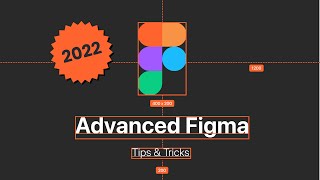





Loved the Shift + Enter trick. You can also use this one instead, Ctrl + right click on the last element -> popup appears with the hierarchy of layers -> Select the desired parent layer.
It works great for me. Thanks for the tip!
You are a legend!
I have been looking for 10:10 tip NOWAY THANKS
Quick Tip: 9:33
another way to select the icons is ➞ Hold Ctlr/Cmd and Click and drag over the Icon and use Shift + Enter Technique
Nice
Came to comment this!
Hey Chetan, I am unable to find & download Airbnb Cereal App typeface. Can you help me out
I love the way you teach. Can you please make a figma Crash course video. Here you will start from the beginning and go to the intermediate with a project. It will be really helpful. Thank you for your efforts.
It’s not possible to make a crash course because product design cannot be learnt that way.
@@DesignPilot what is the effective way do you think? That would be awesome if you make videos on your own way. Actually I am talking about making videos on tools and its best practices. Not theory.
Question:
Can we do the same from the Assets panel without pressing SHIFT + I?
If you’re asking if it’s a crime to do from the assets panel, it’s not 😂
If you want to see if it works from the assets panel, then try it yourself in Figma
@@DesignPilot thanks man😆
Why figma has removed space between icon from autolayout settings?
It’s still there. It’s hidden in the menu