Simple Progress Bar Animation - Premiere Pro Tutorial
Вставка
- Опубліковано 7 кві 2021
- Create a simple progress bar animation in Adobe Premiere Pro.
► Project Files, Templates, Animation Packs, Courses & More:
brookerfilms.gumroad.com/
► My Filmmaking Courses on Skillshare:
www.skillshare.com/brookerfilms
► FREE Adobe Premiere Pro Title Pack (50 Titles):
brookerfilms.gumroad.com/l/50...
► Learn Adobe Premiere Pro in 50 Minutes:
• Adobe Premiere Pro Tut...
► Popular Playlists:
• Adobe Premiere Pro Tut...
• Adobe After Effects Tu...
• Cinematography and Vid...
► Second UA-cam channel:
/ @brookerfilmsqt
► Connect:
/ brookerfilms
/ brooker_films
/ brookerfilms
/ brookerfilms
www.brookerfilms.com
Email: hello@brookerfilms.com
► Who am I?
Hi, I'm Chris. I'm a professional filmmaker from the UK, specialising in music and dance videos, commercials, corporate films, and more. In 2018, I turned the camera on myself and started creating educational content on UA-cam, with the goal to help you create amazing content. I upload videos on a regular basis, so please feel free to press the subscribe button if you want to see more.
► Buy Me a Coffee:
www.buymeacoffee.com/brookerf...
DISCLAIMER: Where possible, we register as affiliates for the products and services we use & recommend. Many of the links we share in this description are affiliate links, which means if you click these links and make a purchase, we may earn a commission. This commission comes at no additional cost to you, and in some cases, these links may unlock savings.
#BrookerFilms #LearnVideo


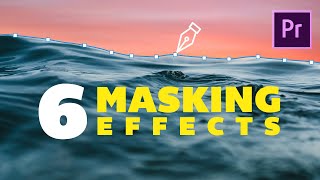






Great!
thank you!
PS: if anyone was having issues readjusting the bars location after nesting..... Recreate the color matte and make sure that you have the fps not set to " non-drop frame"
Wonderful. Thanks!!
Thanks!
Thanks so much I appreciate this video
😊
You are so welcome!
Clear explanation!
Thank you, Mark!
Exactly what I was looking for. Amazing short tutorial.
Cheers.
This was absolutely wonderful - thank you so much!
Your tutorials are very clear and easy to fallow. Thanks for sharing your knowledge.
Thank you
You made it so easy! Thank you!
Wow❤️👍
Very easy and useful description, thank you!
i never thought it would be simple and perfect
Great! Video Man
Thank you so much this help me LOTS!
I was making an action film during the school holidays and I really wanted to do this effect but I couldn't find a tutorial. As always you gave me what I wanted! Thx 💙
extremely helpful thank you
Thank you. I was searching for this
Thankyou!
this was fricken awesome, im sitting here editing in a thunderstorm and the crop method took maybe a couple of seconds. thanks!!
It's amazing make more like this in premiere pro ❤️
Thank you so much! I will do 🙌🏻💙
Really helpful...greeting from Indonesia....
You helped me 🔥🙏❤️👍
Amazing! Thank you for your comment 🙌🏻💙
Hi thanks for this - I see a lot of people with the progress bars that have like a percentage out of 100 as the video goes on and on. Can you tell me if this is a perk of premier pro or final cut ?
please make two or three videos on how to make intro outro animation promotional video on after effects or premiere pro specially logo movement promotional video...please please....