How to Remove rows in Between the dataset in PowerBI | MiTutorials
Вставка
- Опубліковано 4 сер 2024
- How to Remove rows in Between the dataset in PowerBI | MiTutorials
Remove any rows or unwanted rows from any position within the data set in PowerBI
PowerBI tutorial for beginners
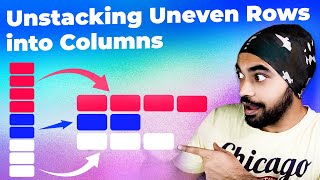

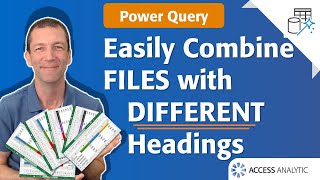






Worked perfectly, thank you very much!!!
Thank you. Well done.
Awesome sir
Hi, thanks for this. I have a question. What if it's a dynamic file. In the sense that the unwanted rows are constantly changing with each new report and not fixed as in your case.
Power query(M Laungage)count the rows from 0 not from 1 so to delete from 7 th row we have to enter 6 number
Can we remove the the text instead of numbers
What if you dont have the continuation of rows like this? Can we first filter and then apply rows to delete using filtered format
Hey, Did you try it? This filter thing? I also have the same doubt. Please tell me whether it's working or not?
Since this is small file, it may work, what if user want to work a data with more than 1000 rows and bad data may not be in continuous but may occur in any manner ? Your view to explain is very narrow. Please think practical issues of users to make your videos more useful.
Worked perfectly, thank you very much!!!
You're welcome!