How to Use The ls Command on the Linux Command Line
Вставка
- Опубліковано 19 тра 2024
- With the Linux Crash Course series on LearnLinuxTV, you'll learn everything you need to know in order to master the art of Linux. In each video, a single topic is covered in-depth. This time around, we take a look at the ls command - a command that many of you have probably already used, but there's always more to learn!
Thanks to Linode for sponsoring today's video! Check them out and you'll have your very own Linux server set up in minutes! ➜ learnlinux.link/akamai
LPI Linux Essentials Course Available
Check out the new course on Udemy! ➜ learnlinux.link/lpi-course
➜ learnlinux.link/lpi-course
Check out the Linux Shop
In the official shop, you'll find Shirts, hats, stickers, bags and more!
➜ merch.learnlinux.tv
5% discount on LPI exam vouchers
After you finish Jay's new course, get 5% off an LPI exam voucher here:
➜ learnlinux.link/lpi-voucher
Become a Patron
Show your support for Learn Linux TV on Patreon and get access to exclusive perks!
➜ learnlinux.link/patron
Become a Channel Member
Show your support for Learn Linux TV here on UA-cam and get access to exclusive perks!
➜ learnlinux.link/member
Mastering Ubuntu Server: 4th Edition
Jay's latest book covers everything you need to know in order to master Ubuntu Server. It's available here:
➜ ubuntuserverbook.com
Linux Gear and Kits
Check out Jay's choice of hardware products, audio/video equipment, and more.
➜ learnlinux.link/amazon
Grab an awesome Pi-powered KVM
Support Learn Linux TV and grab yourself a TinyPilot KVM here:
➜ learnlinux.link/tinypilot
Note: Royalties and/or commission is earned from each of the above links
Time Codes
00:00 - Intro
01:03 - Check out Linode and set up your very own Linux server! (Sponsor)
02:26 - What is the "ls" command in Linux, and what does it do?
03:10 - Quick mention of the "pwd" command, and it's intended purpose
04:07 - The ls command in action, as well as some of its options and arguments
06:15 - Activating "human readable mode" with ls (the -h option)
07:10 - How to view hidden files with the ls command in Linux
07:58 - How to view hidden files with a File Manager
08:33 - Combining options -lha with the ls command
09:04 - The ls command within your Linux distro is probably an alias (and what that means)
11:12 - Viewing colorized output with the ls command
12:09 - Examples of additional options you can use with the ls command
15:09 - Adding the -t and -r options to the ls command
17:38 - Jay's favorite variation of the ls command
20:13 - Creating an alias of the ls command
22:26 - The ll command (which is an alias)
23:53 - How to create an alias in your .bashrc for your customized version of ls
Full Courses from Learn Linux TV
• Linux Essentials Certification Workshop ➜ learnlinux.link/lpi-course
• Linux Crash Course series ➜ linux.video/cc
• Learn how to use tmux ➜ linux.video/tmux
• Learn how to use vim ➜ linux.video/vim
• Bash Scripting Series ➜ linux.video/bash
• Proxmox VE Cluster Full Course ➜ linux.video/pve
• Learn Ansible ➜ linux.video/ansible
Linux-related Podcasts
• Enterprise Linux Security ➜ enterpriselinuxsecurity.show
• The Homelab Show ➜ thehomelab.show
Learn Linux TV on the Web
• Main site ➜ www.learnlinux.tv
• Community ➜ community.learnlinux.tv
• Enterprise Linux Security Podcast ➜ enterpriselinuxsecurity.show
• The Homelab Show Podcast ➜ thehomelab.show
• Content Ethics ➜ www.learnlinux.tv/content-ethics
• Request Assistance ➜ www.learnlinux.tv/request-ass...
Disclaimer
Learn Linux TV provides technical content that will hopefully be helpful to you and teach you something new. However, this content is provided without any warranty (expressed or implied). Learn Linux TV is not responsible for any damages that may arise from any use of this content. The person viewing Learn Linux TV's content is expected to follow their best judgement and to make their best decisions while working with any related technology. Always make sure you have written permission before working with any infrastructure. Also, be sure that you're compliant with all company rules, change control procedures, and local laws.
#LinuxTutorial #DevOpsTraining #DevOps


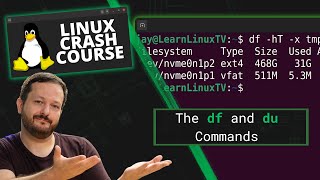






From a noob, sincere thanks. Probably the most important command to help learn one's way around
Keep up the good work! thanks for this video and your contributions to the community!
A needed video about "ls", a command that is all too often taken for granted.
Absolutely necessary to navigate Linux using ls and it's options! Lots of notes and practice for this video Jay! Thanks 🙏👍
Glad it was helpful!
Thanks. One of the best explanations could of asked for.
Thanks a lot for this video, the last part about /etc/skel was especially interesting to learn :)
/etc/skel was definitely a hidden gem!
Great video Jay!
Love these, very useful!
One of the best Linux channels in the universe.
Nice video, a video on iptables would be highly appreciated
Hello @LearnLinuxTv Channel. Thank you for your great effort through this channel and also thank you for your great content about Linux.
Please, would it possible to list your Linux essentials series from the begining, i mean is it possible to list chrnologically from the old to the recent video ? I'm suffering to list your videos from the beging of this watch playlist : Linux crash course
As always wonderful tutorials, ls is a welcome addition that I appreciate you showing. only ones missing would be dpkg and appimage.. Tack you Jay fore all you hard work with video
AppImae was covered before in another series, but I think you're right - it's probably best that I create a video on that in this series.
Thank you so much, great video.
Glad it was helpful!
I m following u, U are a great Teacher, Just start to learn ubuntu...will buy your book to upskill more.Thank U😀
Absolutely marvellous, thank you Jay (UK)
Very welcome
Excellent content as always. I wish you all the best Jay for 2023!
Same to you!
I also like the commands, lshw & lsusb
Great commands!
I didn't knew there was a -h, --color and -F option, nice to know
good video
Could you pls add videos on vmstat and iostat linux commands. Thanks!
Jay my brother, please create few videos on awk, sed, tr and cut.
Thank you
You can find videos on awk and sed on this channel.
How about covering *.bash_aliases* Helps keep my *.bashrc* file clean...
I always thought "ls" was short for "list"
In the second line total.. what does mean?
@Learn Linux TV
I'd like to know how to secure files on my HDD , so that if stolen & then plugged into a different PC - Other PC is will not be able to be override - by _their_ root.
Do I have to remove root permissions from my files ?
Also, how to I set password for all of internal/external HDD or flash drive
IOW how to properly secure private files in case of theft or loss.
Because with Windows, you could attach to your PC , other peoples external drive, and see that users files
Have you looked into full disk encryption? Also, are your eferring to an external disk or an internal one? Luks is a great option and I want to do a video on it at some point.
@@LearnLinuxTV I haven't looked at encryption yet , thanks. I was was thinking of the internal drive on the PC.
\ls to cancel alias
temporarily bypass, not cancel
ls -lrt is emebdded in my muscle memory