How To: Setup the Monster Smart Illuminessence Digit - PLUGHITZ Live How To
Вставка
- Опубліковано 22 сер 2024
- #howto #monster #illuminessence
We'll show you all of the steps to set up and use the Monster Smart Illuminessence Digit from start to finish.
plughitz.live/h...
Since we published our unboxing video ( • Monster Smart IlluminE... ) for the Monster Smart Illuminessence Digit, we have received a number of questions about how to set up the product. Having been through the process ourselves, we can understand the concerns and difficulties associated with the setup.
The first helpful hint is to have a single panel connected to the controller. This will make the status of the controller far clearer than just trying to use the small blue LED on the controller. The second hint is to make sure that the phone you are using to configure the product is connected to a 2.4 GHz Wi-Fi network. If you have a 5 GHz Wi-Fi network in your home or office, you are likely connected to that since it is faster, but for the purposes of setting up the product, you must be connected to a 2.4 GHz.
Once you're connected to the correct Wi-Fi network, make sure the light is in pairing mode. You'll know it is in pairing mode because the light will blink quickly green. Once all of these conditions are met, you are ready to go through the pairing process in the app. All of the Monster Smart Illuminessence products are Lighting (Wi-Fi), which is the third option in the pairing process. - Наука та технологія



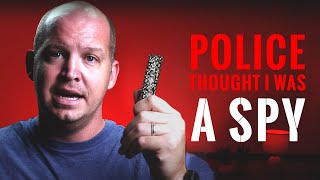


![АЛАУДИНОВ у Скабеевой: эти их ВСУ нас НЕ ДОГОНЯТ 😁 [Пародия]](http://i.ytimg.com/vi/an0anqU4WGQ/mqdefault.jpg)


Very helpful video bro. Thanks for the content
What happens if mine blinks blue not green
S.o.l lol
That’s normal just wait until it stops blinking then press mode
My wifi went out for a week and now my Digit doesn’t even turn on. The control panel thing doesn’t have a light or anything. I haven’t been able to find anything on how to fix it. (Side note: They have been like this since early January. It is now mid July and still haven’t worked.)
The only reason I'm giving a dislike because alot of ppl are trying to program there old Monster kit with an app..and this did not help me. I feel like the same way you can re program the remote you should be able to program the app with your lights.. the app itself should have the same functions as simple as press and hold on the app till lights blink then your lights should start working with the app
Mine doesn't show any color or blink
can i pair it to the remote?
The remotes from the old product line? No. These run on Wi0Fi, not the proprietary RF of the old units.