| RHINO 7 - PARAMETRIC MODELING | Loft + Contour
Вставка
- Опубліковано 27 лис 2024
- CNC Cut List ( Fabrication ) - Rhino + Grasshopper Video Link:
• | CNC Cut List ( Fabri...
3D MODEL LINK:
www.shopier.co...
STORE LINK:
www.shopier.co...
İstanbul Medipol University | Interior Architecture
İstanbul Medipol Üniversitesi | İç Mimarlık
İstanbul | Turkey
Mail: ykp.karaer@gmail.com
Instagram Hesabı:
/ icmimaryakup
Instagram Kişisel:
/ yakupkaarer
Rhino architecture, Rhino tutorials architecture, Rhino 7 SubD, Rhino 7 tutorial for beginners, architecture students, architecture tutorials, Rhino for architects, Rhinoceros 3D tutorial, Grasshopper 3D tutorial, Rhino Grasshopper, Grasshopper architecture, Parametric modeling, Grasshopper 3D course, Rhino dersleri, Rhino mimari modelleme


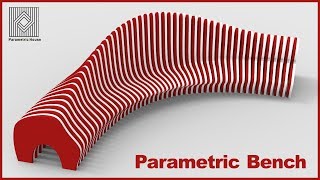
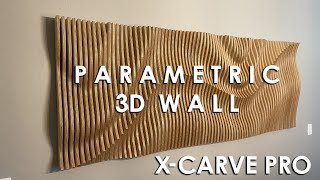





Amazing work with Rhino without Grasshopper. Great process is demonstrated.
Kindly add subtitles about the steps and commands. It'll be easier to understand the workflow.
Thank you for your comment. Subtitles will be added. 😊
Still no subtitles@@yakupkaraer
nothing still ?
@@andresenriquez5756 I can explain you.
The whole process is about drawing a single 'PolyLine'. Then, replicate those lines using 'ArrayLinear' (Array commands). Before entering the 'Loft' command, make sure to enable 'RecordHistory' (so we can see real-time changes when we modify these lines). After that, select the lines and enter the 'Loft' command. Once done, make the desired linear adjustments. You can activate the lines by selecting them and pressing 'F10'. After finishing the adjustments, use the 'Contour' command. Move the resulting lines aside and apply the 'ExtrudeCrv' command to them. That’s it. 🙏🏼🙏🏼
All the commands are as follows:
1-PolyLine
2-ArrayLinear
3-Loft
4-Contour
5-ExtrudeCrv
🙏🏼🙏🏼
Como modelado 3D mis felicitaciones, pero como diseño de sofá, hay detalles que mejorar, principalmente en el respaldo (espalda) ya que tiene ángulo negativo (hacia adelante) cuando debería tener ángulo positivo (hacia atrás)
This helps a lot, thank you so much
🙌🙌
Thanks to this video I learned what record history does :D
hahaha evet, güzel bir özellik aslında 😊
Hello! Which Template (for the measure) did you use?
Hello, the drawing was made in centimeters.
Thanks you for the great tut.
I was wondering if you can show us how to lay them flat ( Nesting ) later on and maybe numbering the pieces to get them ready for CNC production.
each section needs to be aligned to 1 plane. if each part has a lot of draft, make sure the side with the most surface area sits on the plane so you can run a ball nose contour path around it. Align a face of the body to the plane you want so it sits flat
Check out the video where I prepare the cutting list from grasshopper.🙌🙌
Link:
ua-cam.com/video/-9THIeT0ZDM/v-deo.html&ab_channel=YakupKaraer
Appreciate your Response and Support. I have watched it, looks exactly what i was looking for. I hope your next videos will be with voice recording and more explanations. that would be awesome. thanks @@yakupkaraer
@@yosofyahello, I'm from Kenya and recently discovered parametric designs... Did you finally get the hang of it?
Hello, I’ve got a problem at the min 3:48 with the extrudecrv command. In your video the extrusion distance is set on 223, but mine is on 0 and didnt find how i can change it. I get an error that says “inputs were not extruded because they would have made invalid surfaces”. How can i fix this? Thank you!
Hi, after entering the ExtureCurve command, can you click on the part that says 'direction' in the command line? Once you click, you can choose which direction you want to extend. Then you can enter the measurement. I hope it helps. 🙌🙌
"At 2:21, what function is used? I can't manage to distort it; it's only the curve that moves forward without deformation...
"I'm opening the record history at 2.03 minutes. Please pay attention to it.
Thank you so much ❤. But how i can export cutting template of this kind of shapes ?
There are fabrication videos related to Grasshopper available on UA-cam. I'll also have a project soon. But unfortunately, it requires using Grasshopper. 🙌
really great video !! thanx a lot for helping me out
I really appreciate your kind words. Thank you.🙌😊
thank you ! but how did you close the right and left with the surface after extruding the lines?
With the cap command. I did it at 6:07. Did I understand the problem correctly?
Can you explain more please?
Hello! At 3:43 when I extruded the curves, the surfaces haven't created, just the edges are looking. Did I wrong thing?
After entering the "ExtrudeCrv" command, the "Solid" option in the command bar above should be set to "Yes." 😊🙏🏻
I can't understand 2:24 min point
After clicking on curve u have drag is front side & after that what u did to make a curve bench plz tell me..
Open Record History. Select the lines and enter the loft command. The lines will slide. 🙏🏻🙏🏻
can u explain that part in a different way? it still doesn't work for me@@yakupkaraer
@@marabelsito4270 Keep only the lines. Enable the Record History option below. Select all the lines. Enter the 'Loft' command. After changing the positions of the lines, the object's position should change instantly. -- Did it work for you? -- 🙌
great video. Now , if we were to make this. How would we get the sections for each contour?
The easy way is to do it from Grasshopper. But if you don't know Grasshopper, you need to extract from Rhino one by one.🙏🏻🙏🏻
Nice question 😊😊
@@yakupkaraerHow It would be on Grasshopper? I'm very interested cause maybe It could apply to pollar arrays too. Thx very much.
Check out the video where I prepare the cutting list from grasshopper.🙌🙌
Link:
ua-cam.com/video/-9THIeT0ZDM/v-deo.html&ab_channel=YakupKaraer
Hi, how do you select the isocurves and move them then the loft changes automatically ?
Activate record history before loft. If you look at 2.02 minutes. 😊Then click surface. Then click f10. 👍
@@yakupkaraer It worked
@@yakupkaraer THANK U! I had the same question
thank you same question @@yakupkaraer
Nice. How much cost the Software?
You can look at this link. Link:
www.rhino3d.com/en/sales/europe/Turkey/all/
Nice Vid !
Thank you 😊
I want some design like this in dxf file
selam, bu yanda loft ayarlarını düzenlediğiniz seçeneklerin çıktığı bilgisayar simgeli arayüz bende bulunmuyor? atrı bir eklenti mi eklemeliyim? nasıl açabilirim? teşekkürler.
O kısıma sağ tıklayın. Display diye çıkacaktır. Display'i aktif edin olacaktır. Sorunuzu doğru anladıysam..😊
@@yakupkaraer teşekkürler :)
Bir de anlatım yapsaydın daha güzel olurdu. Teşekkürler.
Global'e izlenmesi için anlatım yapmıyorum. Biraz Rhino bilgisi olanlar için aslında videolar. Teşekkürler.
@@yakupkaraer öğrenmeye devam o zaman. Teşekkür ederim.
Iba muy bien hasta que hize el barrido y me quedó en color negro el modelo 🤣
JK,
Good idea. Nicely done… never the less The worst music ever
Thank you for your comment. The music is subject to copyright issues, which is why finding good royalty-free music can be difficult. 🙏🏻🙏🏻
А чё так медленно всё делал? Надо было бы побыстрее, чтоб ещё больше непонятно было. Мне же так хочется постоянно перематывать назад и смотреть со скоростью 0.5
Thank you for your comment. I'll make a faster version of it in a video for you as soon as possible.🙏🏻🙏🏻
@@yakupkaraer thanks