How to add Tooltips with Custom CSS in Wix Studio
Вставка
- Опубліковано 25 сер 2024
- #wix #wixwebsite #wixtutorial #website #webdesign #webdev
Join this channel to get access to perks:
/ @thewixwiz
Timeline:
01:02 Adding an element and turning on code mode
02:11 Creating a custom CSS class
03:22 How CSS works and how to apply it in Wix
05:22 Applying a custom class to an element
07:40 Creating a tooltip using CSS
10:22 Adding hover functionality to the tooltip
13:15 Positioning the tooltip
16:33 Addressing the challenges of multiple tooltips
18:57 Recap and Conclusion
New to Velo? Try my new Velo for Beginners course now on Udemy!
www.udemy.com/...
Have an idea for a video? suggest it here:
www.thewixwiz....
Have questions? Join the discussion:
www.thewixwiz....
Want to have joint coding session? Book one now:
www.thewixwiz....
Have questions? Need some magic done on your website ASAP?
www.thewixwiz....
Follow along on Twitter @thewixwiz
Facebook page: / thewixwiz
Facebook community: / thewixwiz


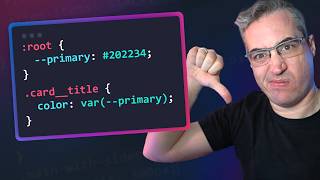






Your awesome Ethan keep this up your helping out so many ppl💗💗🙏🏽🙏🏽🙏🏽🙏🏽
Thanks for the support 🙏🙏
20:14 It looks interesting but I have limited time i.e learning JavaScript,daily coding tutorials from my tutor, Google ,ChatGPT and You Tube searching....I am astonished on your work on diverse topics! Keep it up!
This tutorial haas been on my list for a month already. Finally took the time to watch... Nice introduction to custom CSS in Studio - thanks! Two questions: (1) can this type of configuration be completed in Wix Editor and (2) how do we know when we need to reference another CSS Class (as with the text color example in the beginning of the tutorial) versus not needing to include another CSS Class (for your tooltip example). I implemented my tooltip as a hover action on an image in an identical way...
Thanks!
1. This is not yet available in the Classic Wix Editor.
2. I'm not sure I can give a clearcut answer for this. Generally if the class needs to be applied to a specific part of the element i.e the label of a button it should be nested. If it is for the element as a whole it probably doesn't need to be nested. To be honest though I couldn't find any docs about this and stumbled upon it by accident.
Beautiful!
Thanks! I liked ur neon effect video
Although,I am learning JavaScript let watch this video related to CSS!