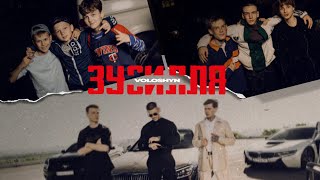loop app
Вставка
- Опубліковано 11 гру 2023
- In this video we’ll show you how loop can be used to safely re-connect you with people you’ve encountered throughout your day.
Lets start with Jason- as someone who is recently out, he often times finds himself unsure of whether or not he should approach a stranger, mainly due to insecurities with his sexuality and uncertainty of other peoples intentions.
In this narration The signs may seem pretty obvious, but Jason shies away and misses out on a potential opportunity.
In this case, Jason glances back down at his phone and leaves the coffee shop. Later that evening he finds himself pondering if he made a mistake by not approaching the stranger at the coffee shop.
Fortunately now theres a solution..
Thats where loop steps in.
If you haven’t already done so, download loop from the app store and launch it when ready.
If this is your first time using loop, you will follow 3 simple steps to set up your profile.
After you have created your account, you will be asked to perform a 3D scan of your face using your phones front facing camera. Don’t worry, this information is kept private and secure.
Once done, you must upload a photo of your face to continue. We prefer to keep catfish where they belong- in the ocean.
Next Go throughout your day like usual. Whenever you’re in a place for longer than 15 minutes, loop will set a geofence and log the profiles that you’ve come into contact with automatically - for the privacy and safety of others, you wont be able to see who until 12 hours from the time you’ve left.
Let's fast forward.
When areas you’ve visited become available, they appear in pink, this indicates that you are now able to view profiles from within that location.
Simply tap on the location.
Scroll through the profiles.
Tap the profile of the person you’d like to connect with and drop them a note. And done.
If your message request is accepted or if you have any new unread messages, you will find them on the home screen of the app.
Additionally, you can view available now locations right from this page.
And thats how loop can help connect you with others whether it's for networking, dating, friends, or just someone to talk to, there’s something for everyone.
for more tips and tricks, visit the loop app - Розваги