Mastering Contrast in your Images (Adobe Photoshop Tutorial)
Вставка
- Опубліковано 3 сер 2024
- Purchase book or prints: www.seantucker.photography/store/
Instagram: / seantuck
Website: www.seantucker.photography/
I often get asked how to create images which 'pop'. To me it comes down to Mastering Contrast. In this Photoshop Tutorial I will show you the 5 different ways I add contrast to an image in order to make it stand out to viewers, without ruining the colours or throwing away detail.
Share it on if you found it helpful.
MUSIC:
'Parallax' by Luwaks
All music is sourced from Epidemic Sound. Check out their plans specifically for UA-camrs: share.epidemicsound.com/lRQ29
#contrast #photography #adobephotoshop
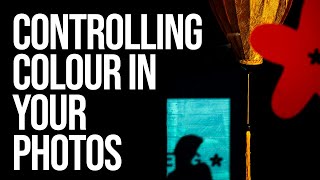








As usual, whenever I do a tutorial I get a load of questions about 'why jpg'?
2 reasons.
First: for all pro shoots I use RAW files, as I did in both these cases, but all RAW processing is done in Lightroom before I bring anything into Photoshop, and this is where I recover any information I need.
Second: I know the editing elitists among you will insist on editing 16 bit TIFF files in Photoshop, but to be honest I almost never need that much information when I've exposed correctly in the first place. The only time TIFF's are necessary in my work is to prevent banding on a graduated background, but for all my other work jpg is absolutely fine.
You're welcome to disagree of course and generate huge files for your own work, but this is my process and it serves me just fine while keeping file sizes down across the board. That's all I'll say about it.
I've been fighting for a while now with my negatives scans trying to get more contrast without messing up the colors... and this video just rocked my entire world!!!! I followed along using my own jpg files and got exactly the results I've been looking for. Thank you so much for making this!
Great Sean! Sounds good!
Amazing video! That's working with contrast on another level! Just for my understanding: You developed the raw in LR and exported it as a jpg to PS?
translation = "cause I'm a baller, that's why."
👋🎤💥
When Sean drops a vid....I drop everything and pay attention.
do you?
D-Tats,well.... this is just a guess, but he probably doesn’t drop acid, or his pants... just sayin
Honestly, your photography tutorials are by far the best I've seen on UA-cam. Your voice is calm and soothing and your ability to explain complex concepts is captivating! Thank you for sharing your knowledge!
Thank you:)
I agree😆
It’s almost disheartening to watch your tutorials because I realize how much I have to learn. Thanks for your time and quality content
love your tutorials because i don’t feel like someone is giving me a shortcut to better pictures. i feel like i’m learning what does what, and how to apply it in my own cases, as well as see how wonderful they work in your case.
Your tutorials are the best on UA-cam.. So much value and worth spending time on... These are like RAW files of UA-cam tutorials
You're killing me. I've watched 12 minutes, and I already feel like I have homework for the next 5 years. Really appreciate your generosity with your expertise.
Been using Photoshop for more than 15 years now and I'm still discovering new stuff. Thanks a lot Sean for the quality of your work.
I usually hide in the shadows and just learn from tutorials but today, Sean Tucker, you have inspired me to actually login and post a comment.
I would like to thank you for being so direct, so full of information, so real and above all, not formulaic. Your presentation is so direct and you approach so much in line with where I want to be with my own photography that I needed to take an occasional pause, step back, breathe and watch again.
Thank you for some incredible insights, not only in this tutorial but your channel in general.
Inspirational!
That’s very kind, thanks mate.
The mix of deeply technical step by step combined with the philosophy and personal experience is very much appreciated.
Holy crap, that contrast boost is at a whole other level.
I have to say that I love your presentation style. Not ostentatious, not condescending. Very informative and creative. And I love the subtle nature of the enhancements you add to achieve the final product. You are very clear in your presentation and I can't wait to apply some of these techniques to my photos. Keep up the great work!
Evergreen LAX 2020 Elite likewise, nothing over over the top, just chill and informative. Very informative. I’ve been playing with darktable and this video still applies, I look forward to becoming slightly less noob.
This is the bet tutorial so far regarding the contrast . I watch this tutorial even after ages just to recollect the correct procedure . So many videos so far in the youtube but my mind prefer to watch this video.
That was hypnotic! I am amazed by the final effect and how delicate yet powerful those changes are. Mind blown. Teach us Master
Cheers mate:)
I find trying to learn all these softwares overwhelming and then don't even get started, after watching this tutorial I believe I could create a b&w images.This was so easy to follow, well defined and at just the right speed. First tutorial where , because of the method of teaching, I was able to get it! Thanks will follow.
This video has helped me so much thank you for your in depth tutorial!! I always struggle with contrast but your methods here have helped me understand it in a way that makes a lot of sense. Hands down your channel is my favorite. The world needs more photographers/artists like you so keep up the great videos and I hope to watch along your freelance journey for years to come!
Found a good tip ... when you create your high pass layer ... convert it to a smart object first so you can return and change the amount of the high pass at any time! I found this tip after I would start all over again! Thanks Sean! This video has made look at how I edit my images ... and now they are so much better! Keep the content coming!
I initially logged on to ask the .jpg question, so thank you for anticipating that. I found this tutorial to be very helpful, and motivating in that it forces me to reevaluate my process and workflow. Thank you for that too.
This B&W layer to add contrast based on specific colours - that's a really great tip! We can do this in LR without layers, but I would never have thought that it could be accomplished this way in PS. I think I should play with it and look if it can do more for me. Thanks for sharing! *Edit:* The B&W adjustment layer (set to Soft Light) can be used instead, much more intuitive.
Beautifully done per usual. Excited to try these out.
Thanks Sean. Always a good day when you release a video.
Watching this on a 65 inch TV and I can see how beautiful the final images look and how much they pop out! Amazing work flow. Thank you very much.
Sean I've never thanked you for your content. I know it's kind of weird to have a favorite photographer, but you're my favorite photographer. From the quality to of your photos to the way you carry yourself. You're one respectable human being.
Sean, I've been following you for several months and have to say THANK YOU for the content you put together. I get excited everytime you post as we have come to expect exceptional quality.
Finding the right contrast is a pain in the ass and you have just made our life much easier .... Many many many thanks!!!
I know next to nothing about Adobe Photoshop, but this video gives me a great deal of hope. THANKS!
Brilliant once again, these videos are really helping make the big jump from editing purely in LR to the daunting move to PS. The way I learn needs video, a proper tutor rather than books and you have a way of explaining which just makes sense. Thank you!
I stumbled in through the rear gate, entering the editing suite from a side door. As my eyes became accustomed to the subdued lighting.I noticed a Welcome Trailer. Surprised and intrigued, I let the next video roll, "Contrast". Twenty years a Photoshop junkie, many where I felt I was faking it and compiling 'recipes' that I didn't really understand. Then, maybe ten years ago, I discovered the books of Martin Evening and it changed everything. A door was flung wide. Today, I have the feeling I've found another door, that I wasn't really even looking for to be honest. I use several of the techniques shown here, but the layered procedure and the addition of the opposite color tweak alone is absolutely stunning and will be put to use immediately. And with a good background already, I'm confident I will find much more here than I even now can imagine. Subbed without hesitation looking forward to coming along for the ride. Cheers
Thanks Jeff, and welcome:)
Thank you, Sean. I learned a bunch on the first watch, and have already been back twice as I've begun to experiment with your techniques. They have given me more control over images, and allowed far more subtlety than I've been able to reach alone. Thanks!
LOVE these lessons of yours. Thanks so much for sharing your knowledge. Inspiring!
Thank you again Sean. Your generosity and talent are lovely gifts to us all.
an excellent tutorial Sean an interesting insight into using the power of photoshop
Hands down one of the most useful and best explained Photoshop tutorials I've watched (and I've watched a lot) Explains the whys really well.
Man your tutorials are not only incredibly useful but also enjoyable.
One of, if not the best, photography teachers on youtube.
Your retouching is subtle but looks great, easy and repeatable. Thanks for sharing.
I learned something new today. I've never used most of the settings shown in this video but I have now. Thank you so much!
Thanks for taking the time out to make this video Sean, i cant wait to give these methods a try.
Merci Sean, I recently bump into your work and just wanted to say tks for your sharing and your beautiful vision !
Is it just me... like saying "YES!" after the video cause definitely I learnt something!
Sean Tucker... you, Sir are my best friend in the whole wide world (in my head)😘. Thank you so much for all your help.
Thank you, Sean, for all your hard work on all videos, this content is just pure gold
Again, one of my favorite channels out there. Love this stuff and I’m not even a photographer! 🤘🏻
Crikey - that must be the most informative photoshop tutorial I've come across on UA-cam. Excellent doesn't even begin to cover it - simply amazing. Thanks a heap!
Maestro! Thanks so much for these tutorials.
Absolutely wonderful technique for fine control over contrast. Can't wait to try it. Thank you so much!
One of the best videos on contrast that I ever seen plus you explained why you did each step which is perfect for a beginner like me. I learnt so much.
Great work!
Loved the video. You have explained everything so simply. Just one video and you have a fan in me. Can't wait to dive into the rest of your work!
Finding your tutorials incredibly helpful, so clearly narrated and easy to follow, thank you
Tremendous! Thank you, Sean. I tried this technique after watching this video, and I am now a true believer. Fantastic! One of the most useful PS conrast/toning videos I've ever seen.
Thanks Sean! Love what you are doing. Hope you keep up this work. Best tutorials out here.
A true gem of a tutorial. Dankjewel!
Thank you. I struggle with PS and tried this on two images and was able to follow your instructions no problem. This video will be used a lot until I get used to the settings. Thank you again.
Sean, I love your videos. The tutorials are great, and the more philosophical ones are very insightful.
Beautiful work, brilliantly explained and demonstrated - thank you
Thank you SO much Sean! Always love your videos but this one really really set the scene for what I’ve been missing in portrait shoots. Perfectly explained! Thank you!!!!
Thanks Sean, this is a great insight into your workflow & something I'm going to try for myself. I generally use localised adjustments, prior to any macro editing, but this can be very time consuming. As always, your videos are well thought out, detailed & informative without seeming aloft or condescending!
Genius with the color contrast. Love this content, thank you!
Always great content! I love it and I learn a lot - thank you Sean!
Thank you, I love the color contrast adjustment. For a fully non-destructive processing you may want to right-click the High-Pass layer and choose Convert to Smart Object before applying the filter so that you can come back to the High-Pass settings later on.
Sean. I almost never leave comments on videos, but I couldn't help myself this time. Your approach to photography is so classy, and your creative taste is timeless. I've learned so much from videos like these and I can't thank you enough
Thanks Mark:)
Thank you for taking the time and making the effort to share these workflows. Very helpful.
thank you mr Tucker. im always dig in on your tutorials, always explaining things really well. thank you sir
Just amazing. Methodical way of sharping and adding contrast to photos. 👍🏽
At least 3 techniques here that I haven't tried. Thanks! Great vid.
Notification/Like/Watch. In that order, every single time.
Same here my friend... same here 😉
Great video, a lot of tutorials I watch seem to make life more complicated and I struggle to replicate any of the methods. This, breaks it down and makes it simple. It also makes me realise how much I have to learn. Chapeau.
Great video, really shows the power of photoshop when you know what you’re doing with it. Very well explained and all the effect each layer has. Thanks very much for putting the effort in to making these tutorials Sean.
Probably the best photography tutorial I've ever watched. Thank you!
Sean, this is a fantastic video - something I've needed to see for a good while. Really useful that you've done a colour and b&w treatment. I'll be returning to this one time and time again. Thanks for sharing.
Sean. Thank you so much for this tutorial. Completely elevates the image.
This is a masterclass. I need my notebook to write everything down. Thank you so much.
One of the best color correction tutorials ever...
Great video as always Sean. Thanks for taking your time to share this.
Sean is the best photography UA-camr. Great style !
Wow! Can’t wait to try this out. Thanks for sharing Sean.
Loving your videos so much. Just got into photography myself and Im loving it. Cant wait to practice the protecting the highlights technique tomorrow!
A masterful clinic on adding contrast to your images. Dude. Thank you so much for this.
Thank you for this! I haven't taken the time that I really need to learn and become proficient in Photoshop. There is so much to it. This is an excellent tutorial!
Thank you for another excellent video! Your clear and easy to follow tutorial has helped me to understand photoshop better and take the mystery out of it. This gradual and subtle fine-tuning of contrast is amazing. Thank you again Sean.
Amazing man!! Really you just opened the next steps I was really looking for! Thanxs Sean
Absolutely amazing tutorial Sean! 🙌🏻 Loved it!
What a phenomenal video. Thanks Sean!!
That's a ripper workflow! Interesting to go from the detail to the global edits - that was counterintuitive to me but I see the sense in it now you've showed it. I'm going to use all of those now, as you propose. Thanks so much!
thank you very much for this video. I've watched it twice and was making notes :) Great tutorials and great quality! One of the best ever!
Thank you, Sean, I used your 5 step contrast on one of my landscape shots, and it works very well in maintaining fine detail in bright clouds. Also, there is a quality to the process that comes across as a clear and clean look.
That’s great John:)
Recently started watching your videos and have learned soooooo much. Amazing what you can learn in 21min 25 seconds. Thanks
One of the best youtube photography channels out there. Great video as usual. Thanks.
Thanks! Fantastic breakdown of contrast techniques Sean and music en pointe too!
Very practical and comprehensive step by step tutorial. Thank you Sean
I really like this, thanks Sean. I'm really enjoying watching your videos and learning a huge amount.
This was amazingly informative. Thank you Sean! I had no idea you could create so much controlled 'pop' without going overboard. 10/10 video for such a niche tutorial.
Cheers!
Thank you so much for this. Extremely useful knowledge added to my workflow program. So glad I found your channel.
Outstanding content, Sean! I shoot mostly landscape and bird in flight. There is so much more than mastering contrast baked into this video, I feel like I've been transported into the future in one moment. Thanks for sharing!
That is single handily the best photoshop tutorial I have seen! Thank you!
Wow! Estoy empezando en la fotografía y me es muy gratificante encontrar este video tan valioso para aprender a editar con mayor calidad. Muchas gracias por compartir tus conocimientos. ♥️
Sean, this video has greatly improved my final images. Thank you! I am subscribed and "thumbs up" on all your videos. Thank you again for wonderful content!.
Fantastic video. Just goes to show everyday is a school day. Learnt some great techniques and thoughts of processing images. Cheers Sean
What a lovely tutorial, Sean. Thank you again.
How in the world could THIS amazing video get eight downvotes? Thank you, thank you, thank you. This is literally EXACTLY what I’ve been looking for, and I can’t wait to apply it to my next batch of shots. Great, simple, effective advice that actually works.
Keep ‘em comin’ son, you’re doin’ fine!