Lightroom For Beginners: How to Use Collection Sets (and why they rock)
Вставка
- Опубліковано 26 лют 2017
- Start Your FREE KelbyOne 10-Day Trial
kelbyone.com
Lightroom for Beginners: This is a short tutorial by Scott Kelby on why Collection Sets are important for keeping your images organized.
If you're really serious about learning Lightroom, go to kelbyone.com and take the 10-day free trial - we have a ton of full length online courses on every single Lightroom topic you can imagine.You can start watching, and learning, right this minute and you'll be a Lightroom shark in no time. :)



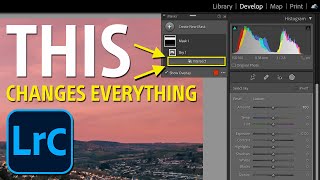





Scott you forgot to mention the BIGGEST advantage of using collections. In that you can have the same single photo/image in MULTIPLE collections and unlike the HDD folder structure on your PC, you only need 1 image and whereas in the actual folders example you would beed multiple copies of the exact same image taking up lots of space and getting crazy after a while. If you have a Collection set of Portraits, some of those portraits that were see in the sports collection set could also be in the all encompasing Portraits Collection/Set. If you only compare collections to folders they wont see the advantage and will just focus on just using folders instead of collections.
thank you that is EXACTLY what I was wondering.
And so would you import by date or would you import to predefined folders and then breakdown into furthe collections? I.e. import into 2019>Travel>Japan and then also assign / move them to various collections, i.e. people / architecture etc. (incl. pepeople . architecture from other destinations). Or just import by date, and use collections to divide up into more specific groups of photos? (not sure if my question makes sense :/)
@@maxmouche Same for me - and the reason i watched this video - shame he didn't mention it!
Ah that makes sense. I just got here to see what is the difference between folders and collections and video did not answer that. Might start now, thanks!
Thank you so much for this explanation! I've been struggling with it for weeks. After watching all the Kelby One Lightroom classes many times over, and reading other Kelby One members comments in the class discussion, I finally got it! This now confirms I did it right. :) The most time consuming part for me was getting the collection to mirror my Image Library. Seems so easy now.... I can finally move on to more classes. I absolutely love Kelby One and all that my membership has to offer.
Many thanks. The best explanation I've seen so far. After seeing so many on this subject perhaps it's just beginning to sink in.Cheers, JA.- UK
"Oooh guitar!" hahaha love it. Thanks for the tutorial.
Is there a way to create collections that are visible regardless of the catalog you're in? This is something that would be extremely useful and unless I'm missing something, I have not been able to figure out a way to do this. Thank you for the great videos!
Great tute, thank you!
Hi, thanks for this video. Question, the images that you are putting into collections. Are they images that have been imported into the library? Kinda confused about this. Once imported, do you recommend keeping all images in the library and are collection sets they way to organize them once they are in the library? So even though I may have exported some of these pictures, do they still remain in the library? Can folders do the same thing as collections? Thanks!
Thank you very much!!!!!!!!!
Very helpful. Thanks much.
Thank You!
Thank you
ah those collections... scary stuff ! but you make me want to learn how to use it. thank you !
I really liked the way you explained collections. I have one question though. Each time I open Lightroom and bring in a new Catalog, my collections disappear. I want to see all my collections every created but do not know how to set that up. I have all my disks, since I am always worried about losing important images. Do I have to reload them and start at that point? Thanks
Can do a tutorial on how to speed up LR, i only have about 800 pictures and every time I load a few, it gets even shower.
just to be clear, this doesn't actually move the physical location of the files on the driver right?
where can you get that blue guitar???
Ok that’s good and well explained.. but what’s the advantage in doing this over just using keywords? If I select keyword ‘sports’ I see all of my sports image. If i select keyword ‘football’ I see my Nfl and college shots. This seems an extra step and more work and doesn’t give me any extra functionality.. does it?
Ask our Help Desk Stuart-they can explain it to you. 😊 Here's the link: members.kelbyone.com/my-account/helpdesk/
Custom 24?
Great video... but you didn't say what the benefit was. Why would I organize my photos twice?
"If I could just spell basketball."? What about spelling "boat"? ;)
(And I thought I was the only one that did that.)
Video starts at 3:00
B fç
what about spelling "and" correctly! That might be useful! Kelby is slipping...