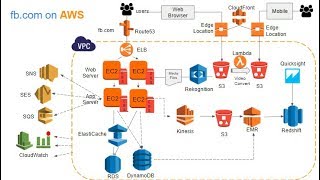Autoscaling and loadbalancing on AWS Creating a Scalable and Highly Available Environment part 2
Вставка
- Опубліковано 18 вер 2024
- YOU Will learn in this video
Inspect a VPC
Update a network to work across multiple Availability Zones
Create an Application Load Balancer
Create a launch template
Create an Auto Scaling group
Test load balancing and automatic scaling
Create a NAT gateway in the Public Subnet in the second Availability Zone.
Configure the network to send internet-bound traffic from instances in Private Subnet 2 to the NAT gateway you just created.
Creating a bastion host instance in a public subnet
Creating a launch template
Creating an Auto Scaling group
Creating a load balancer
Testing the web application
Testing automatic scaling under load
sudo yum install dl.fedoraproje...
sudo yum install stress -y
stress --cpu 1 --timeout 600
AWS
DevOps
AWS solution arcchitect