Inputs and Outputs of an Audio Interface explained, lesson 15
Вставка
- Опубліковано 4 лип 2024
- Explaining the various analog and digital inputs and outputs of an audio interface, and how to use them.
This is lesson 15 in the audio engineering course at www.dirtcheaprecordings.com
This audio recording lesson is applicable to all brand names such as focusrite, behringer, tascam, presonus, Roland, hosa, mogami.


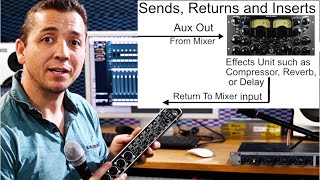






Such a great, detailed video.
Thanks :)
You can tell you are trying to genuinely help others, thank you. One request: could you make a video where you explain all the possible uses for the analog and digital ins and outs? Getting an idea of what I could do with them would narrow down whether I need them or not. Again, appreciate your time thank you!
Hi, yes, I've had a few requests for that, so I will make a video explaining the uses for analog in's and outs. Generally though, inputs are used for recording multiple channels simultaneously. So, if you want to mic a drum kit with 12 microphones, you'll need 12 inputs. If you want to mic that same drum kit, and record an electric piano, electric guitar, and bass guitar, you'll need 15 inputs.
Output are used for a few things
1-creating custom headphone mixes for multiple artists
2- during mixing, sending an analog signal out to a hardware effects unit like a compressor or eq, then you would route it to an input and record it back in.
3- analog summing- when you see pictures of studios with a big mixer, they are sending individual tracks out through the analog outputs, and into the individual tracks of the mixer. Then, they proceed to mix the song on the mixing board, and record it back in to the daw.
@@Get.Beautiful.Recordings Okay that makes sense, appreciate you taking the time for a response. Your answer helps give me a working idea, I look forward to seeing your videos.
Yes, that's a great idea. My priority is to finish the complete audio engineering course, then I will do a video on that specifically. Thanks :)
Thank you... really helpful and simply great explain
Very very helpful thank you so much !!!!!!!!!!!!!!!
Very great and clear content. Thank you :)
Thank you, I'm gland you found it helpful :)
Great job with the video!
Thanks Ernesto :)
Great lecture !!!
This channel is sooooo goood! 🙌
Thank you for this video, sir
what a chanell!!!!! had to subscribe...FIRE videos!!! I'm in the market for an interface and I'm looking at the apollo X8 but can't find videos online on how to set up the apollo with external converters and how to route audio.
Hi Africanrevolution,
Thanks for the question. The Apollo x-8 is capable of accepting 8 additional channels of digital over ADAT. This is what you would use. You will need an 8 channel external converter such as a Focusrite Scarlett octopre, or a behringer ADA8200. To connect it, you need to transmit 2 things, 1 the digital audio, 2 the word clock synchronization. The digital audio is transmitted through an optical toslink cable from the ADAT output of the converter into the ADAT input of the interface. The word clock can be transmitted in 2 different ways, and one isn't better than the other, so it doesn't matter which one you choose. Word clock sync method 1: Get a 75 ohm BNC connector and connect it to the word clock out on the interface, and the word clock in on the converter.
Method 2- Get another optical toslink cable and plug it into the adat out on the interface, and adapt in on the converter.
Once you connect everything, you will have the 8 additional channels of audio available as inputs on your audio interface.
Finally a video that clears up a load of confusing aspects of interfaces! Thanks. I'm very new and clueless about this stuff and I'm still confused about outputs. For example I have been looking at the behringer 1820 interface. It has 8 inputs, 10 analogue outputs (or 5 stereo pairs. What would I use these analogue outputs for and how?) and then it has various other outputs as well as usb output. If I just plug the USB into my computer would it come up in my daw as 8 seperate channels that I can mix independently? I'm sure there are all very obvious questions but I'm clueless and very confused! Any help would be great! Thanks!
Hi Tomos, Thank you for your question. The Behringer 1820 is an excellent interface. As for the 10 analogue outputs, the first 2 are a stereo pair for connecting your main studio monitors. The other 8 provide 4 stereo pairs that can be used for a variety of tasks, such as recording a 4 person rock band, and sending each person their own live headphone mix (you would need an adapter for this, for more info, check out my video Lesson 11 on audio cables youtu.be/uRpmcqojf)
You can also use the outputs for external hardware effects units when mixing a song, or send individual channels to a hardware mixer for mixing, or for monitoring.
The other output channels on this interface are digital. There's 2 SPDIF, and 8 ADAT. I explain digital audio in Lesson 4, right here: ua-cam.com/video/RbqyMiHncXQ/v-deo.html
@@Get.Beautiful.Recordings Thanks so much for a great reply! Really helpful. I will check those videos out in the morning. Consider me subscribed as well! I don't suppose you know anything about the zoom r16 multitrack recorder? After doing research I'm now torn between getting that or the behringer 1820. The ease of use of the zoom appeals to me as I'm fairly clueless when it comes to recording, however I'm concerned whether there will be a loss in audio quality compared to the behringer, especially as it's more expensive? I'm also hoping to be able to monitor practices and recordings live through either one, do you know if it's possible to do that with the zoom? No worries if you don't know about the zoom. Thanks again for your help!
Thank you for the information. I'm looking for the best way to stream and record meetings being interpreted in six languages. I believe this should be possible using a single PC running OBS and an audio interface with at least 6 inputs. I'd also like to have a backup, meaning that I'd need 6 outputs on the audio interface to feed a second audio interface. I'd appreciate any advice you have on which hardware or software to use. I'm looking at the Focusrite Scarlett 18i20, Tascam US-16x08 and the PreSonus Studio 1824c.
I would suggest the Focusrite Scarlett 18i20, or the Behringer 1820. To record a backup, you don't need a second interface. You can run 2 separate audio recording programs simultaneously. For instance, you can download Cakewalk, by Bandlab, as well as Reaper. Have one program record to your main computer hard drive, and have the other record to an external hard drive.
Thank you
Excellent; I have a Behringer UMC 204HD and a Presonus Studio 24C. Do I need a preamp like an ART Tube MP to make it sound better? or is the Preamp interface enough?
Will these interfaces be well designed to use line input?
This was a great lesson! Thank you. Is it possible to bypass the DAC in a budget audio interface and use a separate dedicated DAC to do the job while recording, tracking, and overdubbing? For example, could I use the Focusrite 2i2 to capture the sound (vocals/guitar) and hear the playback through studio monitors in real-time with an ADI-2 DAC fs? Will that work if I select in my DAW input to 2i2 and assign the outputs to ADI-2? Is ASIO capable of doing that? Thank you in advance.
Hi Leng,
In this example, you can not use the 2i2 for the input, and the ADI -2 as the output because the 2i2 does not have word clock synchronization. You might be able to make it work a little bit, but the audio quality will have pops and clicks.
I explain word clock synchronization in lesson 24, on audio conversion.
@@Get.Beautiful.Recordings Ohhh...got it! But if an audio interface (i.e. Apollo X8) has a word clock synch, it would be possible, correct?
@@lengwxiong0082 if you can synchronize the word clock, then it might be possible. On a Mac computer, you could set up the ADi2 as an aggregate device, and that would work. I’m not sure if a PC has a similar function.
I'm very new on this, but very interested video... should be interesting if you give examples of what kind of devices/instruments you connect in each type of input and output options. Thanks
Hi, thanks for your question.
On the XLR, you would typically only plug in a microphone, using an XLR cable. On the 1/4" line inputs, some examples would be the output from an external preamp, the output from an electric keyboard, or any output from an electronic device. And on the 1/4 " High Z input, you would generally only plug in a guitar.
An interesting comparison between the Focusrite 18i20 and 18i8 headphone channels.
The 18i20 has 2 headphone outs, but they aren't included in the 20 output total. This is because they share the signal path with outputs 7,8 and 9,10. Any volume changes to the headphones will also affect these rear output channels.
I have an 18i8 which does count the 2 headphones as 4 output channels. There are no extra analogue outs on the back for them to share, but are counted as 4 mono outs that are included in the 8 output total.
Aah... thanks for pointing that out, it makes sense.
@@Get.Beautiful.Recordings
Hi i saw your Video
ITs very good explanation
But my question is
For what and how do you use the Outputs of an audio Interface
In some Videos they explain you route an Output through different eqs effects so anolog Gear and then Connect IT Back to one Inputs in the Interface , im a Bit confused because ITS a curcuit but i also understand what they want to do with This
In no Interface the DAW is shown as an Input Chanel
Thats sad because i cant make adjustments with the DAWs Sound
Also No audio Interface Supports to adjust Headphones with Multiband eqs , so i cant adjust Headphones to the Monitors. Sound
This results in incorrect mixing related to the Sound delivered by Monitors you have
My Idea was to send each Chanel i have in a DAW through an Output , bringing IT in a analog Mixer on single Channels
Within This i can Mix everything
If you Just have 8 Outs and Low Budget your very Limited within This
But If your recording a Band and you send everyone a Headphones Signal on the eight Outs thats also an Option
Theres surely more Options
Do have a Video or can you explain the Outputs Logic on audio Interfaces ?
Fantastic, man. Thank you so much!
Hi Patrick, I'm glad you liked it :)
Quick question: I got the motu M2, can i send audio to external gear (a compressor) from a daw using the stereo output jacks (which are used to send stuff to my monitors) on the back?
Yes, you can send the signal out the monitor outputs and into any external gear that accepts a line level signal. After the signal passes through your hardware, you can route it into the line inputs and record it back into the daw if you like.
Cant find none of video that can answear my question. Does numbers of inputs and outputs mach? Means if i conect somethin to input No3 , the signal goes from out No3? Or this outputs are pairs for monitors?
I know I need help I have in dangerous d-box (silver) and I have an Apollo 8 connected to it I'm trying to make my studio a 5.1 surround sound or 7.1 surround sound I don't know whether I should buy another Apollo 8 or x 8 to integrate with each other for I can have more line ins and outs to have my Surround Sound Studio I wouldn't know where to start to connect everything
Wow. This is stellar content and was hugely helpful. I am just not clear on the line outs of any interface really. I understand they are balanced outputs but what type of gear is used in the line outputs? I am reading that you would not use monitors in these and that's why there are designated inputs for monitors. However, I am reading you would put midfield and farfield monitors in the line outs.....you can see how I am confused. So what exactly are line outputs?
Hi Peter,
Line output refers to the amount of voltage (power) that the output has. The output from a microphone is extremely weak, around .01 of a volt, and is referred to as microphone level. The output from a home theatre amplifier where the speakers are hooked up to is very powerful (about 20 volts) and is called speaker level. The output from a smartphone which you plug Headphones into is not as weak as microphone level, but not as strong as speaker level. This is a line level output. So, a line output (line level output) is an output of about 1 volt. Most consumer and professional audio equipment uses this amount of power as a standardized input and output level. So yes, the line outputs from your interface should go directly into the inputs on your monitors. Hope this helps.
Nice
Thanks! Is there a difference between line out and "monitor"? Should you only use line out as opposed to monitor out for hardware inserts? I have a master and slave interface, and the master already have main outs I use for monitoring
Thanks for your question. There's no difference in the signal from a monitor output and a line output. They are exactly the same thing, but the software and hardware might treat them differently, for instance, by providing a conveniently located volume knob to change the gain of the monitor outs. depending on the interface and the software, the monitor outs might have different routing capabilities as well. In the end, they're both a balanced line level signal, and can be interchanged.
Thank you kind sir! 🙂
@@casperbjerkehagen9386 you're welcome, thank you as well.
Hello, thank you for the Video. Speaking about the Appollo X8, how do you know if the line input automatically goes throught a preamp section, or not ? for example, let's say I plug
a synthesizer into the line input. so I don't want the signal to be preamp. how should I know if it will pass throught the preamp or not ? it is because you are saying that the line input also goes to a preamp, so I am a little bit confused :-)
Thank you a lot for your help.
Hi, sometimes on some of the cheaper gear, the line input goes through the preamp. On high quality gear, it doesn't. It can be hard to tell for sure, but you can usually tell if it does because the preamp gain knob will effect the input volume of your line inputs.
The Universal Audio interfaces are all very high quality, and will not route the line input through the preamp.
@@Get.Beautiful.Recordings Thank you very much for your feedback. Can I ask you a last question (and then I stop) :-) ?
So in the case of high quality audio interface where you can plug a Mic or a jack 1/4" at the same input, I thus suppose that the audio interface automatically routes the signal to be preamped or not, depending if we plug a Microphone or a synthesizer for exemple. Is that right, or do I miss something :-) ?
So the “analog” output- can that go directly to mixer or still need a DI first? Thanks. I want to plug my laptop output to mixer. Thanks
If you are using an audio interface, then yes, an analog output can go directly to your mixer. The 1/8” audio output directly from your laptop is a headphone output, which is stereo unbalanced, so it will not go into your mixer, you would need to separate the left and right channels to have their own input into the mixer.
Hi, I bought two audio interfaces with line inputs on the back with the idea of plug in external preamplifier. I can hear it on headphones but they wont get recorded or even appear on the DAW. Does anyone know what I'm doing wrong. Cause none of the two seem to work and that's too much coincidence. The interfaces are Volt 4 and MOTU M4. Thanks
Hi, I have a Facebook group for helping people out, it’s called Get.Beautiful.Recordings. If you join this group and ask your question, I’ll be able to help you out better from there.
Considering you are having the same issue with 2 different interfaces, the issue is likely something that you are doing wrong. There’s too many possible things that can go wrong for me to try and guess which one it is. Are you on a Mac or pc would be my first question. Please join the group and ask the question there to make it easier for me to narrow down what your issue is.
Hi! I just bought an Apollo x8 and can I directly plug my korg synth or moog sub phatty into line-in? Bcz someone told me I have to plug it to hi-z but my x8 only has 2 hi-z and I already plug my guitar and bass.
Hi, The person who advised you was incorrect., the analog outputs of a keyboard are line level, so they are meant to plug into the line inputs of an interface (or mixer). Hi-z stands for high impedance, which is the type of signal that comes out of an electric guitar, therefore you would only plug electric guitars into the hi-z input of your interface.
@@Get.Beautiful.Recordings Thx!! This really helps me a lots 😭😭😭
@@Get.Beautiful.Recordings that guy told me this following message this time “It's possible to connect the line outs of keyboards directly to the line inputs of your interface, mixer or recorder, and some musicians do. However, the best way to protect against ground loop, phantom power and faulty wiring problems that could arise, and even damage your equipment, is to connect the keyboard to a mic input, via a DI box, instead. If you go through the DI box to a suitable mic preamp, you can also benefit from the tonal colour the preamp offers.” So if I don’t use di it might hurt my Apollo ?😵
@@sjkkk48751026 Oh, my. There is absolutely nothing correct in that advise.
1- The outputs of your keyboard are called "Line Outputs" the inputs of your apollo are called "line inputs". They are made for each other. Plugging your line outs from the keyboard directly into the line ins of the interface will not only not damage anything, it will give you optimal sound quality. That's how you're supposed to plug the keyboard in.
2- A DI box takes a high impedance, unbalanced signal and converts it to a low impedance, balanced signal, which then gets routed to a preamp, and the preamp converts it to a balanced line level signal. The output of the keyboard is already a balanced line level signal, so there's no need to alter it.
3- "A di box will protect against ground loop"
By using a DI box on the output of the keyboard, the balanced output of the keyboard will be rendered unbalanced ,and therefore actually be more susceptible to ground loop and interference.
4-"A DI box will protect against faulty wiring"
You should just be using one or 2 (depending if you're running mono or stereo) balanced 1/4" cables directly from the keyboard to the interface. The only possibility of faulty wiring would be within the keyboard, or the interface, which is extremely unlikely, and a DI box will not help with that anyways. The DI box actually adds more elements to the chain which you, the user, could potentially wire up incorrectly.
5- "Benefit from the tonal color the preamp offers"
Do you even know what the tonal color is on the preamps, what it sounds like? It will be extremely subtle, and it's usually not desirable. If you do know what the tonality and coloration is, and that's something you want to apply to the sound of the keyboard, then go for it. Otherwise, you're just adding random noise to the signal.
6- I sometimes use a camera lens as an analogy. If you add more lenses will never give a clearer image, it is only possible for each additional lens to subtract from the image quality. It's the same principle with audio. As the signal moves along the audio path, the goal of each component is not to add quality, because that's impossible, the goal is to minimize the loss of quality, or create a certain desired effect, like adding a yellow filter to a lens. In your case, you just want the natural sound of your keyboard, and every time you add something to the signal path, there's a loss of sound quality. A DI box routs the audio through a transformer, which creates a duplicate of the audio signal and sends it out. There's imperfections in the duplication process. Same with a preamp, the audio goes through a transistor which functions by creating a duplicate of the signal at a higher voltage. It's like taking a picture of a picture.. it's only possible to subtract from the quality. So don't put anything in your signal path that's unnecessary.
Ok... I went on a bit of a rant with this reply.. but honestly, it was fun for me to write this :)
@@Get.Beautiful.Recordings thank you!! appreciate all your messages and knowledge, learn a lots from you!! I’ll spread that to my friend zone who has this question!! 😍😍😍
When using external preamps with an Apollo twin x does the audio still go through their preamps inside the interface???
Not sure if you got a response yet but my understanding is yes. Only the rack mount Apollo’s can you truelly bypass.
@@apostolicway2604 Hey thanks for the response I really appreciate it
I am looking at the steinberg AXR4T. How would i mic up a full drum kit since it only has 4XLR inputs?
I am looking to use 11 mics on the drum kit.
Hi, you are correct, that interface only has 4 microphone inputs, but there are several ways to connect more microphones to it, you just need to buy external preamps.
1- Any external preamp with a line output can be routed to the 1/4" line inputs in the back of the AXR4T.
2- A preamp with AD conversion, such as a behringer ADA8200 or Focusrite Clarrett 8 pre can be connected to the AXR4T with ADAT, and that would give you 8 more channels of microphone inputs.
That's easy to do, you just need to get external preamps.
@@Get.Beautiful.Recordings thank you. I have the behringer i just got confused how they labeled it as 'digital inputs' when really they are ADAT inputs via TOSLINK cable
You might also want to look at the Behringer XR18. It has 18 microphone inputs, and pretty good sound quality.
I have Focusrite Clarett 8Pre USB interface and i hear a huge diffrent in sound when i compare patch audio signal:
a) bass - instrument input - focusrite internal preamp - focusrite interface converter - usb - DAW - usb - converters - monitors = no warmth, no low end and less dynamic
vs
b) bass - instrument input - focusrite internal preamp - direct analogue output on my monitors - warmh audio, good sounding preamp, warmth, low end and dynamic signal
Does it mean the internal converters in audio interfaces are bad and ruined signal ?
c) bass - bass amp preamp - bass preamp line out - line in to hardware good quality converters - digital output from converters - audio interface digital in - usb - DAW - usb - converters audiointerface - monitors
I wonder what diffrence will be when we try c) solution ? Is it worth money to spend for external converters ?
Sorry for bad english ;)
The focusrite converters are quite good, I don’t think anyone would be able to hear a difference between them and something better. In both examples a and b the signal still goes through the converters, the only difference is that one goes through the daw, the other doesn’t. Are there any plugins in the daw that could change the sound?
@@Get.Beautiful.RecordingsI do not use any vst. I compare just clean signals and using presonus studio one 4 pro DAW
I have a focus rite interface and I have four different outputs Im not sure which one to choose
If you are just connecting your monitor speakers to the outputs, then you would use line outputs 1 and 2
If you are connecting something else, I'd be happy to help you figure this out. Which specific Focusrite interface model do you have, and what are you connecting to your outputs?
Hi I have a focusrite Scarlett Solo and I have a Dell Computer , I am trying to make music from these two items here in my home studio. The Cord I plug into my computer seems to not be connecting that great, do you offer zoom by chance to help figure all these plug ins out?
Subbed
Thank you my friend :) enjoy
Enter the USB codecs to make it more confusing then ever from new Katana amps etc. Thank YOU
You're welcome :)
You didn't explain what all the outputs are used for?
Hi Johnny,
Good question. These outputs have several uses. Within the software, you can choose what gets routed to each of these outputs. If there are 8 analog outputs, you could create 4 stereo pairs and, and create a custom sub mix for each of those. This is useful for doing a live recording of a 4 piece band, and each person can get their own custom headphone monitoring mix.
Another thing outputs are used for is in the mixing and mastering. When you see studios with a huge mixing board, the way they use that is to send the individual channels out the analog outputs of the interface, and into the individual channels of the mixing board. Then they just mix the song on the board, and record it back in.
Also, the outputs are often used to implement external hardware into the signal chain for mixing and mastering. So, if you have an external reverb unit you really like, you can use the output of the interface to send the signal into it, and then use an input to receive the signal back in.
@@Get.Beautiful.Recordings I wonder about the outputs too, I want to send stereo outputs to multiple cassette decks, with the audio coming from the pc to the interface then out of the outputs to the decks. Would this work? Are all the outputs mono?
wilsonjg00 hi, yes you have the right idea, it will work. You are correct, each output from the interface is a mono output )except for the headphone output)
So, you will use 2 outputs from your interface going into the inputs of your cassette deck. In the software, you will designate those 2 outputs so one is for the left channel, one is for the right channel.
@@Get.Beautiful.Recordings thank you! Very much appreciated 🙂
@@waxwiresnwaves Yes, all of the outputs are mono, except for a headphone output.