How To Make Attendance Sheet With Salary In Ms Excel || How to Make Attendance Sheet in Excel Hindi
Вставка
- Опубліковано 2 лис 2019
- attendance sheet kaise banaye ? Doston is video mai maine banayi hai ak aisi attendance sheet jo fully automatic hai or 12 months ki attendance aap aasani se maintain kae sakte ho isme. or is attendance register mai salary calculation bhi apko sath mai milne vali hai. umeed karta hun yeh video aap sabke 2023 me bahut kaam aayega dosto.
How To Create Fully Automatic Attendance Sheet with Salary Sheet in MS Excel in Hindi. learn how we can easily Maintain Attendance Register and Salary Sheet in Excel | Step by Step Tutorial in Hindi. Creating fully automated attendance sheet with salary for 12 months [ complete year ]. #attendance_sheet #ms_excel #salary_sheet
New Date to Date Attendance Sheet video : • How To Maintain Attend...
Plz Also Subscribe My New Channel DEEPAK TECHWORLD : / @deepaktechworld
=MID(CELL("filename",B2),FIND("]",CELL("filename",B2))+1,255)
Download This Attendance Sheet : deepakeduworld.com/attendance...
1. How to Maintain Attendance Sheet in MS excel in Hindi | How to Make Attendance Sheet In Excel • How to Maintain Attend...
2. Create Fantastic Fully Automated 👌Attendance Sheet in Excel | Hindi • 😮 Create Fantastic Ful...
3. COUNTIF formula in excel In HINDI - Super Easy Tutorial • COUNTIF formula in exc...
4. IF FORMULA • IF Logical Function in...
thanks for watching deepak eduworld. i hope you like the video and subscribe the channel.
have a nice day my friends
Playlists:
Advanced Excel : ► goo.gl/A6LdZA
Advanced Excel Formulas : ► goo.gl/bbHYu2
Excel Tips & Tricks : ► goo.gl/wAj1jh
MS Word Tutorial : ► goo.gl/B4TeSA
HTML5 and CSS3 : ► goo.gl/2PFgs8
Computer Technology : ► goo.gl/paZmpn
Automatic Invoices in excel : ► goo.gl/dFhg54
Subscribe DEEPAK EDUWORLD : ► / deepakeduworld
Follow On Instagram : ► / deepakeduworld
Facebook Page : ► / deepakeduworld
Facebook Group : ► / deepakeduworld
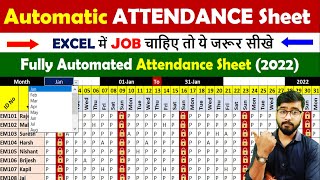








=MID(CELL("filename",B2),FIND("]",CELL("filename",B2))+1,255), kam nahi kar raha, value aa raha us jagah pe
But why absent days remove nai
Hm apna excel file open kar rahe hain to pahle (Hindi.xlam could not be found) dikha raha hai kya karen, plz help me sir.
Please Zoom.........
Or ye kis version m kiya h apne
Humhare yaha per present,absent,el,cl, training, half day add hone ke bad total paid days h...ab usme mujhe 4 late ek din deduction ke bad total paid days kiytana hina cahiye wo formula nhi aaraha h
Windows 7 me hoga tha easily but windows 10 me VALUE show kar raha he
Home hyperlink didn't work in excel 2007
Kya koi bata sakta hai kisi kaa if function work kr raha hi bcz mujhe koi code nhi found ho raha ise apply krne ke baad
Is per Bhejiye sir attendance sheet
Superb efforts.. Would be more wonderful if linked with the detailed salary sheet and salary slip as well..!!
Deepak bhaiya ji, Many thanks. Excellent presentation with very clear guidance. I learnt and enjoyed. Keep up the good work.
I was watching many videos on UA-cam including your videos sir.I was planning and doing practice nearly daily on my laptop to make use of the automated students attendance sheet in my Government Primary School Randhawa and Sassi Brahmna of Patiala Punjab.
HI SIR, Many thanks. Excellent presentation with very clear guidance. I learnt and enjoyed. Keep up the good work.
Attendance Sheet Download Link
what a grate man first time I like and comment you.
Hi deepak, you’re simply super duper..I applied your formula in my work and really it’s very practical and helpful. Thank you very much.
well described. Thank you so much!
Hi Deepak,
Hi Deepak, This is almost the same sheet just like your previous videos.Only addition you have given is hyperlinks,which actually is not required & make no sense as all the months are just a click of tabs. Help us understand the automatic sheet with the help of list down using data validation of months, which changes the date and week days automatically and we don't get the first sheet which is saved initially& reflects the same under all months when we change the month, instead when use list down option of months and update data (P or L) get saved for that particular month only and data shouldn't reflect the same in other months until we key in manually. This type of sheet would be magnificent instead of using multiple tabs and keeping the sheet large.