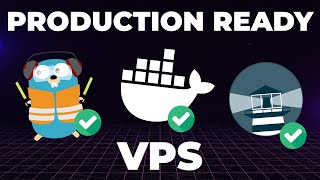Building ZynqMP/MPSoC Linux Kernel and Device Tree from Source: A Comprehensive Guide
Вставка
- Опубліковано 8 жов 2024
- Welcome to my comprehensive tutorial on building the Linux kernel and device tree for the Zynq UltraScale+ MPSoC (Multiprocessor System on Chip) from source! This video is designed for engineers, developers, and hobbyists interested in embedded systems, particularly those working with Xilinx Zynq devices.
What You Will Learn:
In this detailed guide, I will take you through each step of the process to ensure you can successfully set up your development environment and create a functional Linux build tailored for the ZynqMP/MPSoC platform.
Setting Up Your Development Environment:
We'll start by creating a dedicated folder for your project and configuring your PATH to include the Linaro toolchain. I’ll show you how to download the latest Linaro GCC toolchain and set it up properly for cross-compilation.
Downloading the Kernel Source:
You’ll learn how to clone the Analog Devices (ADI) Linux kernel tree and switch to the appropriate branch to have the latest features and fixes for your platform.
Configuring Cross-Compilation Settings:
Watch as I guide you through configuring essential environment variables needed for setting up a cross-compilation environment, including cleaning the previous builds and preparing a default configuration specific to the ZynqMP.
Building the Kernel Image:
I’ll walk you through the kernel build process, utilizing make commands to generate the kernel image and point out where the output files are located. Additionally, you'll find tips on improving build efficiency and understanding build logs.
Creating the Device Tree:
I will demonstrate how to navigate the device tree source files and build your specific device tree blob (dtb), essential for hardware initialization.
Building U-Boot:
Discover how to clone and configure U-Boot, the universal bootloader, optimizing it for our ZynqMP platform. I’ll cover installation of necessary libraries and the build process.
Creating the BOOT.BIN File:
Learn how to package your generated files into a BOOT.BIN that will be used to boot the system. I'll show you how to gather the necessary files and utilize a script to automate the process.
Preparing the SD Card:
Get step-by-step instructions on how to prepare your SD card for booting your ZynqMP device. This includes formatting, burning the initial image, and copying the necessary files to the boot partition.
Booting from the SD Card:
Finally, I’ll guide you on how to mount the SD card to the ADRV9002 ZCU102 board, configure environment variables, and run commands to start your Ubuntu system seamlessly.
Installing Drivers for Display and Wi-Fi:
If you're facing issues with display or connectivity, I’ll show you how to install the required drivers, ensuring that your system is fully functional.
Target Audience:
Whether you are an experienced developer, a student, or simply curious about embedded Linux, this video is tailored for you. You will benefit from practical demonstrations, valuable tips, and insights into the kernel development and boot process specific to the ZynqMP platform.
Resources:
I will provide links to all the tools and resources mentioned in the video description for your convenience.
Join me on this journey to unleash the potential of the Zynq UltraScale+ MPSoC and get your embedded systems projects off the ground. If you find this video helpful, please like, subscribe, and check out my other tutorials for more exciting content! Happy building!