G3 Surface Blend 'Stretch' Exercise in Solidworks 2020
Вставка
- Опубліковано 26 сер 2024
- In this exercise I try and recreate elements of a physical display I saw at the Apple Park visitor centre, using G3 blends where possible. The display emulates a planar or linear object protruding through a stretchable fabric with one end pushing further through than the other. I use degree 7 bezier style splines and G3 constraints, boundary surfaces and fill surfaces in this model.
If you find this video useful, please subscribe. Cheers, AJ.
You can download the model used in the video here.
drive.google.c...
For more Solidworks videos, please visit my channel.
/ @andrewjacksondesignst...
Please visit my site for more information. ajdesignstudio...
#solidworkstutorial #solidworks2020 #solidworks #g3constraint
#torsioncontinuity #g3corners #industrialdesign
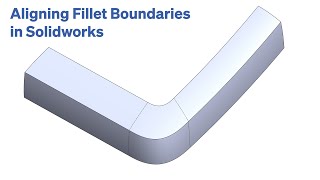








Hi Andrew, Thank you for sharing this knowledge and also the file to dig more deeply into the details. :-) I'm still working on my Donzi 16 boat and this gives me some ideas about how to get the stability rails (chines) to blend better into the overall hull shape. I'm presently getting a lot of wobble where the hull's boundary surface meets the 'spline on surface' extrusions I used to make the stability rails. Quick question: what works best for you to look at Solidworks models in Rhino? -I'm not sure what's the best file format to save as from Solidworks. I feel silly for not being able to suss this out for myself, but I'm new at all of this is my excuse, I guess. I'm having pints on Fridays with a German gentleman who's a wizard at Rhino and I'm hoping to share my Solidworks trials & tribulations with him in a format he can view in Rhino. Thanks again for sharing the fruits of your labours!! 🙂
Hi Matt, I mainly use Step 214 to export to Rhino. There are some options in the SW export settings which you may want to change, depending on whether you want SW to export curves as well. Hope that helps and thanks for watching! Cheers, Andrew